It’s completely natural that we want our space to reflect our identity. Even more so, when it’s our brand and we want to stay on our clients’ minds.
That’s why customization is crucial to so many users. They want to take control and tailor their workspace to their needs, aesthetics, and internal processes.
If they’re not using a specific feature, why should it clutter their navigation? If there’s a niche functionality they use every day, why should it stay hidden deep in the app? And if they want to have quick access to specific files, why shouldn’t they put them right at the top?
Every user has different needs. What’s important to one person will be unnecessary to another, so it’s next to impossible to create an interface perfect to everybody.
Introducing: Sidebar Customization
Zendo took notice of that and decided to deliver a customizable sidebar, which can be made different for both internal users and clients. This can help you create more personalized experiences, where clients can easily submit their requests and watch onboarding videos, while your team members can read up on documentation and look up their tasks.
How come? That’s because the sidebar is not the only new feature — we’re also ready to welcome external apps.
External Apps Are Now Live
If you ever wanted to include spreadsheets in your workspace, add a Calendly event, or a survey to collect more data, now it’s possible.
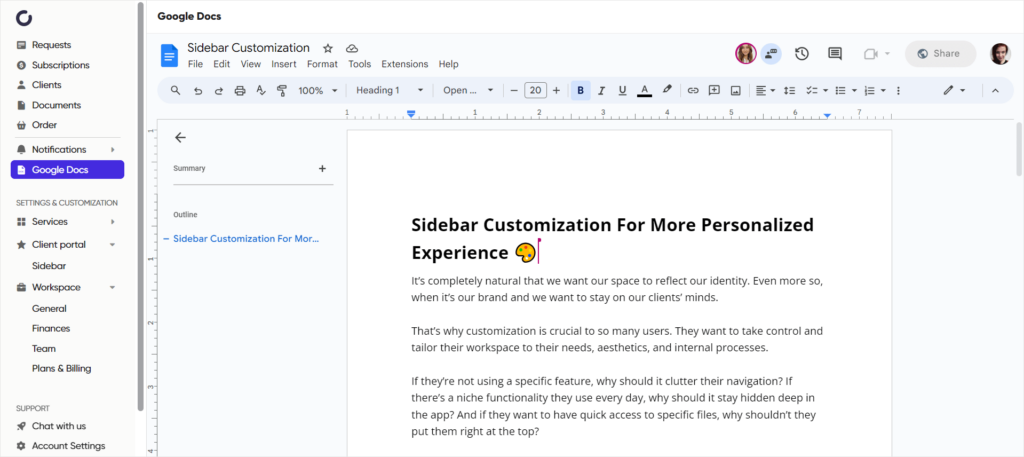
💡 You can create client and client organization-specific sidebars to restrict the embedded content to selected individuals.
Here’s the full list of supported external apps:
- AirTable — for better project and task management,
- Calendly — to help your clients book meetings faster,
- Coda — to take control of your data,
- Figma — to share designs and gather feedback,
- FrameIO — to exchange files and improve teamwork,
- Google Docs — for easily accessible documents,
- Google Sheets — to keep track of all the metrics,
- Loom — for sharing onboarding videos and guides,
- TypeForm — for collecting data through forms and surveys,
- YouTube — for sharing entertaining and educational videos.
If you haven’t found your favorite app, don’t fret! You can always embed your favorite weapon of choice by selecting a custom app. This way, you can bring into the fold all the necessary tools you can’t imagine living without — as long as they allow embedding, of course.
And then, once you got that going for you and it’s all set up, you can customize it even further with extra colors; you can choose the color of the sidebar itself, the color of the text, as well as the highlight. This way, you can make it more cohesive with your brand.
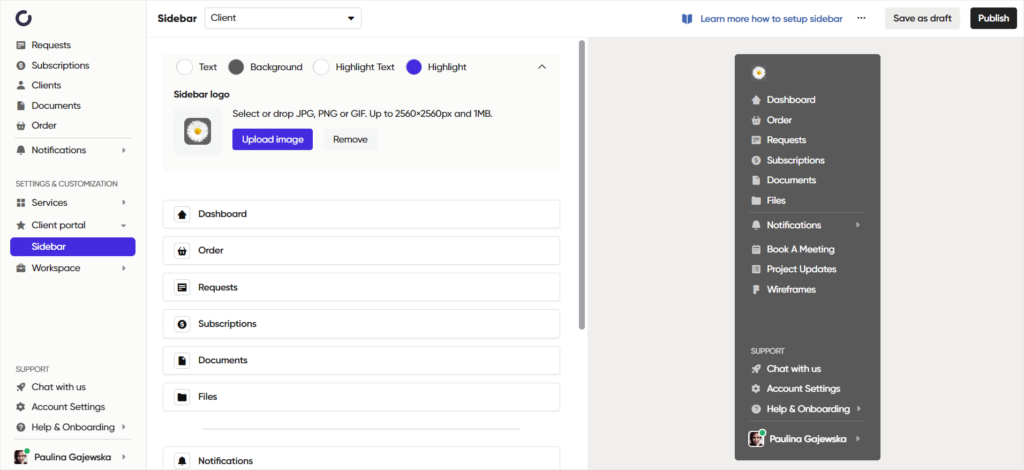
Sidebar customization is available only to the users on the paid plans and can be set up by owners and admins. To learn more about the technical side of the sidebar customization, read this article.











