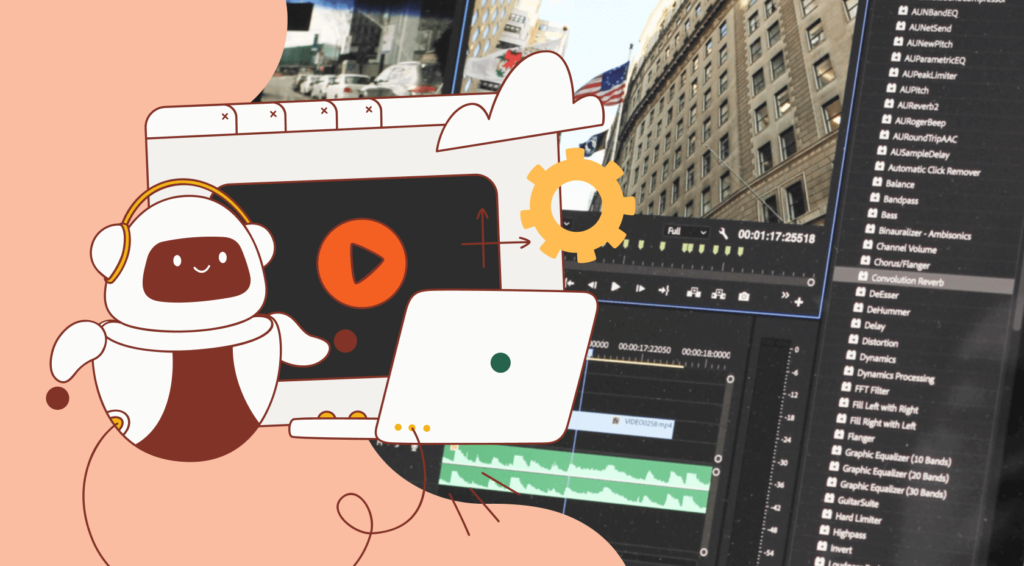If there’s any benefit of a capitalistic world, it would have to be the fact that we can make a career out of anything. Be it crocheting, dancing, coaching, cleaning, tarot card reading, or… video editing.
And we have a feeling you’ve happened to have mastered video editing, heck, you even enjoy it. So much so that you’re starting to think of turning this into a side or even your main hustle.
But how do you go about it? Which business model should you take? How about pricing?
Unlimited video editing is one of the routes you can take for your new passion-based business. And in this guide, we share the exact steps you can take to set up a business like that, using one tool to handle anything from creating your offer, collecting payments, managing your clients, and even more.
Grab a notebook, fix your glasses, and pour yourself some coffee, because we’re about to dive in. ✍️
What Is Unlimited Video Editing?
Unlimited video editing in the simplest of terms is a video editing subscription that allows your clients to post an unlimited number of requests into your work queue.
The subscription ensures a flat fee paid for by clients usually on a monthly basis, therefore giving you a recurring revenue. ✨
To add to the unlimited feeling, agencies of this kind will often allow for unlimited revisions & edits as well.
But unless you’ve got an unlimited army of editors alongside your new business, you won’t be able to edit a thousand videos at once. So, you have to get familiar with the main catch of the “unlimited” business — the fact that each client gets only one video request being worked on at a time.
To make the subscription terms clearer, most unlimited video editing services also offer an average 48-hour turnaround for results.
In the case of the client submitting a more extensive video request, they may not receive the final video all over the course of those 48 hours, but rather have it delivered in smaller increments, with more progress results received every 2 days.
And if you know your limits, you may as well become an anti-unlimited video editing advocate, simply ensuring your clients that they get their videos edited by a dedicated professional every single day, just like VidPros did, but not throw around the word unlimited to avoid any confusion. VidPros calls their method fractional editing, and we must admit that it does have a ring to it.
Now, knowing the basics of an unlimited video editing business, along with its catches, we can go straight into the process of setting it up, sprinkled with a few lessons & tips along the way.
Let’s get started.
Big Brain Time: Figure Out Your Brand’s Identity
First things first, we need to tackle the foundations of our new business.
Since Creative as a Subscription (CaaS) and Service as a Subscription (SaaS) businesses are no longer that extra, simply setting up a business like that and naming it generically won’t cut it.
You have to make your brand stand out from the larger and larger crowd of unlimited services.
So don’t go for another boring name with the same generic about us page “Striving to deliver the best video editing service”. Instead, try attacking from a completely different angle.
A tip we find cool is to leverage and unleash the digital landscape of AI. 😜
All jokes aside, we absolutely don’t encourage you to go generate your business name, but to use ChatGPT or other artificial copycat to spit out the generic names you don’t want to go for. Ultimately, rejecting any unoriginal ideas right off the bat.
Real-Life Example
A good real-life example of a unique brand name and identity in unlimited video editing services is Video Husky. Not only do they offer a name that sticks, they also consequently follow the dog references in their whole brand and website.
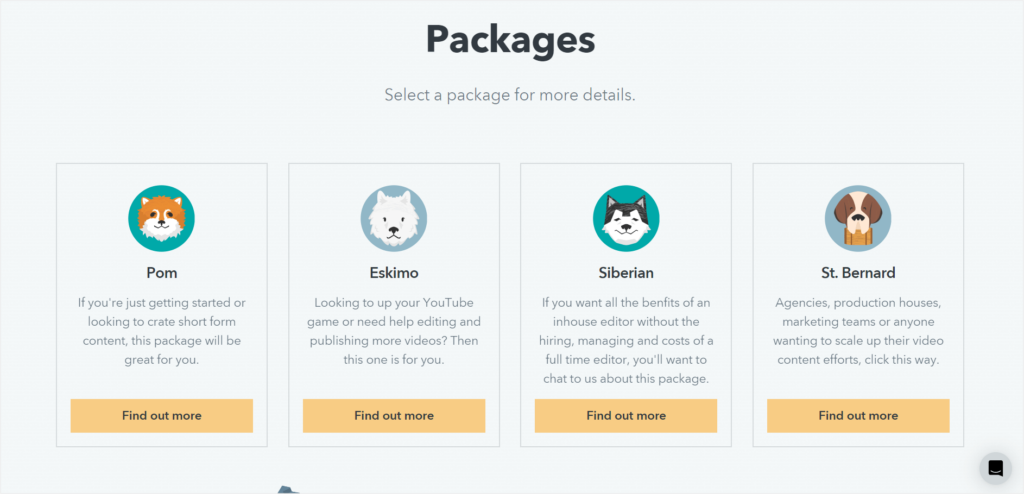
For example, offering four cute and memorable packages to choose from: Pom, Eskimo, Siberian, and St. Bernard, going along the breed’s and package size, from minimal to extensive.
Niching Down
But besides going for animal, vegetable or any other off-the-grid theme with your new brand, a helpful tip to find your path is definitely niching down.
Focusing on a smaller piece of cake will allow you to focus on it better and then come up with a more accurate naming and theme.
Maybe you’re particularly good at using CapCut for crafting those perfect TikTok looping videos or attention-grabbing YouTube shorts. Or maybe you’re way more satisfied editing long-form videos on Final Cut Pro.
Whatever it is, make it your winning point, instead of trying to play Ash Ketchum, catching them all.
Implement Structure: Define Your Plans & Pricing
The hardest part is already behind you. Phew.
After all, figuring out the brand identity, name, theme, and niche, is probably the hardest task to do when setting up a new business.
Now that’s off the to-do list, we can focus on a bit more mechanical things, that is introducing structure into a world full of chaos, aka work on our plans & pricing.
Tip #1 Productization
You definitely have a vague idea of what you want to offer and how. But you have to have your plans & pricing outlined to the point for a few reasons.
For one, an unlimited business of any niche, whether design, webflow development, or video editing is a productized one. And productization focuses primarily on clearly defining your plans & pricing, not only for your convenience, but mainly to ensure transparency for the end client. Providing clarity for prospective buyers eliminates the need for any unnecessary back-and-forth before purchase.
You want your clients to look at your offer and say: okay, I know what I want, let’s proceed to payment, thank you very much.
Having 2-3 packages is an industry standard, and should definitely be enough to present your offer to clients, while also not overwhelming them with too many choices.
Real-Life Example
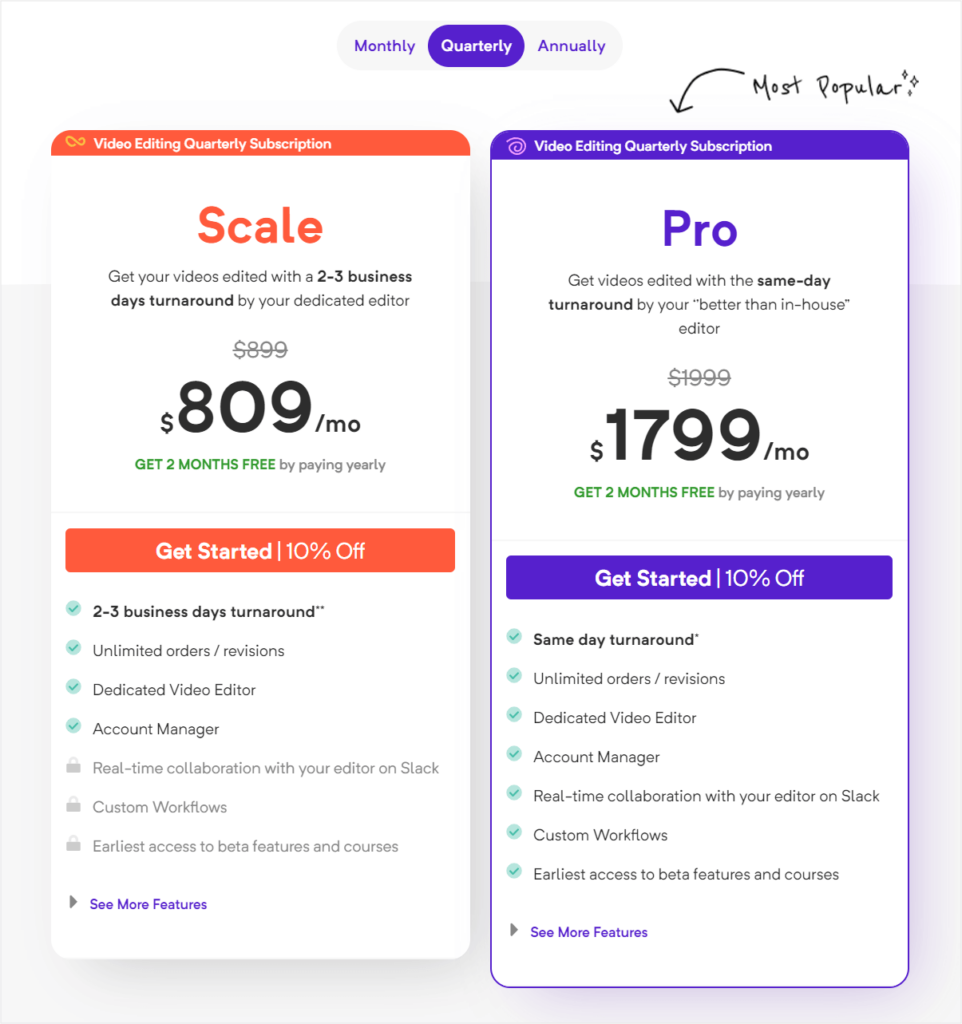
Our real-life example with clearly-defined pricing on a simple two-plan spread is the BeCreatives agency.
The Scale plan costing $899 per month and the Pro plan sold for $1999 per month, both give BeCreatives’ clients a dedicated video editor, unlimited requests & revisions, and an account manager.
The differences that emerge between the two plans come in the form of a real-time collaboration with an editor on Slack, custom workflows, earliest access to beta features & courses, unlimited brand accounts, color grading instead of just color correction, or camera LOG/RAW files editing.
Besides that, BeCreatives offers 2-3 day delivery for clients on the Scale plan, and same-day delivery for the Pro plan subscribers.
We also have to praise this particular agency for actually listing the different video-editing aspects to their pricing. For example, mentioning that both plans offer multi-cam editing, resizing, stock footage, subtitles/captions, or thumbnails. It gives the end client a clearer picture of the end-result they’re going to get with BeCreatives specifically.
Moreover, if we want further information, you can reveal a detailed comparison table of the two plans, showing us delivery times for specific types of videos, like TikToks or YouTube shorts versus longer formats.
Tip #2 Pause & Cancel
A practice we want to highlight here is one that will make your clients feel safe entering the subscription mode — the pause and cancel anytime options.
Treat it just like your average Joe Netflix subscription, where you’re paying monthly to watch the shows you’ve been hearing all about, and then after watching everything you wanted, you can cancel anytime, remaining access to your subscription till the end of the billing cycle.
With pauses, the situation is a bit more tricky because you have to have a system to allow your clients to pause their subscription and use the remaining subscription days when they decide to unpause it.
Pausing basically ensures that your clients won’t feel like they’re getting ripped off for a subscription they’re not currently using.
Let’s say they have initially three videos to make, and then no longer need videos for a few weeks, to then again be in need of videos to edit. They can safely pause their subscription to avoid paying for no services being performed or having to force video production to give you something to edit in the first place.
Follow through with this guide, because we show exactly how to do it using one simple tool.
Tip #3 Custom Option
Lastly, in terms of plans & pricing, we also highly recommend giving yourself the option to not miss out on bigger projects. Because who knows, maybe you can take advantage of a very high-end project using value-based pricing?
To do that, we recommend going for either a simple call-to-action button urging customers to contact you in case of bigger projects, a contact form, or implementing an additional plan with custom pricing. Either way, make sure to let your clients know that you’re also interested in completing bigger projects.
Work On The Frontend: Set Up A Website
Now, it’s time to put everything you’ve figured out in the previous steps, like your brand name & pricing, into a website.
Because what is a business without a website these days?
Whether a simple one page Webflow landing page Brett William’s style or a full on website with case studies, blog posts, pricing page, and everything else, you have to have one set up for your unlimited video editing business.
That is the main touch point for your clients, the first impression they get.
For those actually starting from the ground up, we suggest going for a one-page landing page-based website to avoid the development & maintenance costs and to not have to fill all these pages with forced content.
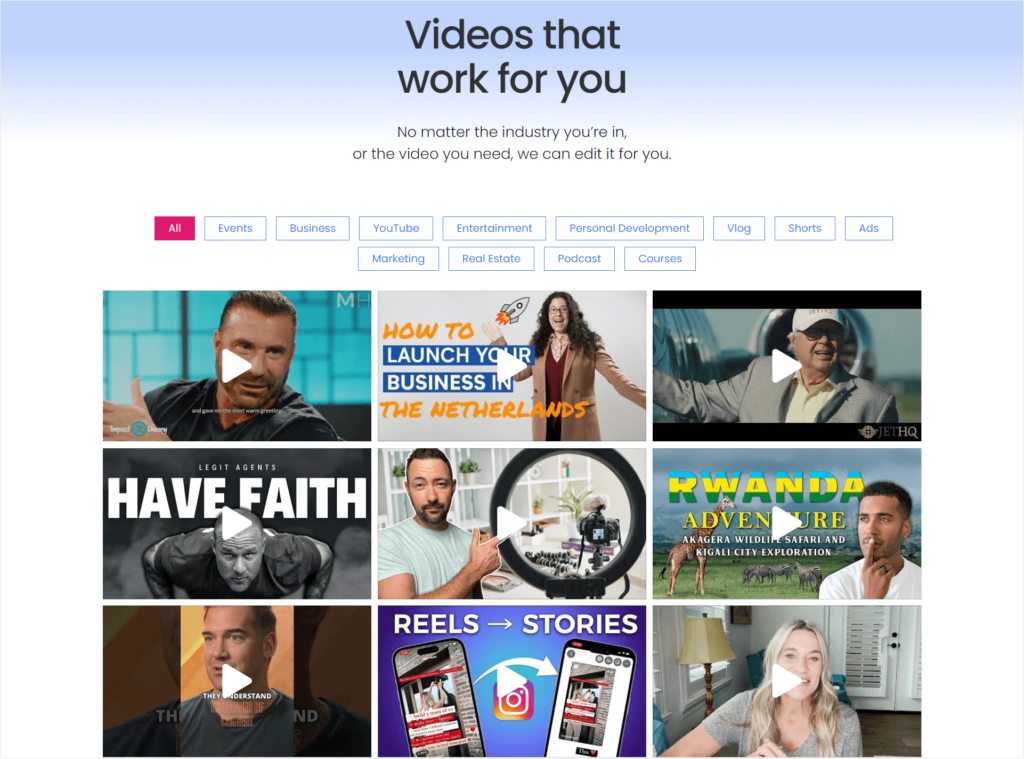
Once you grow a big enough client base and gather some nice case studies, you can always rebuild or extend your website to showcase your full potential in the likes of Clip Masters.
Starting From The Basics
Besides the basics like a home page or a header section if you’re going for a one-pager, first and foremost, you’re going to have to add the plans you’ve so carefully crafted.
Preferably with buttons under each plan that will lead your clients to an actual checkout page, which we will show how to build in just a moment.
In the same vein, go ahead and add a ‘Contact’ button for anyone still struggling with their choice, having technical issues, or simply coming in with a piping hot bigger project that doesn’t fit the productized plans.
Focus On The Message
Having all the essential buttons, elements, header sections, and your pricing added, we can now focus on the more sublime aspect of it all.
Whatever builder you decide to go for, whether Webflow, Wix, Squarespace, or WordPress, make sure to focus on the message you’re trying to convey.
What do we mean by that?
Essentially, we want you to perfect the copy so that it actually caters to your potential clients’ pain points.
Think about which problems are they trying to solve?
They most-likely don’t like or simply don’t have the time to edit their own videos, but want to hop on the video marketing train pretty badly.
Tell them you want to take that burden off of their shoulders. “We’ll edit your videos for you! The only thing you’ll have to do is hit publish and bear the success, likes, comments, and fame.”.
Apart from catering to pain points, be sure to stay clear and specific with what you’re communicating. Make sure to lay out flat what unlimited video editing even means, what your clients are getting in return for subscribing, what are unlimited requests, revisions, pausing, canceling, and all that.
Real-Life Example
A good example of clear, concise copy that caters to clients’ pain points, while sprinkling some creativity on top is Video Husky, yet again.
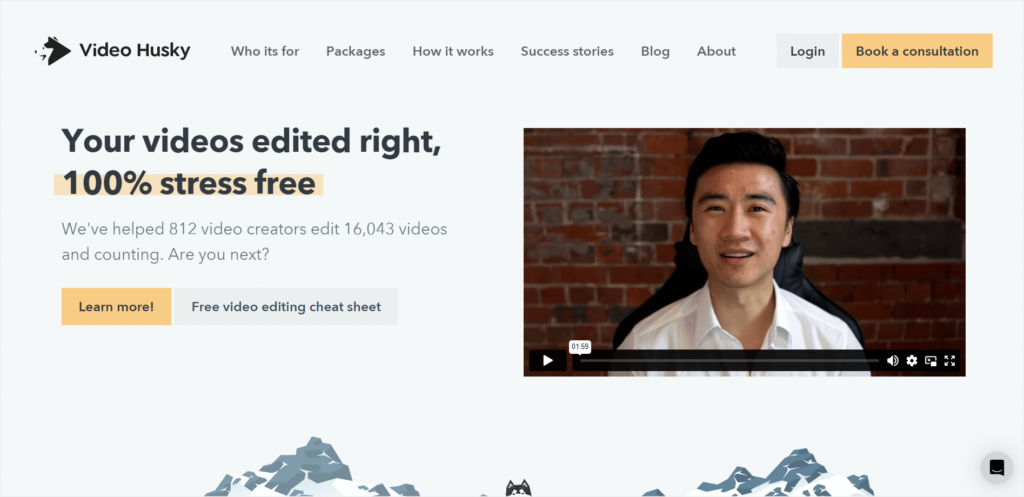
The first message we see when visiting Video Husky’s website is “Your videos edited right,100% stress free”, underlining the relief the clients are looking for. Finally someone to deal with the task they don’t like or don’t have the time to do.
This value proposition message is followed up by real numbers, with Video Husky enlisting that they have “helped 812 video creators edit 16,043 videos and counting.” Ending the section with an action-provoking question “Are you next?”.
They also do their best to explain the unlimited part of their business right on the homepage, without mincing their words, being all straight up instead.
Work On The Backend: Set Up Your System
We’ve come to the point where you have all the ideas, mind maps, plans & pricing prepped, and have just put the final touches on your website.
What’s next?
The next thing to do is making sure that you have a solid backend system for all that’s visible on the frontend. But does that mean you have to be a skilled developer to build one or unleash your inner DIY queen?
Luckily, no.
There’s software!
And the software we will be using to build a whole system for selling & managing clients in an unlimited video editing business is Zendo.
Zendo, launched in 2021 by Jakub Gaj, offers the perfect solution for blending efficient service selling & productization with a professional client portal. It comes with a modern UI ensuring the shallowest learning curve possible, a fully functional free forever plan, and an innovative take on client communication.
And most importantly, it’s perfectly suited to set up and run an unlimited subscription business of any kind. 👀
Recreate Your Services
To build a functional backend system for your unlimited business and ensure some major time savings along the way, the first step to complete in Zendo is to recreate your plans & pricing, i.e. build your services.
Subscriptions
Since the unlimited video editing service is a subscription-based offer, we’re going to choose exactly that type of service when adding our offer to Zendo.
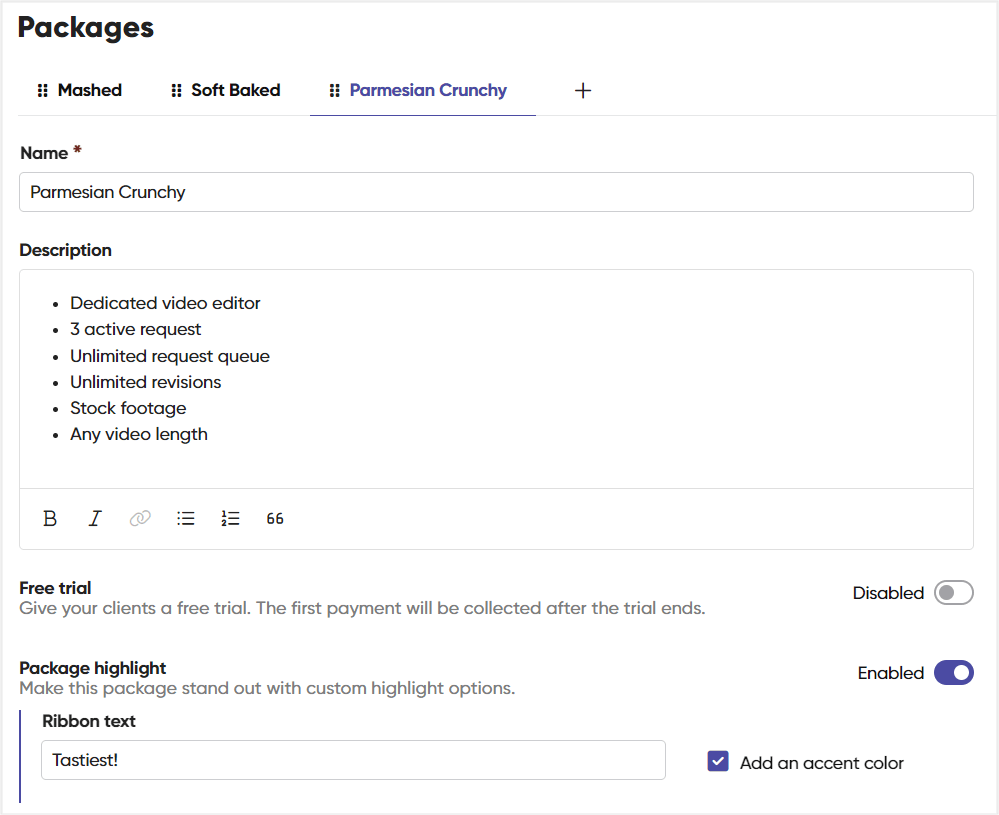
Add your packages, specify their pricing in selected billing cycles, include a description so that your clients know exactly what is included, and make sure to tick the enable pausing for clients options, so that your clients can pause their subscription whenever needed.
Yes, that was all you had to do to build a working pausing mode for your subscriptions. Tick. A. Box.
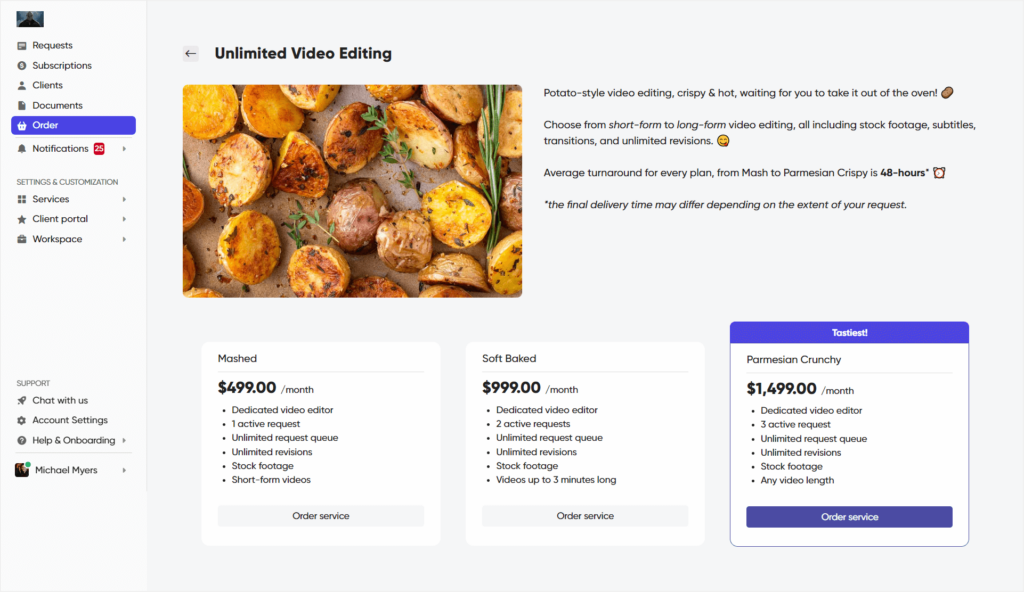
Additional options include highlighting the package/plan we want to stand out to our customers, adding a free trial to your service, adding discounts for different billing cycles, and endorsing your clients to longer-term commitments, for example, offering a 10% discount on annual purchases.
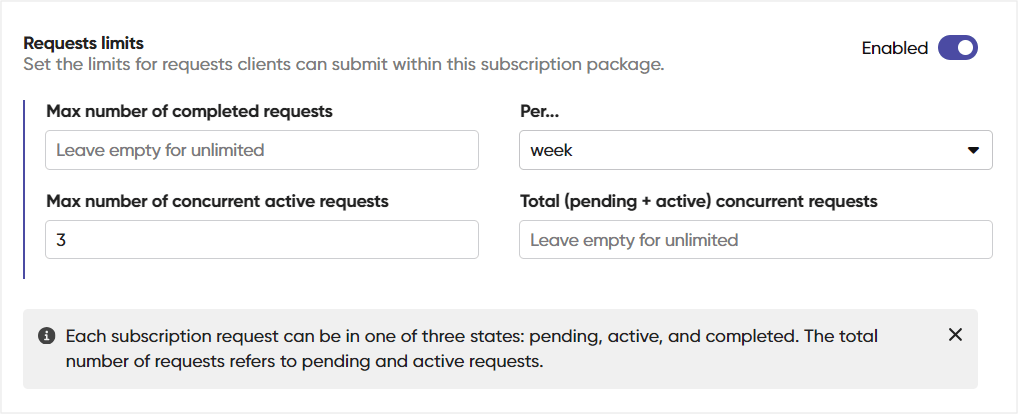
Once that’s done we’re going to move to request limits. Because although our service is unlimited in terms of submitting requests to the queue, it’s not unlimited in terms of the open requests.
Luckily, Zendo gives us the option to set such limits up in the settings of our service. We can limit the number of concurrent active requests, aka, those we’re currently working on, the number of overall requests in the queue (if we want), or the number of completed requests.
Build Your Checkout Page
Once the service is all set up, we’re going to work on our checkout page.
Here, we’re going to add an order form, which is fully customizable and can be built of 10 different blocks, from file uploads to multi-select options.
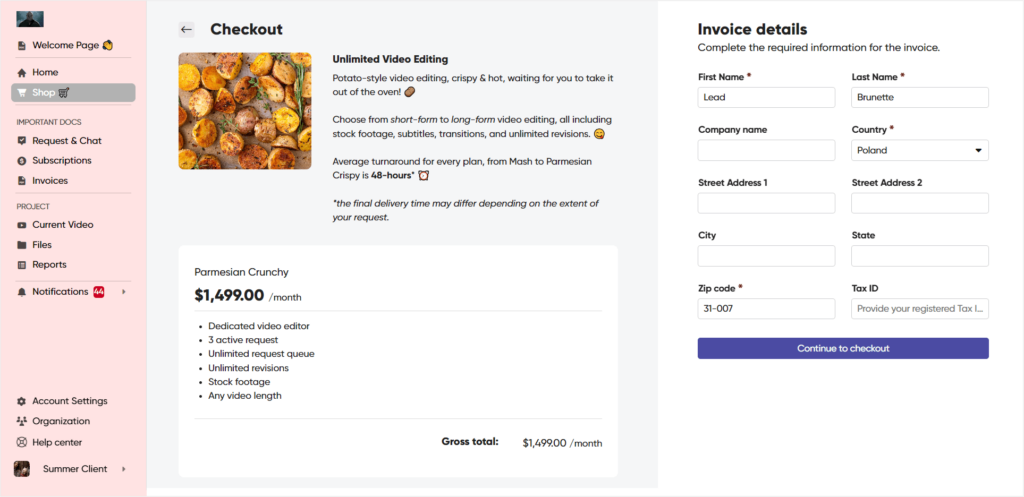
It’s also the place to add a nice header image if we want to make our checkout page more visually appealing.
A completed checkout page can be easily linked to from the buttons you’ve added to your website, ensuring a bump-free journey for your customers.
Custom & Free Services
Now, since we also want to make room in our offer for possible custom projects, we will also add a custom service.
Here, we simply give our custom service a name and work on the intake form, to then link to its checkout page from a button on our website.
To allow our clients to easily contact us in case of any technical issues, questions, and give them full support, we’re going to also add a free service with a different custom intake form to help us gather any general inquiries and support questions.
Bonus: Service Catalog
A bonus option is to set up a Service Catalog that basically collects all our services together on one order page, so that we can link to it from our website or simply allow our clients to reach it to make orders directly from their client portal.
Set Up Your Client Portal
The next thing you want to work on in Zendo is actually a client portal.
We don’t want to go into too much detail about the benefits of having a client portal, but the main thing to note here is that it’ll not only ramp up the customer experience, but also make it so much easier to run your business.
And that’s all thanks to a little thing called self-serving.
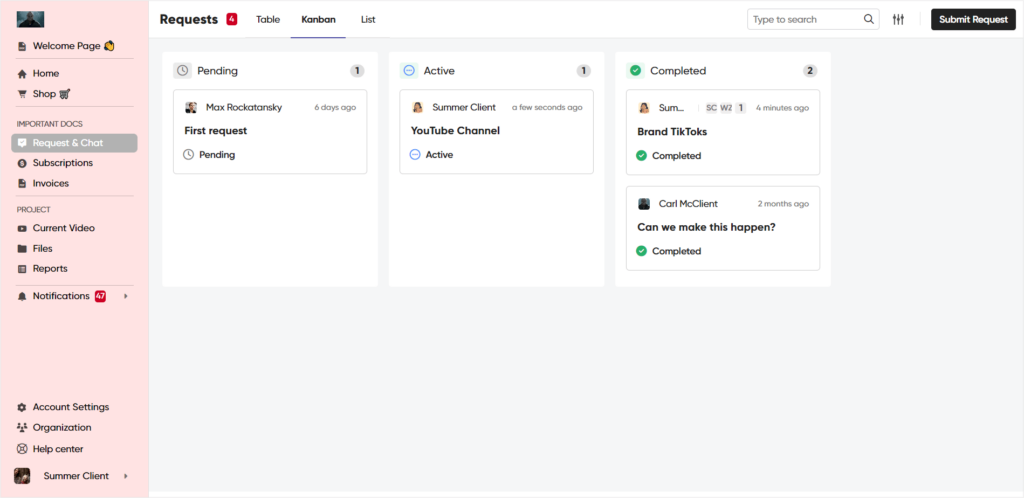
A client portal is a self-serving space for clients to check on their invoices, get in touch with your team, complete payments, submit requests, track the progress of their projects, and more, all in one place.
Setting up a client portal in Zendo allows you to build your very own solution using Zendo-native applications, like it’s real-time chat, client dashboards, or requests, and combining that with external applications, embedding Figma, Calendly, Google Docs, or anything custom using an iFrame link.
What’s more, you can build a dedicated client portal for all your clients and create a personalized client portal for each client individually, to safely share private data, like project progress.
But besides building different elements of our client portal, like a personalized welcome page or a clients tab for easy client management, we can go a step further and customize it so that it creates a smooth journey for our customers.
So, things like adding our logos, accent colors, connecting our website so that the URL of our client portal shows something our clients are familiar with, or connecting a custom email domain.
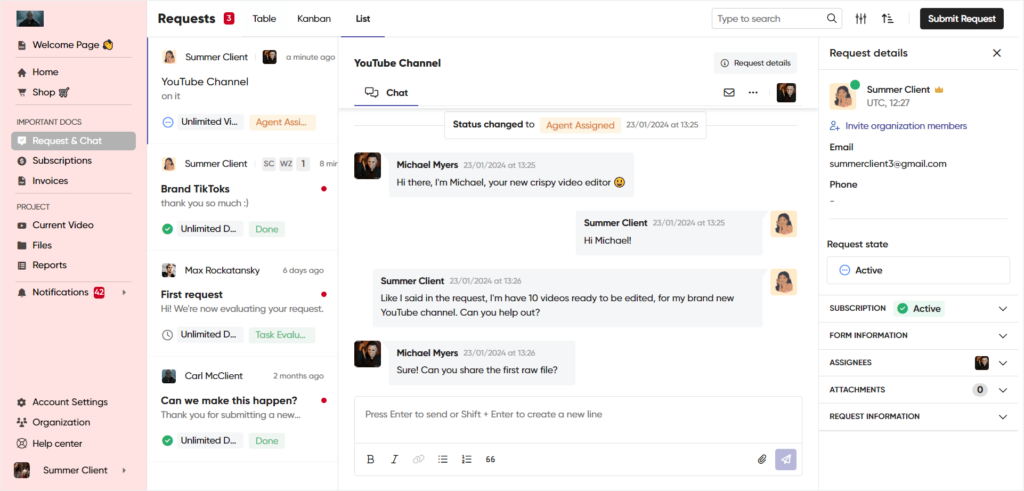
To make the client portal fully functional, we also suggest adding a dedicated button for your clients directly on your website. Something as simple as ‘Log in’ will definitely be sufficient enough.
Automate What’s There To Automate
Now to make your work life as efficient as possible down the road, we’re also going to add a few automations.
And the most extensive automation we want to highlight in Zendo is workflows.
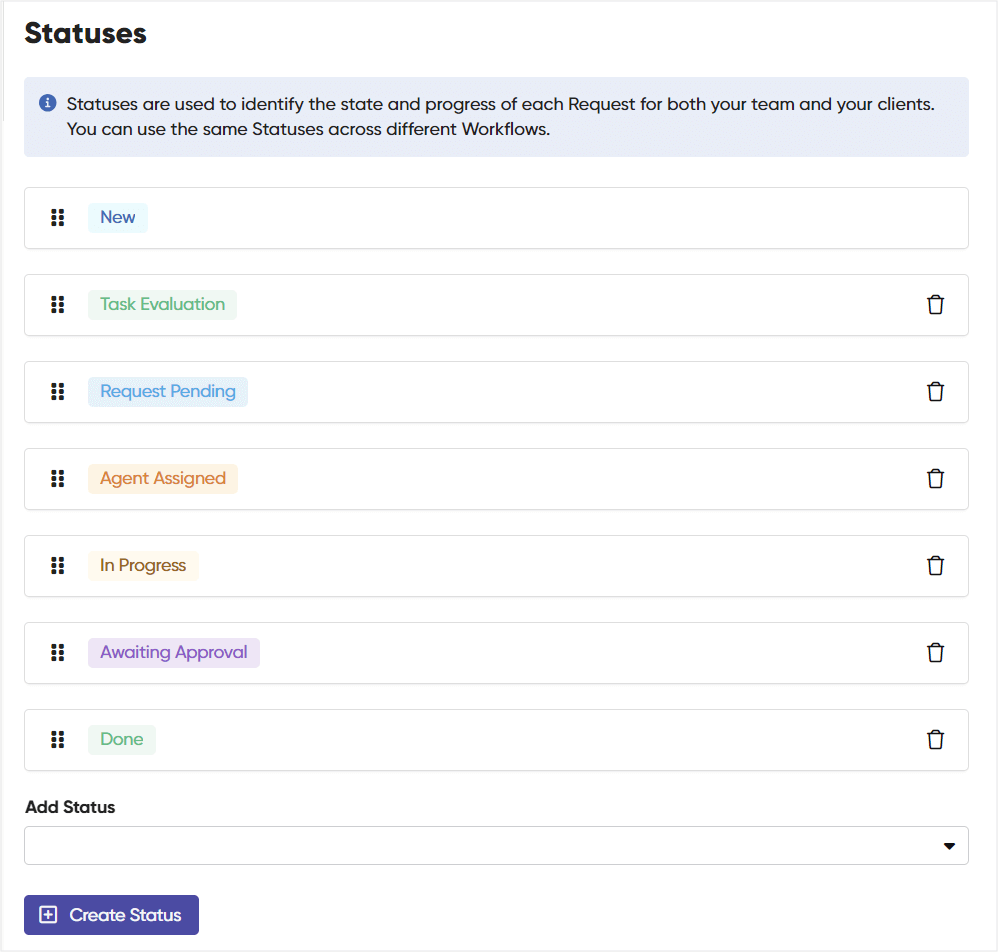
Workflows basically allow you to define your processes for selling your services and use them to automate some of the actions.
For example, giving that you’re selling unlimited video editing services, you can create a special workflow for that in Zendo, and work on:
- custom statuses for indicating the progress of each request,
- custom fields for collecting essential details on each request or client,
- triggers for automatic status updates based on specific actions, like a request being first submitted,
- and adding a custom initial message that will be sent out to clients via Zendo’s real-time chat immediately after they’ve submitted their request. This could be a message letting them know of the next steps or informing of your availability.
But Zendo also lets you automate other actions, like issuing & sending invoices, auto-charging for ongoing subscriptions, or letting your clients know of any failed payments they should attend to.
The Art Of Marketing
You have your subscription plans all figured out, pricing is defined, website is live, client portal and a whole system for selling your services is up and running, you’re ready to officially launch your business.
But how will you attract clients?
One of the most important things that people launching their business tend to forget about or neglect is actually the art of marketing.
As sad as it is, no one will be magically magnetized to your new unlimited video editing subscription just because it exists. 🤷
You have to market it, make sure the news of your service solving potential client’s problems is out there, waiting for them to enroll.
We believe that the most budget-friendly and time-efficient way to attract new clients looking for video editing services is actually social media.
Whether you’ll go for sharing funny tweets, example video edits on TikTok, video editing advice on YouTube, or your business story on LinkedIn, it shouldn’t take neither too much time, nor resources to spread news about your business.
As opposed to building a whole SEO & content strategy, which would be pretty time consuming and expensive to pull off.
Your social media marketing could be as simple as creating a funny video sharing expectations vs reality of working as a video editor, like this TikTok user did, or going over your favorite video editing tips & techniques, like in this video.
Sharing videos like the ones mentioned, you’re not only building your expertise in the topic of video editing, you’re also exposing your brand to the general public.
And heck, if video editing is what you specialize in, making such videos for the purpose of marketing shouldn’t be the bane of your existence, but rather be a quite swift process.
And of course, we can’t talk about unusual marketing techniques without mentioning Designjoy.
Brett simply launched his new unlimited agency on ProductHunt, and then followed that up with spreading the word about his new brand on Facebook groups and IndieHackers, avoiding any additional marketing costs, which led to his brand achieving the dream $100k MRR mark.
If you want to learn more about choosing the best customer acquisition channel, feel free to check our dedicated guide on this topic.
Conclusion: The Limits Of Unlimited Video Editing
Video editors of all kinds seem to have loved the newly emerged unlimited subscription business model.
It seems to be the best thing since sliced bread, yet when you break it down, it turns out setting up & managing a business like that is pretty complicated.
From the different pricing methods, pauses, cancellations, money back guarantee offers, annual discounts, to building a website, having a solid backend system for managing the subscription part of your business & your clients, creating a client portal, to finally marketing. You get the gist, it’s a lot.
At the same time, you have to make sure that your clients understand that your business is unlimited only in some intricate parts of it, like revisions, edits, or the request queue they can create.
However, that doesn’t mean you can’t actually tackle an unlimited video editing business.
You can.
With the right approach, like going for a polished one-page website with perfected copy & pricing instead of a 20-page behemoth of a website, using social media or other alternative to SEO methods for marketing, and choosing the right software to assist you in the process, you’ll be on your way to success.
As simple as the video editing process is to you, using Zendo to build your unlimited services, a client portal, managing subscriptions & clients, or ensuring efficient team work, is just as pleasant.
You can start your unlimited video editing business today using Zendo’s free forever plan, no catch.

A free online training. Delivered daily to your inbox to grow your productized agency.
Frequently Asked Questions: Unlimited Video Editing
What Is Unlimited Video Editing?
Unlimited video editing is basically a monthly video editing service your clients subscribe to, covering a flat fee every month. In return, your clients can submit an unlimited number of requests into your work queue, while you and your team of editors will be working on the requested video projects one by one, delivering them in a stipulated time frame. To ensure realistic expectations, you have to highlight the amount of open or active requests available for each client at a time, granting you the ability to focus on working and delivering the videos one by one.
How To Set Up An Unlimited Video Editing Business?
There are quite a few ways to set up an unlimited video editing business, from making Frankenstein-like creatures stitching together Trello, ClickUp, Member Stack, and more. But, by far, the easiest one of them all is using a dedicated software for selling & managing a subscription-based business. Zendo is one of the most affordable options on the market, dedicated specifically for productization, selling subscriptions, and even creating custom & white-label client portals.
What Are The Best Ways To Market An Unlimited Video Editing Business?
We believe that video content creation is one of the best ways to market an unlimited video editing business. That could include making comedy short-form TikToks, longer YouTube tutorials, or educational Instagram Reels. Not only will you build your expertise as a video editor, you will also bring awareness to your business. Social media should be a fairly easy route to customer acquisition with this type of business, especially when starting from the ground up.