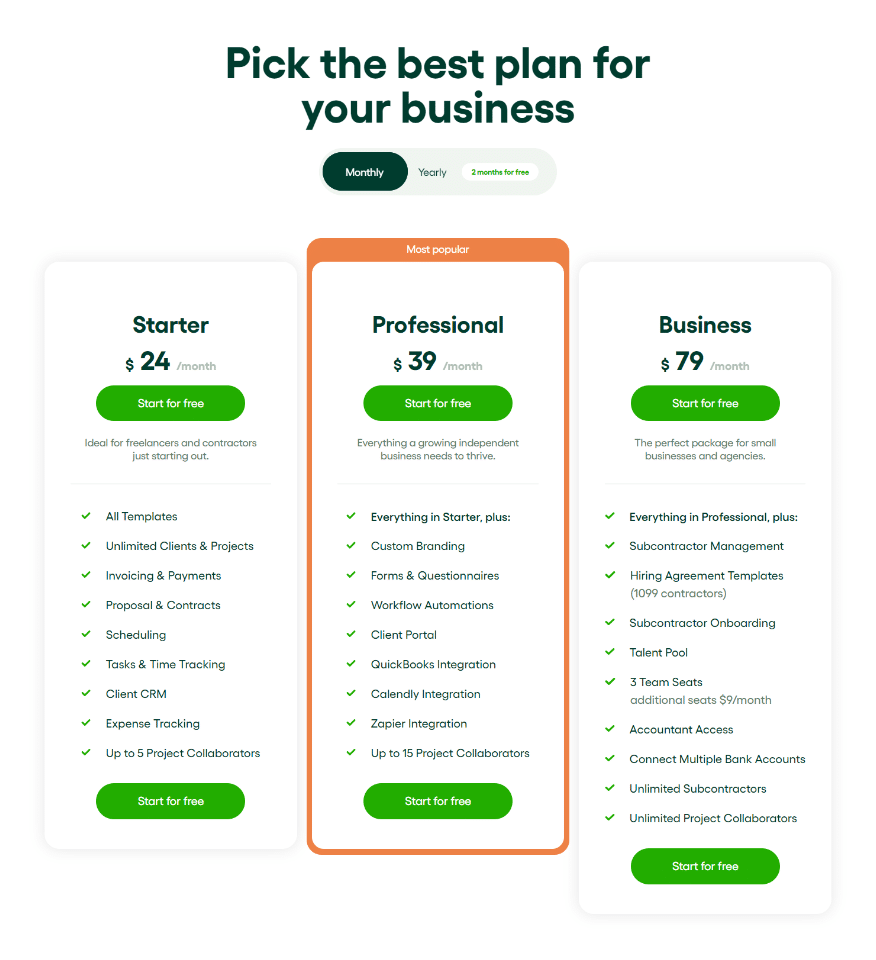Bonsai is a tool meant to help run your business with confidence, as it claims on its website. With it, you can better manage your projects, clients, and finances, so that you can spend more time on the things you value the most — and which are directly connected to profits.
No matter how great a piece of software is, its price will ultimately decide whether you’ll invest in it, anyway. And if there are better tools for self-employed professionals and small businesses alike, it’s best to consider them as well before moving your business into its new home. So let’s consider Bonsai pricing and its worth, and whether you can get the same value for a much better price.
Bonsai Subscription Plans
The Bonsai offer includes three plans: Starter, Professional, and Growth. All of them can be either billed annually or monthly. You can downgrade or upgrade your plan anytime you wish with the option to pause it and cancel as well with no strings attached.
Starter Plan
This plan is described as a perfect solution for freelancers and contractors who dip their toes for the first time in the business world and don’t really need the white label features.
If you’d like to be billed monthly, you’ll have to pay $24 per month ($288 per year). If you choose annual billing, the price will be lowered to $17 per month ($204 per year).
For this price, you’ll get access to the most basic and necessary features with no limitations — such as invoicing, payments, proposals, and contracts, which all can be customized with the help of available templates. Moreover, there are task, time, and expense tracking. A Client CRM will help you stay organized, and the scheduling feature will make booking a breeze. There are no limits to the number of projects you can have or clients — but you can only have 5 project collaborators (typical users who have access to tasks, time-tracking, and chat).
Overall, this plan comes across as a very good deal, where you get armed with the necessary tools to run your business successfully while handling more clients than usual.
Professional Plan
This plan is the recommended one, meant for growing businesses who are in need of a more professional look and feel.
Billed monthly, Bonsai costs $39 per month ($468 per year). As usual, the yearly deal is much more beneficial, with the price lowered to $32 per month ($384 per year). Compared to other software that we have already covered — like Dubsado, HappyFox, or Plutio — Bonsai’s pricing seems reasonable, not standing out as too cheap or too expensive.
The Professional plan offers the same features as the previous one, but with several, major additions that make this plan very attractive.
First of all, you get custom branding to make Bonsai feel like your own little business corner. You can essentially remove Bonsai’s branding and upload your own, so that clients won’t get confused about whom they’re dealing with. For a closer collaboration, you also gain a Client Portal, which can be used by your clients for much closer collaboration. To make your work even smoother, Bonsai integrates with QuickBooks online, Calendly, and Zapier. Shouldn’t Bonsai integrate with Google Calendar as well? We think so — after all, it’s a crucial part of many businesses. But the website lacks such information.
Last but not least, you get forms & questionnaires, as well as Workflow Automations. Number of collaborators increases to 15.
In short, you get the white-label experience with integrations, automations, and a Client Portal. Not a bad deal at all.
Business Plan
This plan is dedicated to small businesses and agencies who like to work with other contractors on short and long-term basis.
Business plan costs $79 per month ($948 per year) when billed monthly and $52 per month ($624 per year) when billed annually.
It includes all the features of the previous plans, as well as additional functionalities that allow building bigger teams and help with their management. First of all, you get a Talent Pool, where you can create an application page for other freelancers to submit their requests to work with you (there’s no limit to the number of subcontractors, too). For those who made it through, you can also create a Subcontractor Onboarding and later, surprise them with beautiful Hiring Agreement Templates. You can also give restricted access to an Accountant and invite team members who have access to the full platform (team seats are restricted to 3). Last but not least, you can connect multiple bank accounts.
All in all, Business plan is good for those who work either on their own or in a very small team, where most of the work is outsourced. Any other business model might feel restricted on Bonsai, because it doesn’t enable close team collaboration where everyone has different roles and permissions.
Add-ons
Additionally, Bonsai supports add-ons that can enhance your experience. There are two: Partners, each one for $9 a month, and Tax Assistant for $10 a month, which will help you keep track of your taxes. Interestingly, there are also Collaborators in that section, who apparently cost nothing. Does it mean that the Collaborators restrictions in the Starter and Professional plans are invalid? Who knows! That’s why Bonsai cost is a bit unclear at times, while the Bonsai support in the form of a Knowledge Base is outdated.
Trial
Before jumping into immediately buying a service, you should take it for a test drive. After all, it’s hard to say what hides beneath a “Client Portal”, what capabilities come with Time-Tracking, or how easy it is to send a payment. Everything looks great on paper, so don’t take it at face value.
Thankfully, Bonsai offers a 7-days free trial. Unfortunately, it requires providing credit card information, and if you forget to cancel your subscription, you’ll be automatically charged for the Starter plan, so watch out for that.
Bonsai’s Price/Quality Ratio
After taking a closer look at what Bonsai has to offer, there are several conclusions that we can draw.
First of all, it’s a tool clearly meant for freelancers and small business owners, who after a specific point start to outsource their work more and more, or collaborate with many people at once. If your aim is to create a bigger, close-knitted team, it’d be best to look elsewhere.
Also, project and task management capabilities of this tool are rather basic, especially compared to other tools available on the market. If you have complex internal processes that go through many stages, or there are many that are happening at once, these functionalities will quickly stop being enough.
When it comes to automation, which is truly a life-saver in a freelancer’s career, it’s also a bit limited. You can set triggers that prompt a specific action after a defined event. For example, you can set up sending a message immediately after a contract is signed. But while that sounds exciting, it might actually lead to mistakes.
On the other hand, Bonsai has one of the best time-tracking features, which is good news to those who work on an hourly basis. You can either track time directly in the web app (and the cool thing is, you can see the timer on your browser tab) or use a widget, so you won’t forget to turn the tracker on and off.
All the hours can be billed as well with the option to immediately send an invoice to the clients. Freelancers working on an hourly basis will find this feature very useful.
For those who run their businesses differently, Bonsai won’t measure up to their expectations. That’s why we propose another solution, that’s well-suited to bigger teams that care about top-notch customer experience for their clients.
Our Proposition: Zendo
Zendo is a simple, elegant Client Portal that helps streamline ordering and delivering productized and custom services, as well as subscriptions. In comparison to other similar tools, Zendo takes a minimalistic approach to features and strives to simplify all the processes. The main center of activity is chat, which allows clients to communicate with the team. More than that, through chat you can send quotes, invoices, and payments, severely reducing the number of back-and-forth emails that are usually necessary to finalize an order.
Because of that simplicity, the learning curve is shallow, and the setup itself is a breeze. It’s been purposefully designed to require as few decisions from users as possible, so that you can immediately start working. You won’t have to spend hours on crafting custom branding forms or wondering what kind of pipeline to create for your processes.
Teaching others how to use this platform — both your clients and your team members — takes very little time. If anyone ever goes on leave for some reason, you can easily assign tasks to another team member, without worrying about having to teach them all the nuances. Onboarding has never been easier.
It also applies to clients — they can submit their orders on the Order Page that you can create with Zendo, but you can also encourage them to log in to the platform to place orders directly there. This direct method bypasses the tedious negotiation phase and makes sure that all the important information is in the right place.
Last but not least, Zendo has been created with teamwork in mind. It fills a niche between tools for lone freelancers and giant enterprises, so you don’t have to compromise between either too few or too many features that feel overwhelming.
And the best news is just ahead of us — the truly attractive Zendo pricing that will convince you to at least give it a shot.
Bonsai Pricing vs Zendo Pricing
| Bonsai billed monthly | Zendo billed monthly | |
| Trial | 7-days for free | — |
| Starter | $24 per month | free |
| Professional/Growth | $39 per month | $23 per agent, per month |
| Business/Enterprise | $79 per month | custom |

A free online training. Delivered daily to your inbox to grow your productized agency.
What Is Zendo?
Zendo is a simple yet elegant solution to smoothing out your internal processes and selling services of all kinds — custom, productized & subscriptions — quickly and efficiently. It comes with a modern-looking Service Catalog, where your clients can submit their requests and pay upfront for subscriptions, and a Client Portal, where they can view all their documents, make payments, talk to the team, and submit new requests. Zendo elevates the customer experience by ensuring transparency and superb communication.
What Is Bonsai?
Bonsai is a simple business management tool created with freelancers in mind who work on a hourly-basis. If you need a good time-tracker that makes it possible to turn your timesheets into invoices with currency and taxes of your choosing, Bonsai may be a good choice for you. Moreover, you can expect it to help you with task and project management, as well as accounting and keeping track of your finances.
How Much Does Bonsai Cost?
Bonsai can cost anywhere between $27 and $79 per month, depending on the subscription plan. Out of all of them, the Professional plan, which costs $39 a month, seems like the best option that’s still on the affordable side while allowing you to get the most out of the platform. If you want to try out Bonsai first before making any commitments, you can sign up for the free 7-day trial.
What’s More Affordable, Bonsai Or Zendo?
Zendo comes with a free forever plan, where you and another user can try out all the features the platform has to offer. Premium features, such as subscriptions or white-label functionalities, are only accessible thanks to renewable premium tokens. Because of that, Zendo is much more affordable than Bonsai.