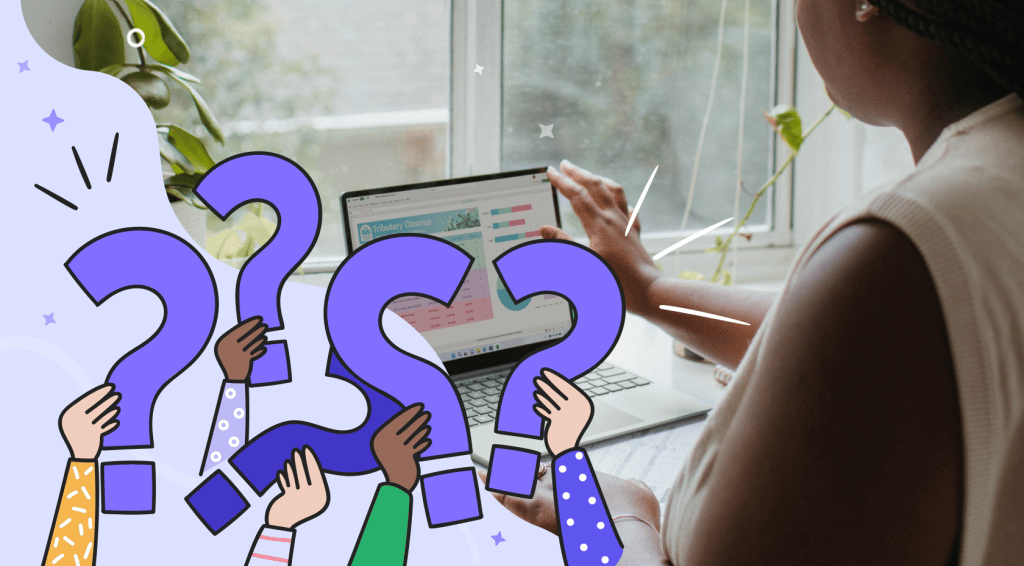17Hats is a business management platform that offers a wide variety of features from task management through invoices, quotes, questionnaires, and contracts, to projects and workflows.
Since it includes only one user in the first two-tier plans and three users in the most expensive plan, 17Hats is more geared towards small business owners and freelancers.
Now, we’ve tested this software and featured it on our blog two times so far, one time comparing it to Dubsado and the second one placing it among 6 other software when looking for the best CRM for photographers.
And even though 17Hats is quite impressive with its features, it also comes with a steep learning curve and a very complicated pricing structure.
In this article, we’re going to focus on the latter, aiming to unravel the pricing and costs associated with 17Hats. This will help us conclude whether 17Hats is worth investing in, because we all know just how exhausting the process of choosing the right software can be.
Let’s get to it.
What Are the 17Hats Plans?
Since 17Hats really went above and beyond to complicate its pricing, we’re going to give you a simplified overview of the three paid plans available in the software first and then we’re going to talk about each plan separately in more detail.
Starting off with the simplified overview of the three 17Hats subscription plans, we’ve got the Essentials, Standard, and Premier plans.
The Essentials plan will cost you $13/month, i.e., $156 yearly for the most basic 17Hats package. You get all the basic features, such as Projects, Custom Fields, Contacts, or Tag Management, and a taste of some of the more advanced features, like online scheduling with one service included. The price includes one user and this plan doesn’t allow for purchasing additional users.
The Standard plan will cost you $25 per month, i.e., $300 yearly and for that price you’re getting more features, more documents, and access to additional add-ons. Again, the price includes only one user, but this time you can purchase additional users for $5/month, per user.
The Premier plan will cost you $50 per month, i.e., $600 yearly. This is the most packed 17Hats plan, with the most features included. The functionalities that are available in the Standard plan as add-ons are mostly included in the price of the Premier plan already. And this plan includes 3 users and gives you the option to purchase additional ones for $5/month, per additional user.
| Essentials | Standard | Premier | |
| PRICE | $13 per month | $25 per month | $50 per month |
| No. of Users Included | 1 no possibility to add more users | 1 additional users $5/month, user | 3 additional users $5/month, user |
| Free CRM for Life | ✔️ | ✔️ | ✔️ |
| Documents Per Month | 20 | 35 | unlimited |
| Lead Capture Form | 1 | 3 | 20 |
| Basic Online Scheduling | only one online scheduling service | ✔️ | ✔️ |
| Branding Customization | ❌you can only customize your logo and connect a custom subdomain | ✔️ | ✔️ |
| Advanced Automation Features | ❌ | ❌ | ✔️ |
Now onto in-depth explanations of each 17Hats plan because they differ in little, almost microscopic details. So much so that 17Hats created a whole plans comparison page.
And we had to really put our thinking hats on to understand what 17Hats had in mind when creating their pricing tiers.
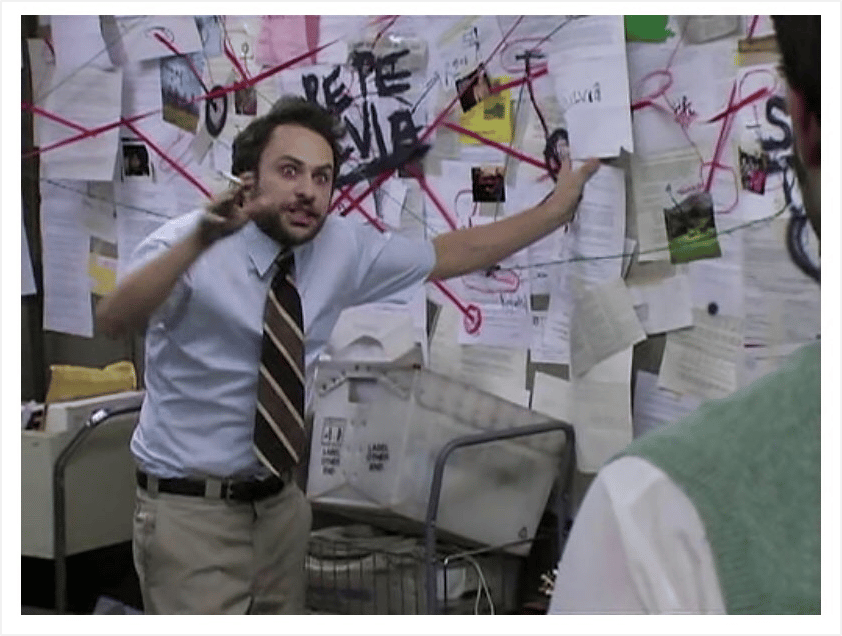
We also have a little treat for all our Polish readers.
If looking at the 17Hats logo brings back the smell of hot dogs, you’re not entirely wrong. The software’s logo does resemble a popular Polish chain-store, Żabka’s logo!
But, enough fooling around.
Here’s how we’re going to tackle this. We’re going to divide the plans by feature groups to serve as our sections. That way, you’ll clearly see which plan includes which features, where’s an add-on available, and all the little details will become clearer.
Main Features
| Essentials | Standard | Premier | |
| Dashboard | ✔️ | ✔️ | ✔️ |
| Contacts | ✔️unlimited | ✔️unlimited | ✔️unlimited |
| Projects | ✔️unlimited | ✔️unlimited | ✔️unlimited |
| Tag Management | ✔️ | ✔️ | ✔️ |
| Related Contacts | ✔️ | ✔️ | ✔️ |
| Custom Fields | ✔️ | ✔️ | ✔️ |
Documents
| Essentials | Standard | Premier | |
| No. of Documents per Month | 20 | 35* | unlimited |
| Invoices | ✔️ | ✔️ | ✔️ |
| Quotes | ✔️ | ✔️ | ✔️ |
| Contracts | ✔️ | ✔️ | ✔️ |
| Questionnaires | ✔️ | ✔️ | ✔️ |
| Document Confirmation | ✔️ | ✔️ | ✔️ |
| Document Templates | ✔️ | ✔️ | ✔️ |
| Document Reminders | ❌ | ✔️ | ✔️ |
| If/Then Logic | ❌ | ❌ | ✔️ |
*the Standard plan lets you also add 25 documents for $10.
Money & Payments
| Essentials | Standard | Premier | |
| Online Payments | ✔️ | ✔️ | ✔️ |
| Payment Schedules | ❌ | ✔️ | ✔️ |
| Tipping | ❌ | ✔️ | ✔️ |
| Saved Card Data | ❌ | ✔️ | ✔️ |
| Bookkeeping | ❌ | ✔️ | ✔️ |
| Zapier | ❌ | ❌ | ✔️ |
| QuickBooks Online Integration | $5/month add-on | $5/month add-on | ✔️ |
| Recurring Billing | ❌ | $10/month add-on | ✔️ |
| Bank Connection | ❌ | $5/month add-on | $5/month add-on |
Branding
| Essentials | Standard | Premier | |
| Customize Logo | ✔️ | ✔️ | ✔️ |
| Custom Subdomain | ✔️ | ✔️ | ✔️ |
| Remove 17Hats Branding | ❌ | ✔️ | ✔️ |
| Custom Fonts & Colors | ❌ | ✔️ | ✔️ |
| Customizable Text | ❌ | ✔️ | ✔️ |
| Essentials | Standard | Premier | |
| Email Templates | ✔️ | ✔️ | ✔️ |
| Outgoing Email | ✔️ | ✔️ | ✔️ |
| Save as Draft Emails | ✔️ | ✔️ | ✔️ |
| Incoming Email | ❌ | ✔️ | ✔️ |
| Email Read Receipts | ❌ | ✔️ | ✔️ |
| Scheduled Emails | ❌ | ✔️ | ✔️ |
Task Management, Mobile App, and Client Portal
| Essentials | Standard | Premier | |
| Mobile App | ✔️ | ✔️ | ✔️ |
| To-Do Management | ✔️ | ✔️ | ✔️ |
| To-Dos | ✔️ | ✔️ | ✔️ |
| Calendar | ✔️ | ✔️ | ✔️ |
| To-Do Workflows | ❌ | ✔️ | ✔️ |
| Advanced Workflows | ❌ | ❌ | ✔️ |
| Client Portal | ❌ | ❌ | ✔️ |
Online Scheduling
| Essentials | Standard | Premier | |
| Basic Online Scheduling | One Service | ✔️ | ✔️ |
| Advanced Online Scheduling | ❌ | $10/mo add-on | ✔️ |
| Online Scheduling Payments | ❌ | ✔️ | ✔️ |
| Zoom Integration | ❌ | Available as an add-on with Advanced Online Scheduling | ✔️ |
Lead Management
| Essentials | Standard | Premier | |
| Lead Management | ✔️ | ✔️ | ✔️ |
| No. of Lead Capture Forms | 1 | 3 | 20 |
| Auto-Responder | ✔️ | ✔️ | ✔️ |
| Workflow Trigger | ❌ | ✔️ | ✔️ |
| The Knot/WeddingWire | ❌ | ✔️ | ✔️ |
Reporting
| Essentials | Standard | Premier | |
| Sales Tax Report | ✔️ | ✔️ | ✔️ |
| Client Sales Report | ✔️ | ✔️ | ✔️ |
| Product Sales Report | ❌ | ✔️ | ✔️ |
| Profit/Loss Report | ❌ | ✔️ | ✔️ |
| Upcoming Receivables | ❌ | ✔️ | ✔️ |
| Ages Receivables | ❌ | ✔️ | ✔️ |
Additional Users, Brands, and Time-Tracking
| Essentials | Standard | Premier | |
| Additional Users | ❌ | $5/month add-on | 3 users included, additional users: $5/month add-on |
| Additional Brands | ❌ | ❌ | 2 included, additional brands: $10/month add-on |
| Time Tracking | $5/month add-on | $5/month add-on | $5/month add-on |
Type of Support
The last section when it comes to the specifics of 17Hats plans is the type of support you get in each plan.
So in the Essentials plan, you get 1 day of Basic support, in the Standard plan you’re getting 4 hours of Priority support, and in the Premier plan you’re getting 1 hour of VIP support.
How Much Does 17Hats Cost?
Now that we know exactly what comes in each 17Hats plan, it’s time to do some math. But don’t worry, we’re going to do the nasty calculations for you.
Yearly Cost
First, let’s establish how much each 17Hats plan costs in the year-long term and how much can we save each year choosing annual billing.
Monthly Billing
If you choose to pay on a monthly basis, you’re paying $15, $30, $60 respectively for each monthly plan.
Which comes to the following yearly cost:
- Essentials: $180
- Standard: $360
- Premier: $720
Annual Billing
With annual billing, you’re paying $13, $25, and $50 per month for each 17Hats plan, which comes to the following yearly costs:
- Essentials: $156
- Standard: $300
- Premier: $600
So you’re saving 13.4% when switching to annual billing on the Essentials plan and 16.7% when switching to annual billing on the Standard and Premier plans.
Disclaimer, the prices don’t include all the add-ons available in 17Hats. If you want to unravel all its possibilities, you will need to spend even more.
Do You Have to Pay for Each User?
17Hats does use the user-based pricing model, but surprise, surprise, they made it a bit more complicated than usual.
So, you have one user on the Essentials plan and you can’t purchase additional seats when choosing this subscription option.
The Standard plan also gives you one user included, but you can this time purchase additional users for $5 per month per user.
And lastly, the Premier plan comes with 3 users included and the possibility to purchase additional users, paying $5 per month for each additional user.
Is There a Free Trial in 17Hats?
There is a free trial in 17Hats to truly test out the software.
And luckily, it’s not based on time constraints, but rather cuts your access to the platform when you reach the limit of 3 projects.
You also don’t have to worry about sharing your credit card details to test out 17Hats.
Value for the Money: 17Hats Features and Pros
Now, for the most important part of this article, we’re going to go over some of the main features you get with 17Hats and the benefits coming from using the platform to try to establish its value for the money spent.
17Hats Features
17Hats really thought about the processes of many service-based businesses out there and combined features that come as pretty useful once you have access to the full platform, preferably on the Premium plan.
To give you some examples.
The Premier plan allows you to create to-do lists with upcoming tasks, also lets you to assign tasks, and connect them to specific projects. Moreover, you can collect contacts and client information, capture leads, use different document templates and create to-do workflows for automation. The most expensive plan also makes it possible to create a simple client portal page, view profit/loss reports, and more.
Considering the fact that the Premium plan includes 3 users in the $60/per month price, it’s not the worst deal ever.
But the previous plans, especially the Essentials one, are heavily limited when it comes to their features and require you to spend even more by purchasing add-ons and additional users. So, we wouldn’t say the Essentials or the Standard option are worth choosing when considering 17Hats, unless you’re good with getting just the basic functionality.
17Hats Pros
- If you combine all the addons and choose the most expensive plan, you may have everything you need to run your business
- The document templates that 17Hats offer are pretty neat
- The main features are quite useful and actually make it possible to manage operations of each project easily
Should You Look for a More Budget-Friendly Option? 17Hats Cons
As we’ve already seen when taking a closer look at the different 17Hats plans, the features and add-ons you get differ quite a bit. The first two plans come as pretty limited or require us to spend more with all the different add-ons. The only plan worth considering is the Premier plan, but it may be a bit expensive.
On top of that, having tested this project management tool, we can definitely say that it could use some improvements in the ease of use and the learning curve of this software is also quite steep.
We won’t go into details, because we’ve already analyzed and explained 17Hats functionality in depth in the 17Hats vs Dubsado article and in the Studio Ninja alternatives article. And if you’re curious to know more, make sure to give these a read!
But our main concerns with 17Hats as a software are these:
- Weird plans configuration and unnecessary complications and limitations
- Client portal available only in the Premier plan
- Steep learning curve
- Not-so-modern UI
- Unintuitiveness and room for improvement in some of the features and settings
And that is why you may find yourself searching for a different software.
How Can You Save $84 Each Month By Choosing Zendo
Don’t worry, we won’t bombard you now with a long list of software to choose instead of investing in 17Hats. *unrolls a long parchment scroll amidst the sound of trumpets*
Just kidding.
We have one, ultimate software for you to think about, Zendo. And we’re going to juxtapose it with 17Hats to really seal the deal here.
Why Zendo?
But first, we have to briefly mention why Zendo could save you some struggles.
Zendo is a client portal software that realizes how utterly annoying learning a new software is. That’s why, it’s build simple. Signing up is usually all you need to figure it out from the very first day.
The focus goes to Zendo’s chat that serves as the main space of the platform and lets you communicate with multiple clients, let them know the progress of each project, talk with your team, and more!
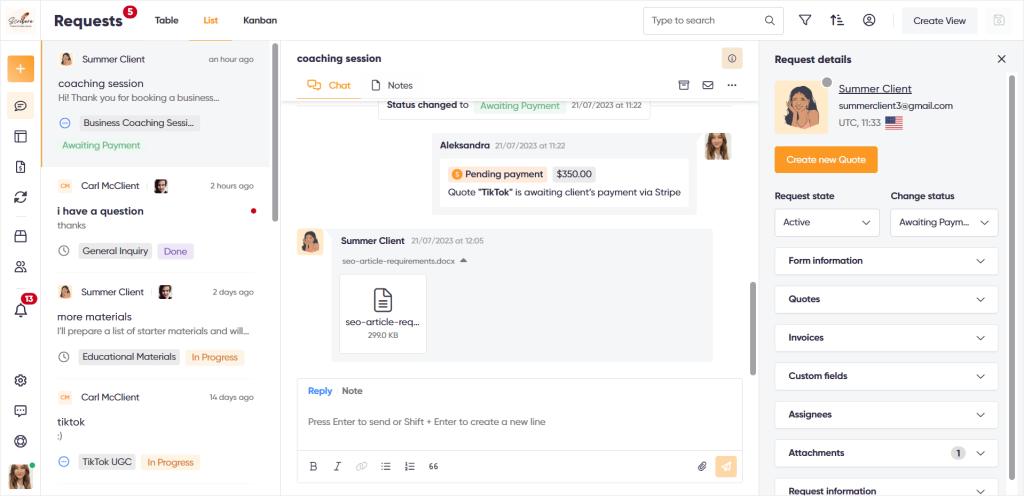
But, it’s not just a messaging app. You can also easily create and sell different types of services, from productized to subscription-based, collect payments for them, and create different workflows to systemize all your processes.
So if you’re tired of all the endless back-and-forth email strings, having to use a dozen different tools to sell your services, and want to look professional to your clients, Zendo should definitely be your choice.
But its great features and UI are not the only reasons why you should consider this software. It’s also its prices.
Zendo Pricing vs 17Hats Pricing
Now onto the actual icing on the cake, Zendo prices.
We’re going to compare Zendo’s Starter plan with the Essentials plan from 17Hats, and then the Growth plan of Zendo with the remaining two plans from 17Hats, Standard and Premier.
Why?
Because these are the most similar in terms of features and what’s included in the plan.
Zendo also offers a third plan, the Enterprise one, but it’s a customized plan for anyone wishing to build something unique and it’s not really comparable with any of the 17Hats plans.
So, let’s get started.
Zendo’s Starter plan is completely free for up to two agents and comes with all the essential features you need to sell your services online. So, in a nutshell, you’re getting a professional-looking and easy-to-use client portal, two users, unlimited clients and requests, and all the features that ease selling services and systemizing your process, for free.
Just to remind you, the basic 17Hats plan, Essentials, includes only one user, basic features, no client portal, and no access to most of the add-ons, for $15 per month, $180 yearly in monthly billing.
Quite a difference.
Now, Zendo’s Growth plan will cost you $276 per year ($23 per month or $19 per month in monthly billing) for one user, and this plan gives you access to premium features, such as additional automations, subscriptions, more white label options, and the possibility to connect your own domain to the platform.
Compared with the 17Hats’ Standard plan that comes with more features, access to more add-ons, e.g., the recurring invoices add-on, and only one user, for $360 yearly ($30 per month in monthly billing).
In this case, choosing Zendo, you’re saving $84 each month and getting everything you need and more.
We’re also going to compare Zendo’s Growth plan with the 17Hats Premier plan, because the latter comes with 3 users included. So, Zendo’s Growth plan for 3 users comes out to be $828 yearly, while the 17Hats Premier plan comes for $720 annually (both platforms in monthly billing).
This time, the price is not on the cheaper side, but 17Hats Premier plan still doesn’t give you its full potential, there are features you need to pay for additionally, such as their Time Tracking that allows you to track time and invoice clients for the non-billable time, an add-on that is not included even in the most expensive plan.
And if you’re more after something that’s actually easy-to-learn and easy-to-use, while being functional and effective, Zendo should definitely be your choice.
Final Thoughts on 17Hats Pricing: Is It Worth It?
Even though 17Hats isn’t the most expensive software out there, we come to the conclusion that it’s not necessarily worth its price. Especially the very much limited Essentials plan.
What we find to be quite annoying in 17Hats pricing is the unnecessary complications, lots of different add-ons that could’ve been simply included as features in the plans, and the limitations of the basic plan.
To get everything you need, you basically need to go for the Premium plan, which comes out to be $720 per year, with 3 users included.
What we do appreciate is its free trial that’s not time-limited, but rather project-limited, giving its users the option to fully test out the software’s possibilities.
And if you find that 17Hats is not only too expensive for your budget, but also outdated-looking, too difficult for you to learn and use, go for something different.
With Zendo’s Starter plan you get two agents, unlimited clients, unlimited requests, the possibility to create and sell services, from productized, through custom, to subscriptions, as well as update the statuses of orders for clients, and a customizable Service Catalog. You also give your clients a professional-looking client portal that actually makes it possible for both parties to efficiently communicate via a simple, yet powerful chat.
Try Zendo’s Starter plan for free without the need to share your credit card details and see for yourself how managing your business changes for the better!

A free online training. Delivered daily to your inbox to grow your productized agency.