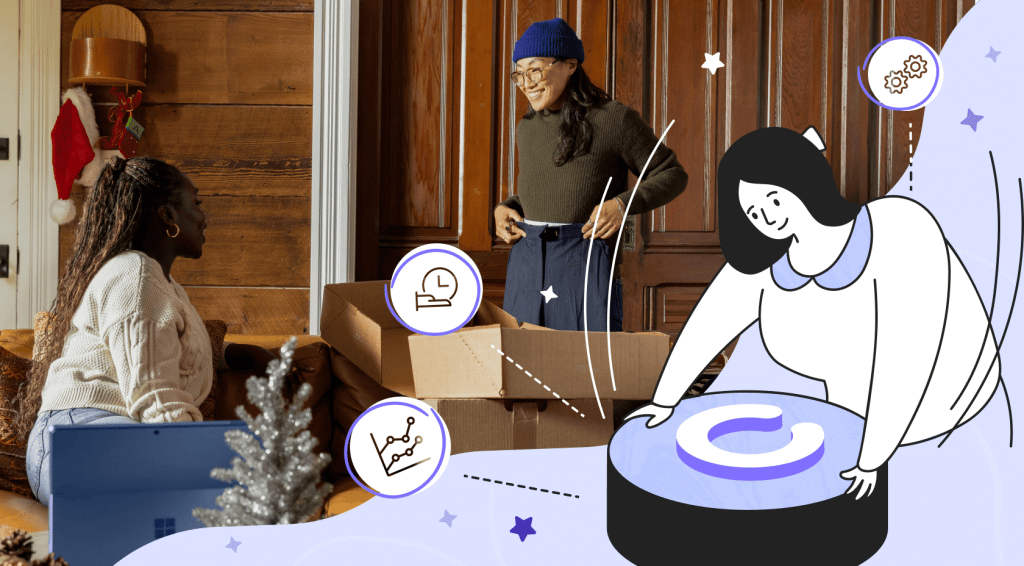There are a few ways in which you can productize your services. You can either be a DIY queen and do it yourself, hire someone to do it for you, use no-code tools and applications, or use the help of an agency.
The sad truth is that all these options can get pretty time-consuming and/or expensive.
Don’t let that discourage you though!
There is one option we’ve intentionally left out and that is using a productized service software.
We wanted to highlight this solution specifically because it’s the most convenient out of all the ones mentioned, plus it gives you a whole other set of benefits in the kit, not only productization.
Curious to know more?
We’re not going to stop you. You’re free to dive in!
What Is A Productized Service Software?
At this point, you should already know what a productized service is. But if you’re still unsure, go ahead and read our article explaining productized services with the help of Bob – our brave entrepreneur!
Now, if you’ve read this article already, have seen a few real life examples of productized services, and know the different methods used in this business model, you are probably wondering how to actually get started. All this may have led you to the term of productized service software.
But what actually does that mean?
Well, the answer is quite simple. A productized service software is any software that helps agencies, freelancers, solopreneurs, and basically any service based business owner in the process of productization.
That process usually takes the form of setting up a productized service in the selected software and creating various intake forms, pages for ordering services, add-ons, coupons, as well as connecting payment options. But we’ll get into the depths of all this in a minute.
Why Use Productized Service Software?
As we have already briefly mentioned, using a productized service software comes with a handful of benefits.
And that’s how a good productized service software will be your ally in:
- making productization easy: because setting up a productized service using proper dedicated software usually takes just a few minutes. So don’t be intimidated by how technological and complicated it sounds, it really isn’t.
- saving time: you’ll most-likely figure the whole software out on the first day of using it, which is much faster than looking for an expert to walk you through the productization process, looking for the right agency, and even more so than starting from scratch, even when using no-code options!
- saving money: productized service software is available for your use for a monthly or annual fee, giving you a ready-made solution for productization. The value for money is incomparable with other productization methods mentioned before, like hiring an expert. Plus, just between you and us, you can even find productized service software that’s completely free to use and high-quality at the same time! There’s even one listed in this article!
- getting more: most of the time, productized service software gives you more than just productization. The most common features include a client portal, invoicing, reporting, task management, and request management. Basically being your all-in-one CRM that happens to also make productization easy at the same time.
What To Look For In Productized Service Software?
Now you may ask yourself: what makes a good productized service software?
Well, having both come up with our own solution, as well as having tested many CRMs and productized service software available on the market, we’ve managed to compile a list of must-have features you should look for when choosing your software for service productization.
You can treat it as your personal checklist and of course, add any features/specifics you find crucial to your particular business model.
So we believe that a good productized service software should have the following features:
- productization: of course, quite obvious, but still had to be listed. This is basically the feature or features that make it possible to create your productized service offer. To know whether or not the software you’re considering will have them, try looking for a specific use case on their website.
- order forms: another crucial feature is order forms, because this is the place your clients will use to order and pay for your service offerings. That way, you don’t have to worry about crafting a dedicated landing page for every productized service you create.
- client portal: having a productized service business means you still have to deal with clients. And to avoid being a mediocre seller, you have to respond to your customers quickly and make sure they are well-informed throughout the sales process. A good client portal feature can help you achieve just that.
- payments: a good productized service software should make it easy to receive payments. Thus, most offer a Stripe, PayPal, or other integration to make payments possible while maintaining low fees.
- add-ons and coupons: maybe not essential, but still two quite important features that ease upselling your productized services.
- invoicing: it would also be great for the productized service software to have invoicing to scratch yet another tool off of your desktop.
- requests: because even though you’re selling productized services with upfront payments, it does not mean that your clients won’t have any questions or issues that need resolving with your sales or support team. The software you choose should make it possible for your clients to submit support requests and for you to manage these requests easily.
- quotes: not absolutely essential, but quotes give you the option to sell custom services along with the productized ones. Let’s say you have set up a few productized consulting services, but still want to deal with more complicated and bigger projects, you’re going to need quotes for that and why not use one tool to help with that as well?
Besides the features mentioned above, we also believe that a good productized service software should be easy to use, intuitive, and not overpacked with unnecessary features.
Comparison Of 3 Productized Service Software For Service Based Businesses
Now onto actually comparing the options currently available on the market! We chose SPP, ManyRequests, and our own solution – Zendo.
And to have reliable results of the comparison, we’ll use an example translation agency Easy Translation that wants to attract new clients with their own productized service created in each software.
PS: there’s a quick summary, a TL;DR in the conclusion of the article if you want to skip the detailed part.
Now let’s get to it!
SPP Vs ManyRequests Vs Zendo: The Productization Duel
Service Provider Pro
SPP will be the first to go under our microscope.
SPP – Service Provider Pro is a productized service software that easily combines features of a CRM with a client portal and productization possibilities, easing the lives of many online businesses.
Created in 2014 by Chris Willow, SPP initially served as an internal tool that facilitated managing a video production agency selling productized services. The solution has been shared with a wider public and turned out to be a hit.
Right now, SPP customers use it to deal with client management, payments, taking care of their invoices, affiliate partnerships, and most importantly – setting up their productized services, either one-time or recurring ones.
Productization Possibilities
There are two things you need to set up to productize your services in SPP: the first one is adding a new service and the second is creating an order form. Both are directly connected with each other and serve as a complete solution for productization.
Order Forms
SPP made sure that their order forms are as easy to create as possible with their drag & drop editor. The whole thing is pretty intuitive, all you have to do is think of the purpose for the order form you’re currently creating and add appropriate fields and rules by dragging them from the right-hand panel.
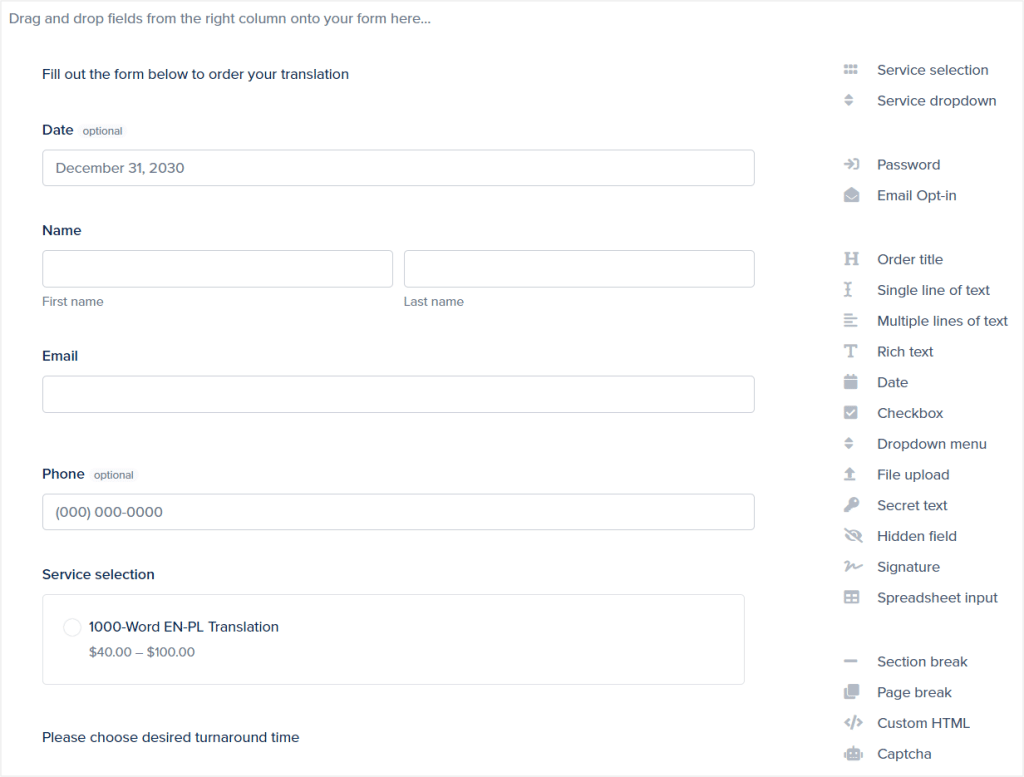
This software divides the forms you can create in two main categories: support forms that result in tickets and order forms that result in purchase of your services.
So we’ve gone with a form for general and support-related inquiries first. A form that every agency should have so that their clients feel welcomed to ask any questions.
With that idea in mind, we’ve created a support form that may relate to four categories of requests: general, estimation, service review, and refund. Clients filling out this form receive a ticket in the SPP system and can view it through the SPP client portal.
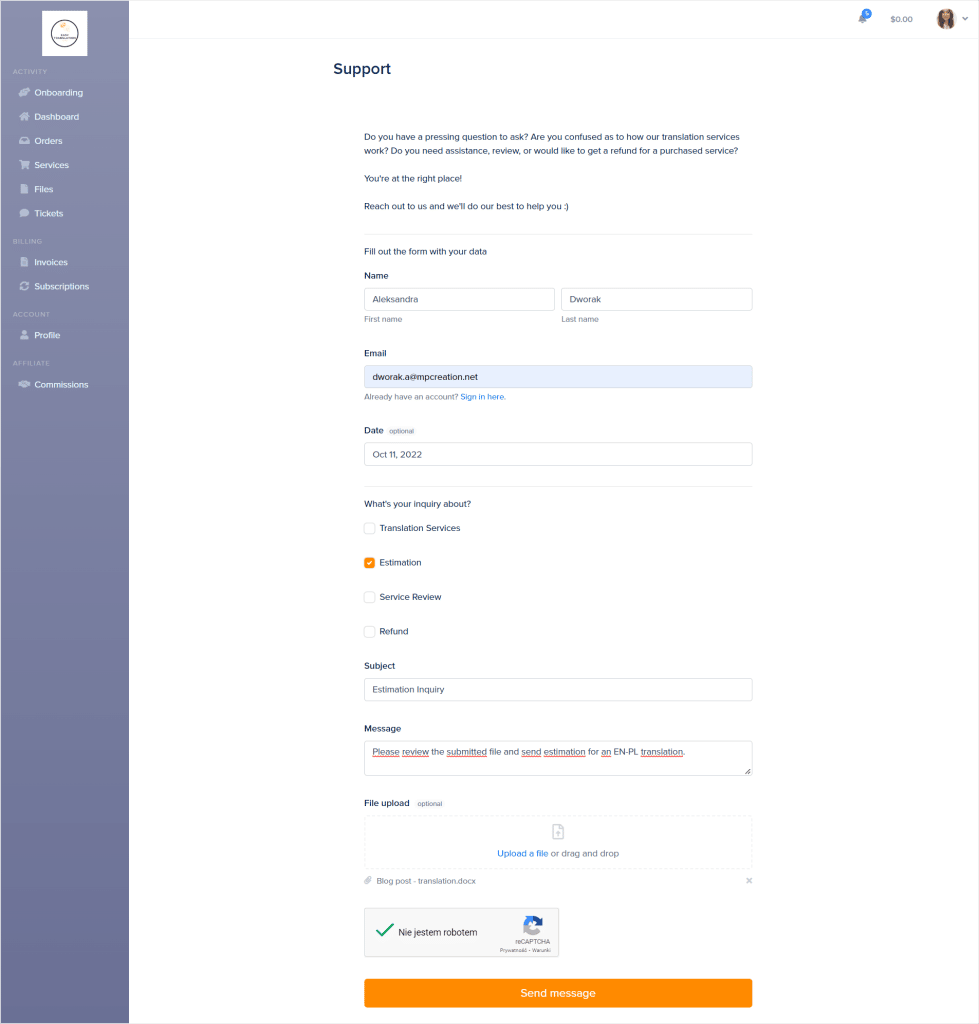
Creating this form took a whole 5 minutes and was pretty easy.
The support form creator has two tabs: Fields and Rules.
In the Fields tab you’re basically creating your form, adding any fields you find necessary in any order you’d like. In the Rules tab, you can create rules that will alter and determine the way your form is behaving. For example, you can create a rule that states that if a certain checkbox is ticked, another field shows up. Let’s say if the Estimation box is checked by the client, an Upload a File field shows up on their form. BUT you have to have all the fields you want to use added in the form, even the optional ones, before you play with the different rules and scenarios.
Be cautious when creating the forms and make sure to hit that Save form button every step of the way, because if you’ve worked on your form for a while and decided to switch to the Rules tab for a second, your form progress will disappear and you will have to pick up from when you’ve last hit the Save form button.
Productized Services
SPP conceptualized the process of creating a productized service into an easy, 4-step process that anyone can follow, even if they haven’t heard of service productization before.
First, we have to choose services on the left-hand panel and we’ll find a list of all our productized services created in SPP or if we haven’t set up any just yet, we’ll find two examples that can further reroute us on the right path.
To get to the actual creator, choose the Add service button and you’ll get straight into the setup. As was just mentioned, SPP divided that process into four stages:
- adding the main information: meaning that your starting point is to provide the name of your productized service, e.g. a 1000-word translation, set its description, and add an image.
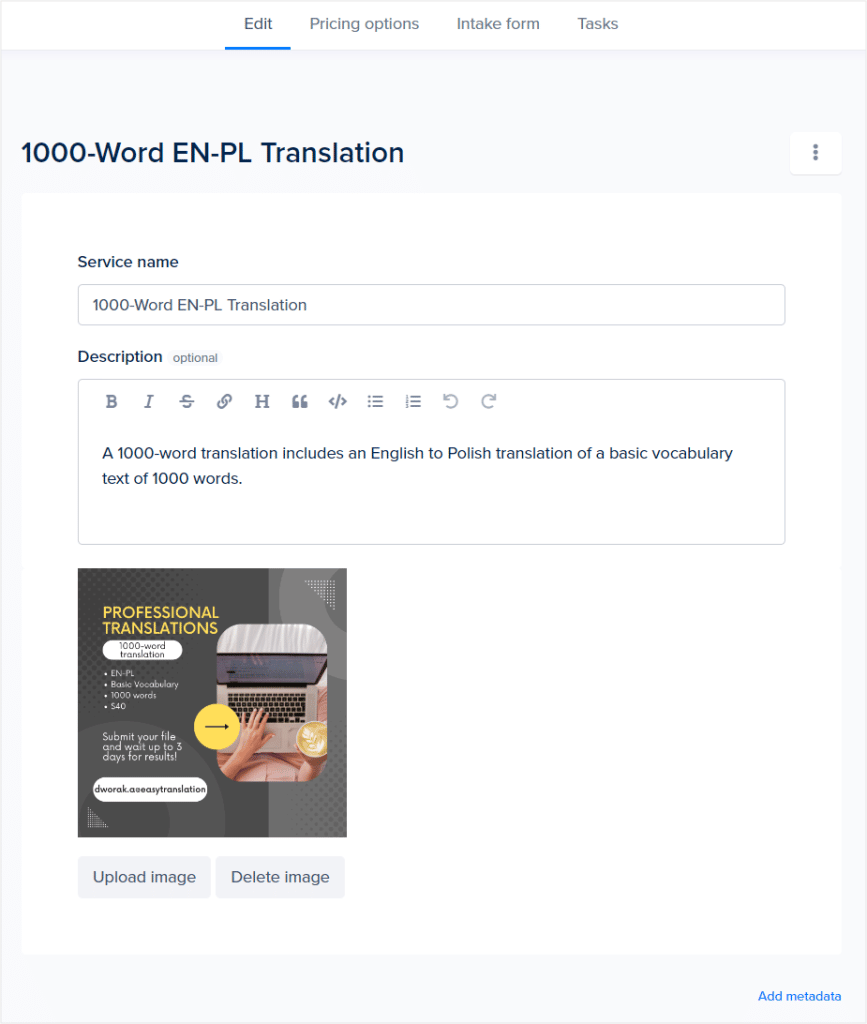
- setting up pricing: choose between one-time and recurring pricing model, set up the fixed fee, and if you want to create different pricing options you can do so based on the selected conditions, e.g. different turnaround time: regular or rush.
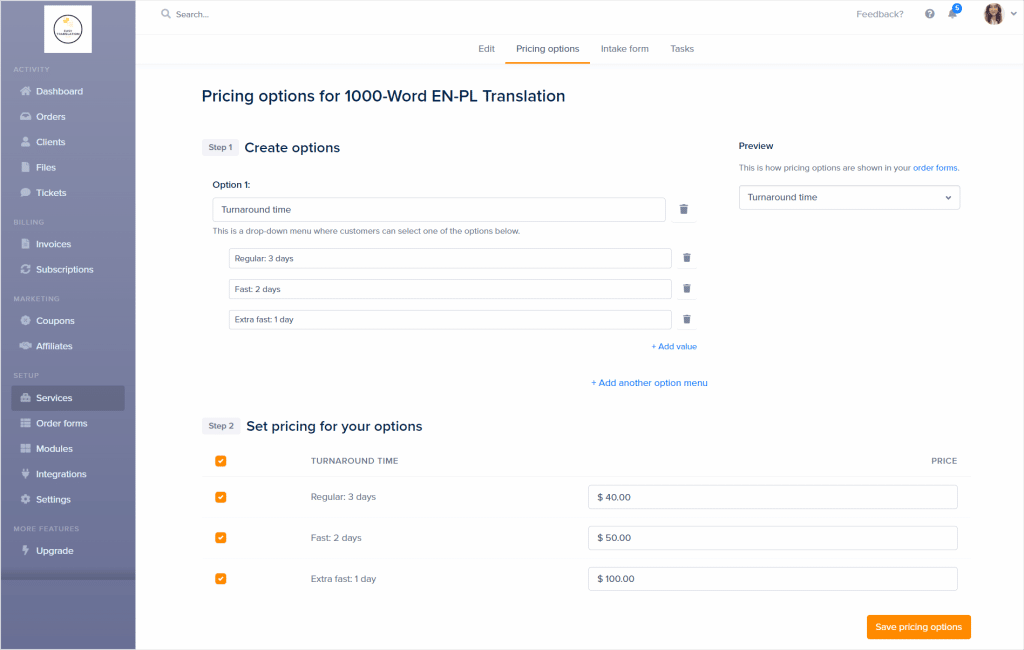
- working on the intake form: adding an intake form to your productized service in SPP is just as easy as creating an order form in this software. Just drag & drop the elements you want in your form, but think through what information you’ll need from your clients to deliver the productized service you’re offering.
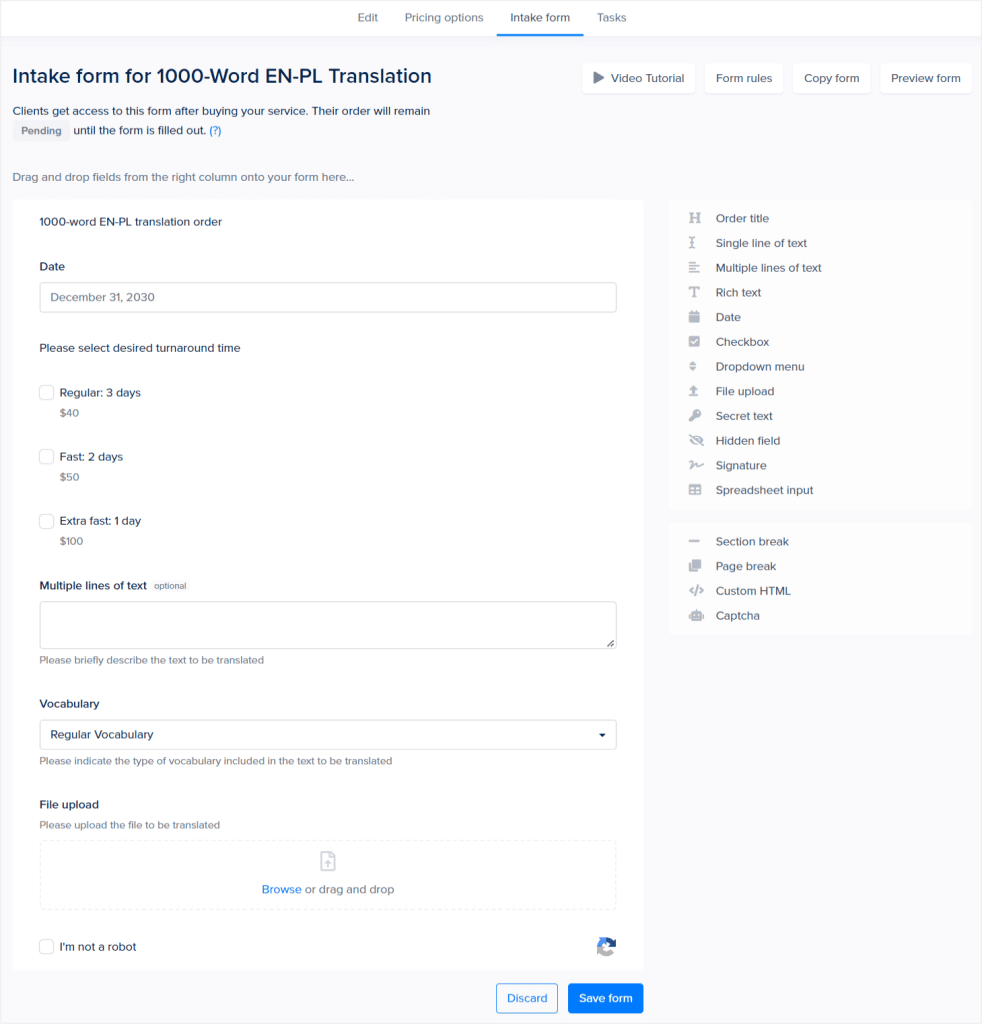
- creating a task checklist for your team: SPP also makes it possible to add a task checklist that’s specific to the productized service you’re creating. It’s also perfect for serving as a blueprint for delivering your services in a systemized way.
Again, remember to save your progress each time you decide to move between the different tabs in SPP and enjoy having a productized service created in a matter of minutes!
It’s also worth noting that if you’d like to add any extra services to upsell with your productized service, you must create the add-ons as separate productized services and only then can you attach them to the service you want to sell it with.
Ease Of Use
Service Provider Pro is definitely more on the easy-to-use side rather than being complicated and difficult. The panel on the left-hand side of the tool is quite well and logically organized, and most importantly, it’s not as overpacked as many similar tools tend to be.
Moreover, the SPP team made sure that the onboarding for new users actually helps in taking the first steps while you learn how to move through the platform. You can find video explanations, embedded examples to showcase how SPP features work, and a short task checklist right at the beginning to help you get in the right direction.
Of course, there is a bit of room for improvement, e.g. the initial task checklist we get after signing up for our free trial in SPP can be checked off even if we didn’t complete the tasks and if we do check them off, we can’t undo this action either.
Also, as was already mentioned, when figuring out how the features work, we did run into a few things that were a bit inconvenient, for example having to save our forms and task lists or productized services when moving in between tabs while in the same form or service creator.
But overall, using SPP was a breeze!
End Result
The Easy Translation agency got the following results thanks to SPP: a maybe not-so-modern, but practical productized service with embedded checkout and our own image, form, and description.
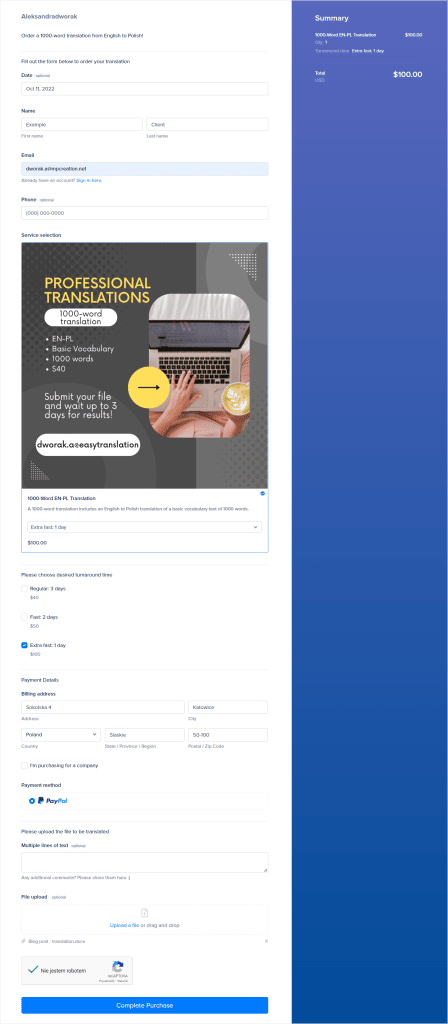
Pricing
SPP’s pricing consists of three plans, the differences of which are clearly laid out, e.g. the basic plan gives us 5 users, our own domain, and the helpdesk module on top of the SPP features. Pro and Enterprise give us more whitelabel options, more users, and more features. All new users can also test out the software for 2 weeks for free before making their decision.
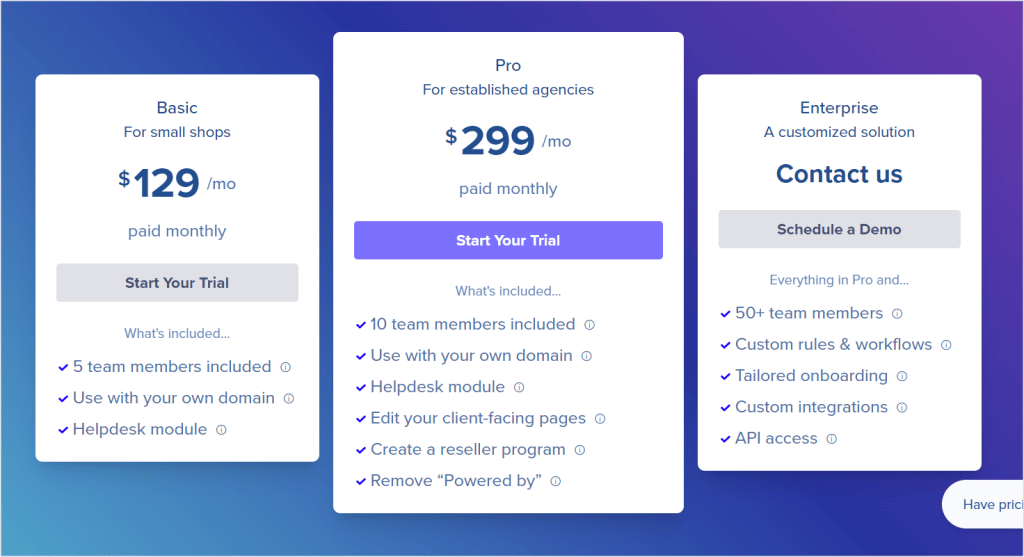
Pros & Cons
Pros:
- SPP combines the features of a client portal with a productized service creator, invoices, basic reporting, ticketing, integrations, and more
- it’s quite intuitive and easy to use
- it makes it easy to create one-time and recurring services
- you can add teammates, assign roles and specify their permissions
- it makes it possible to create task checklists specific to each productized service that may serve as the blueprint for service delivery
- SPP also makes it easy to add different pricing options when creating our service, as well as play with add-ons and coupons
Cons:
- no complete whitelabel unless you’re on the Enterprise plan, which can get quite expensive
- outdated UX/UI
- poor customization and branding options (further customization requires code knowledge)
- is quite expensive, even on the basic plan
- requires you to save your progress even when moving through different tabs while still in the same form/service creator
ManyRequests
Now onto the next one!
Relatively new on the market, ManyRequests, founded in 2019, is a client portal software for agency owners who want to productize their service-based business.
Robin Vander Heyden, who was running an outsourcing business, teamed up with Gabriel Lecointere who was building a B2B software for service businesses at the time. That’s how they created a platform called ManyRequests based on their personal experience of providing services to clients.
ManyRequests wears many hats, from being a client portal software to an all-in-one ticketing system, but today we want to focus on its productization possibilities.
Let’s jump in!
Productization Possibilities
Similarly to SPP, ManyRequests makes productization of services available by creating order forms and setting up services using their software.
First, let’s talk about setting up a productized service for our example EasyTranslation agency.
Productized Service
Comparing it to the previously described SPP, creating a productized service in ManyRequests was not only much less intuitive, but it was also heavily limited.
To provide an example, in Service Provider Pro we could establish pricing options or tiers if we wanted so, even when creating one-time services. Plus, the intake form was much more extensive, included many more elements, like the possibility to add a captcha, digital signature, and more, which unfortunately ManyRequests’ forms lack.
SPP also made it possible to create a task checklist for our teammates specific to the productized service we’re creating to serve as our blueprint, being the yet another feature missing in ManyRequests.
But going back to what ManyRequests does have.
The process of creating the productized service is pretty similar to that of SPP, but limited. So first you provide the general info on your service, upload the image, set the price, and set a purchase limit.
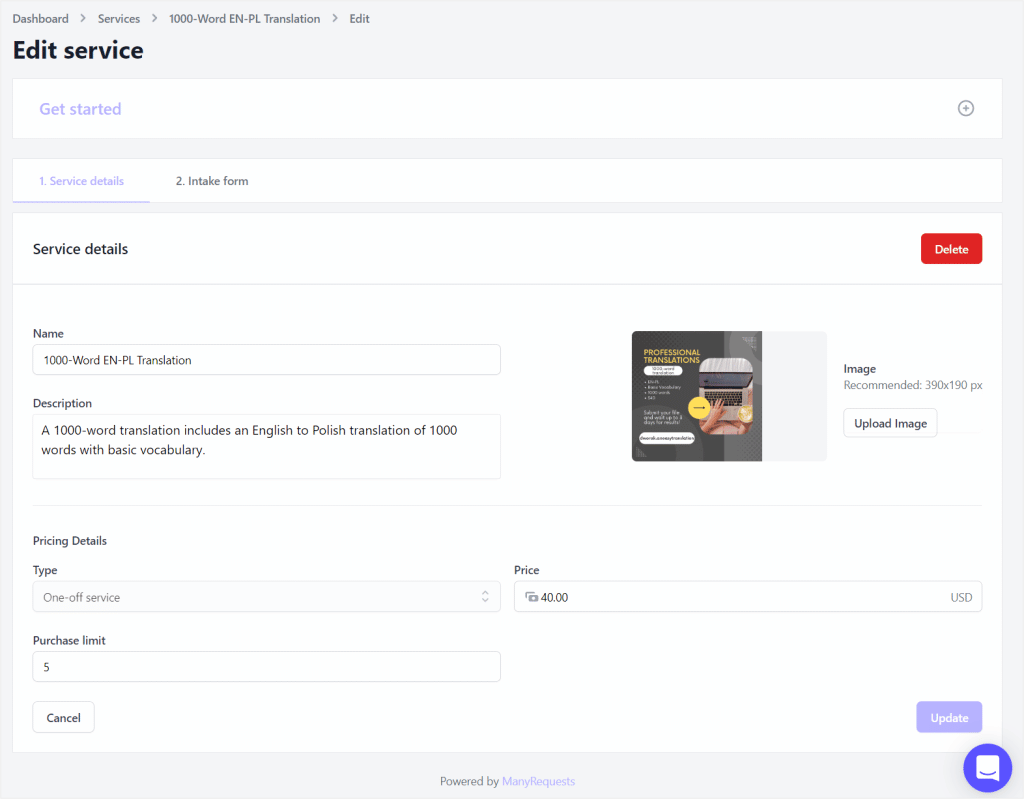
Next, you have to work on the intake form, adding any fields you want your clients to fill out before working on their order.
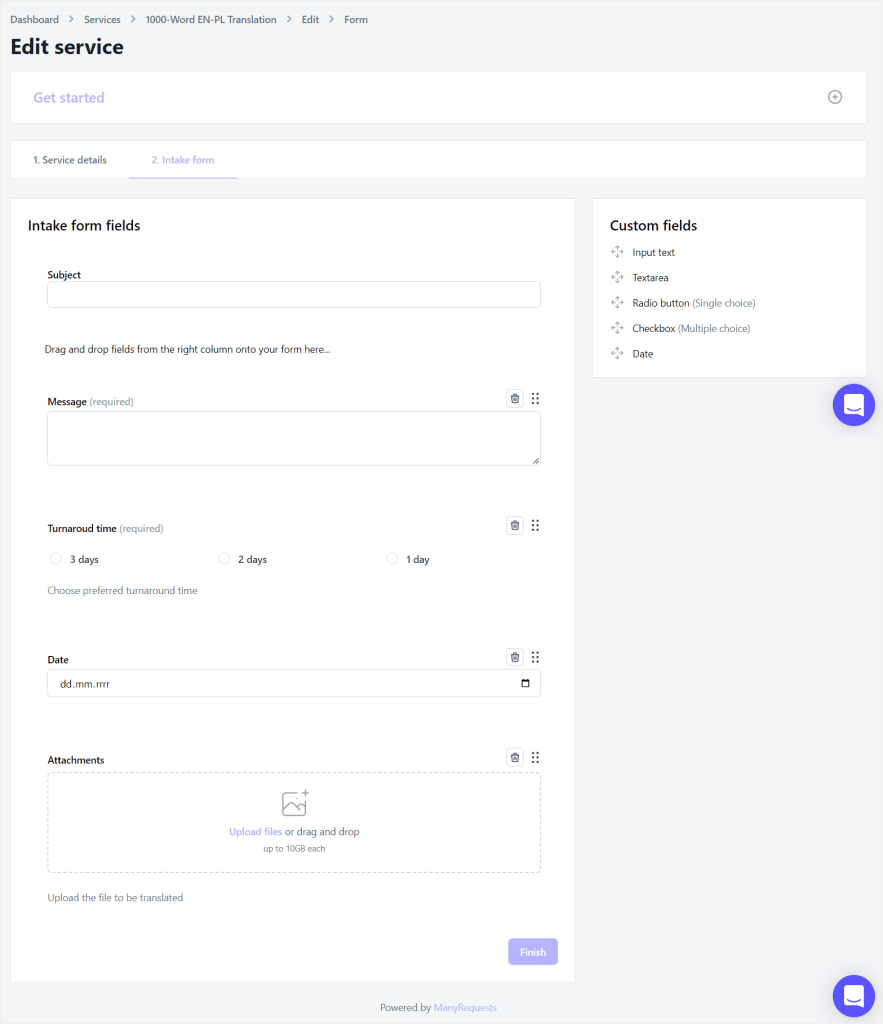
Unfortunately, you can’t preview the productized service you’re creating if you don’t establish a payment method on the platform, which is a bit disappointing if you’re just testing out the software.
Order Forms
ManyRequests makes it possible to create order forms, but only those that contain checkout. So, if you’ve been thinking of setting up a form for support-related questions, estimation questions, the order form is not the way to go. Support-related inquiries must be submitted by your clients in the ManyRequests client portal or by you in their name.
Now, remember that before hopping in to create your order form in ManyRequests, you have to make sure that you have at least one productized service created. Otherwise, your work on the order form will be pointless, because it must link at least one of your services to be purchased by your clients.
Again, just as the intake form, the order form is a bit limited. And even though it’s easy to create it using the drag & drop builder, the options don’t leave too much space for customization.
And, at least in this case, you can actually preview your work on the form.
Ease Of Use
At first glance, ManyRequests is pretty similar to Service Provider Pro. ManyRequests’ dashboard is also organized logically and divided into: orders, set up, marketing, and admin.
What we appreciate is the fact that the dashboard is not overpacked with features. Moreover, there’s a 2-minute video demo greeting us after signing up along with three tasks easing our start into productizing our services. In contrast to SPP, you can’t check off the tasks to get access to the actual dashboard without completing the onboarding tasks first. So you have to create your client portal, setup and share your first productized services.
End Result
Our Easy Translation agency created a modern-looking order form with checkout included thanks to ManyRequests.
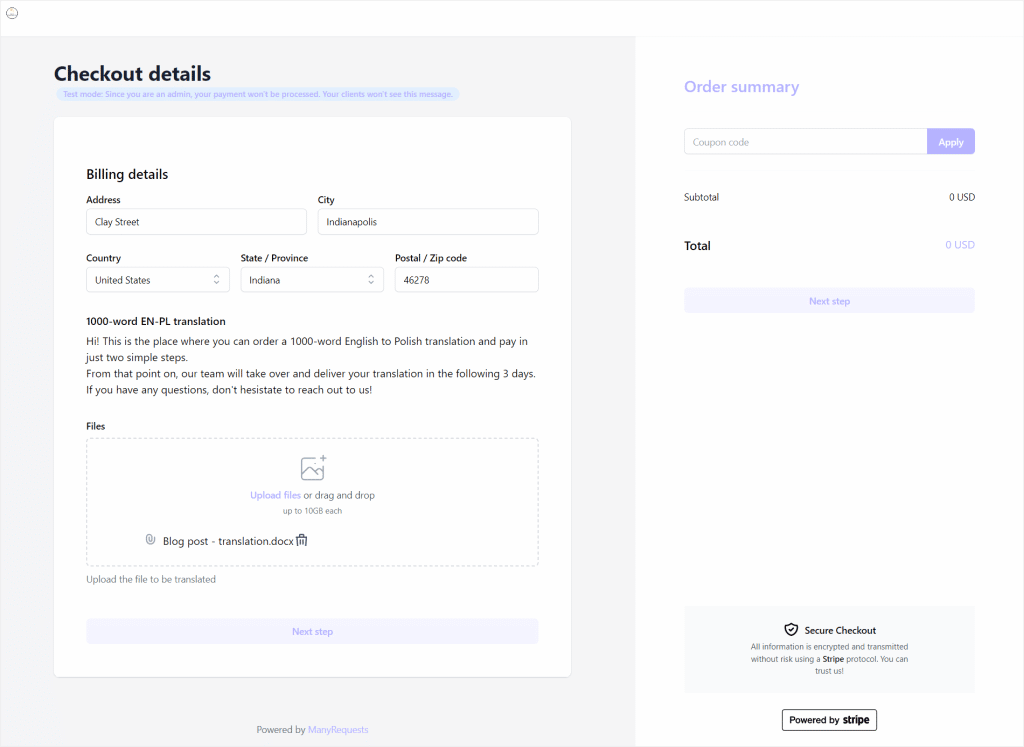
Pricing
ManyRequests has a three-tier pricing with Basic, Pro, and Enterprise plans and a free 14-day trial. There’s also the option to go for a bit cheaper Starter Plan, but that’s only available when choosing annual billing.
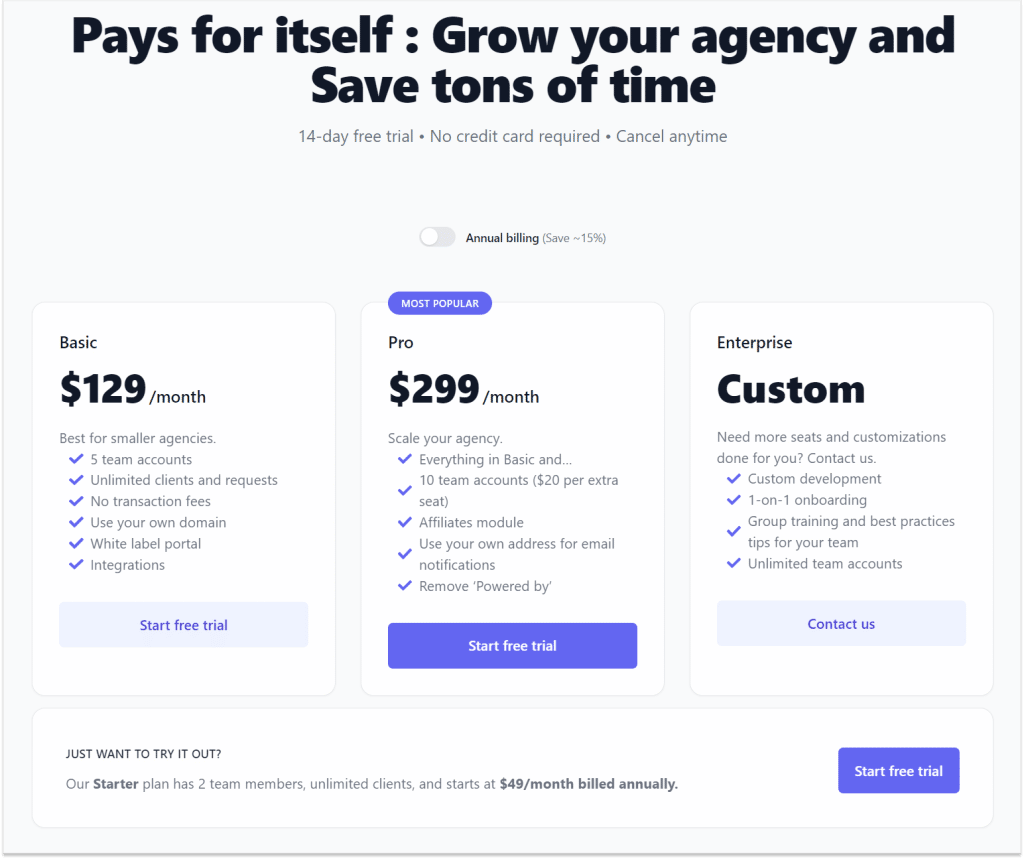
You can learn more about the costs associated with ManyRequests in a dedicated pricing article.
Pros & Cons
Pros
- makes it possible to create one-off and recurring services
- enables you to create order forms and add-ons for your services
- combines productized services, payments, invoices, and a ticketing system with a client portal
- makes it possible to create a sign up and onboarding page for your clients
- compared with SPP, has a more modern UX
- offers many integrations
- offers a white-label domain in the Basic plan
Cons
- is expensive
- is quite limited when compared with similar tools
- isn’t as intuitive
- you can’t preview your productized service unless you have a payment option connected to your account
Zendo
Now it’s time for Zendo to enter the stage.
Similarly to how SPP was created, Zendo has been founded based on an internal solution and later on, tweaked and shared with a wider public.
This software is a client portal with a functional, distraction-free chat that combines messaging, payments, quotes and invoices, private team notes, with order statuses, and more, all in one place.
But it’s also great for productizing your services and selling them in the easiest way possible while maintaining a modern look.
Let’s see how Zendo deals with productization!
Productization Possibilities
Zendo gives you an easy path to productization spiced up with 2 more service types, apart from one-time and recurring services you can find in SPP and ManyRequests.
To be exact, you get 4 service types to choose from, productized, subscription, custom, and free.
And once you add your services, you can present them on a customizable Service Catalog so that your clients can self-serve in ordering.
Services
To create any service in Zendo, you’ll need about five to ten minutes of your time.
Start by choosing Services from the left-hand panel and click Create service.
At the top of the page, you’ll see the 4 service types we’ve mentioned.
Productized services are the clearly defined services consisting of items. You can price each item, easily create add-ons, and specify the quantity preferences.
Subscription services let you create different packages that work as subscription plans. You can set different billing cycles, different prices, limits, highlight any of the packages, and more.
Custom services focus more on the order form you create for your clients to fill out. Then, upon gathering the necessary information, you can use Zendo’s quotes and chat features to estimate each project individually.
Free services are your best ally for any support or general inquiries from clients and these also focus on the order form you’ll create for that service.
Now, just as in SPP or ManyRequests, there are two main stages of creating your productized service in Zendo:
Work On The Service Details
Depending on the service type you choose, the details you set will differ.
For example, the productized service type makes it possible to add your service’s items and specify their price, work on add-ons, and quantity preferences.
Subscription services, on the other hand, give you the option to add different subscription plans and work on their specifics.
Moreover, besides the free service type, all other services allow you to set the default payment method or invoice and payment request sending preferences.
And that’s how, each service type in Zendo gives you exactly what you need for defining it.
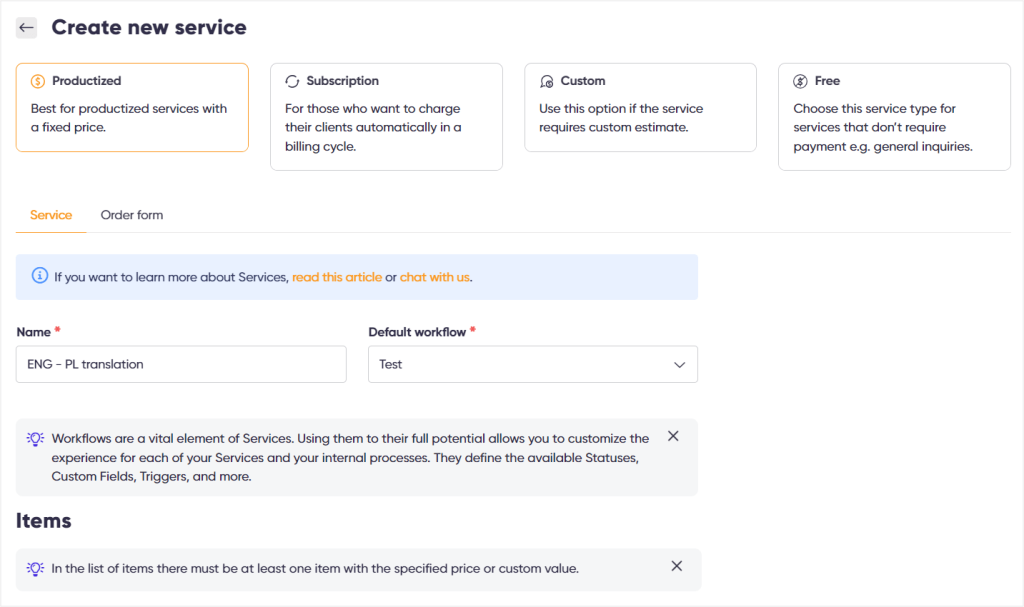
Customize The Order Form
The next step in any service type in Zendo is to customize the order form your clients are going to fill out upon ordering. You can make it short and sweet or complex and exhaustive.
Choose from different field types, from a heading or a divider for styling, to a file upload field or a multi-select option for collecting essential information from clients.
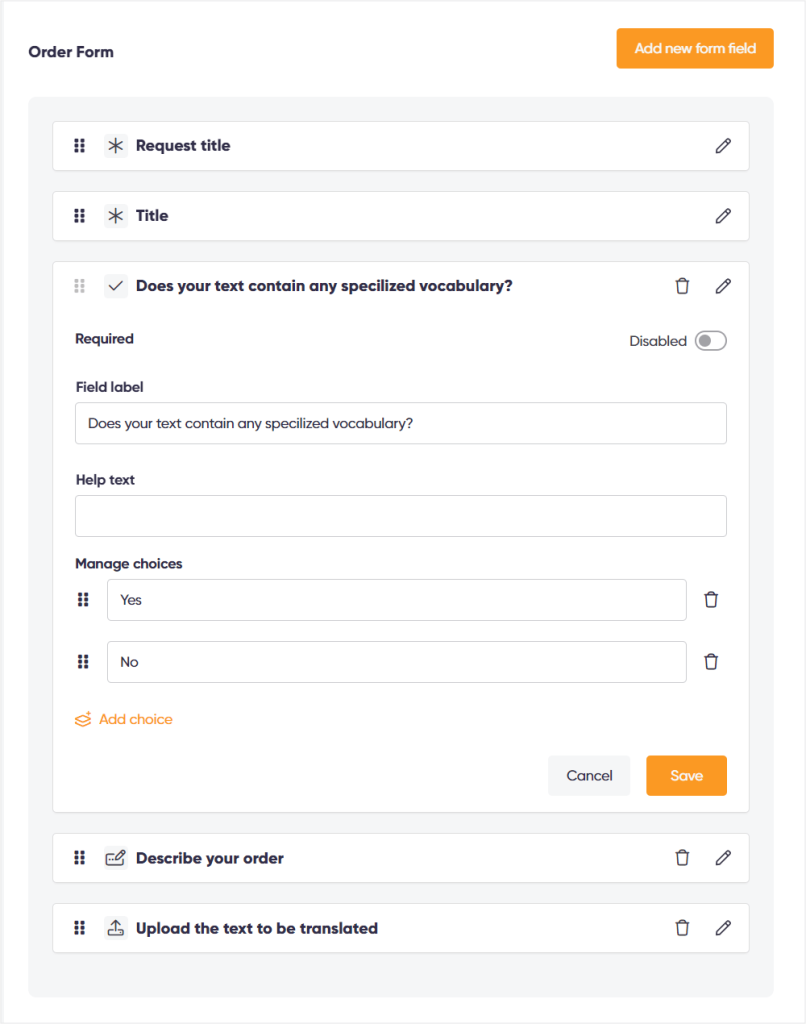
The second tab is also where you specify how you want that service to be presented in your Service Catalog. You can add thumbnail images and descriptions, as well as check on the stand-alone URL for that service.
We also need to mention that the subscription service type is an exception to the two-tab process for creating a new service, and that’s because in this service type, we also get to work on an additional form. A form for collecting requests within our subscription, if for example, we’re selling unlimited tasks for graphic design.
Sidenote, remember what we said about having to constantly save your progress when using SPP?
Zendo, even though it offers two or even three tabs when creating your service, does not lose your progress should you move between the tabs. Plus a reminder about the unsaved changes popup comes up whenever you make any new changes in your creation!
Service Catalog
Besides adding new productized services to Zendo, this software also makes it very easy to create our own Service Catalog where our offer is available for clients to browse through and make orders.
What’s even sweeter is that you can disable any service from showing up in the Service Catalog if you wish so.
As for customizing this page, you get to add a background image, a heading, a description, decide which services will show up on it, and highlight client-favorite subscription packages. You can also use the preview option to make sure everything’s looking just as you want it to.
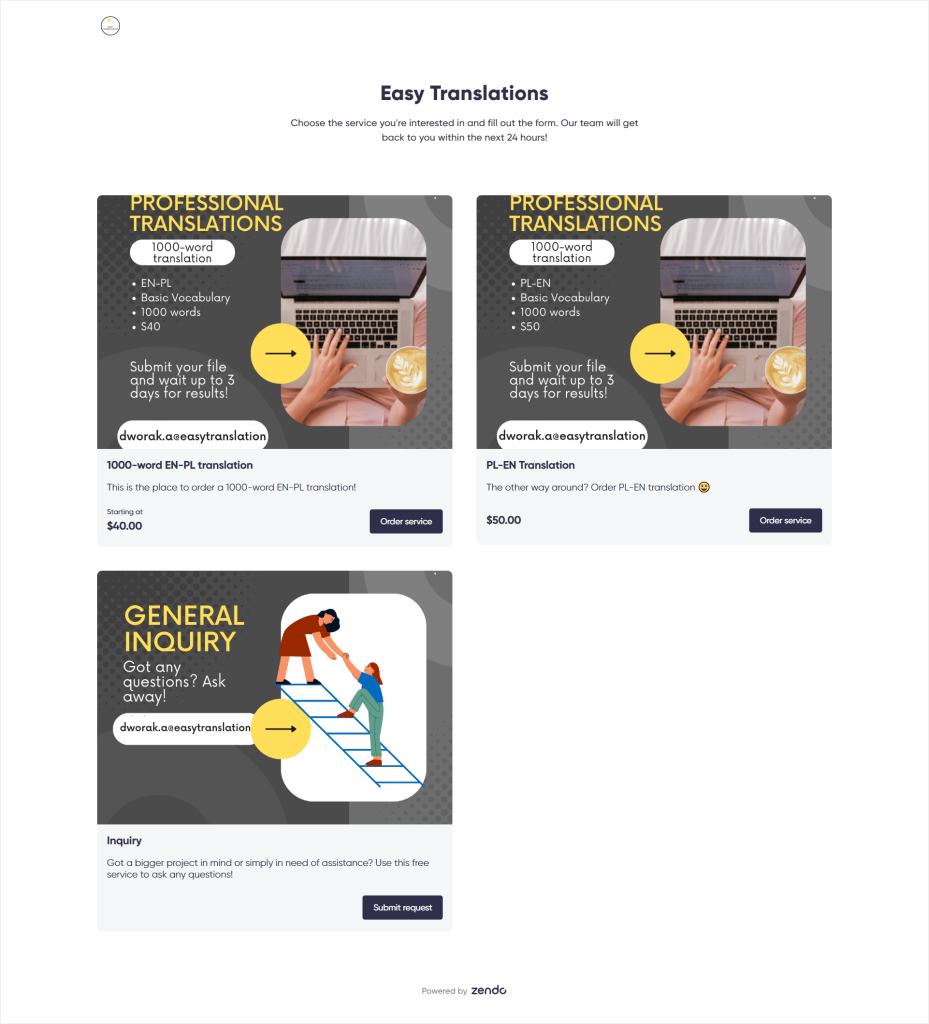
💡 Zendo’s Service Catalog is a publicly accessible page that you can share with your clients or pin it directly to your website.
Ease Of Use
Zendo feels like a breath of fresh air among other CRMs and client portals currently available on the market. The modern UI is not only pleasant to the eye, but also makes this software extremely intuitive. Productizing your services, selling custom ones, or setting up a subscription-based offer takes minutes.
Moreover, the software is filled with demo content that showcases how we can use the platform, and helps us in our first steps.
Besides that, you’ll find lots of tooltips, guidelines, and links to specific help center articles, to make sure that you’ll move through the platform with ease.
Zendo is most definitely on the easy to use side!
End Result
Our example Easy Translation agency got the following results in Zendo: a nice and modern-looking productized service listed on our new Service Catalog, with an order form included.
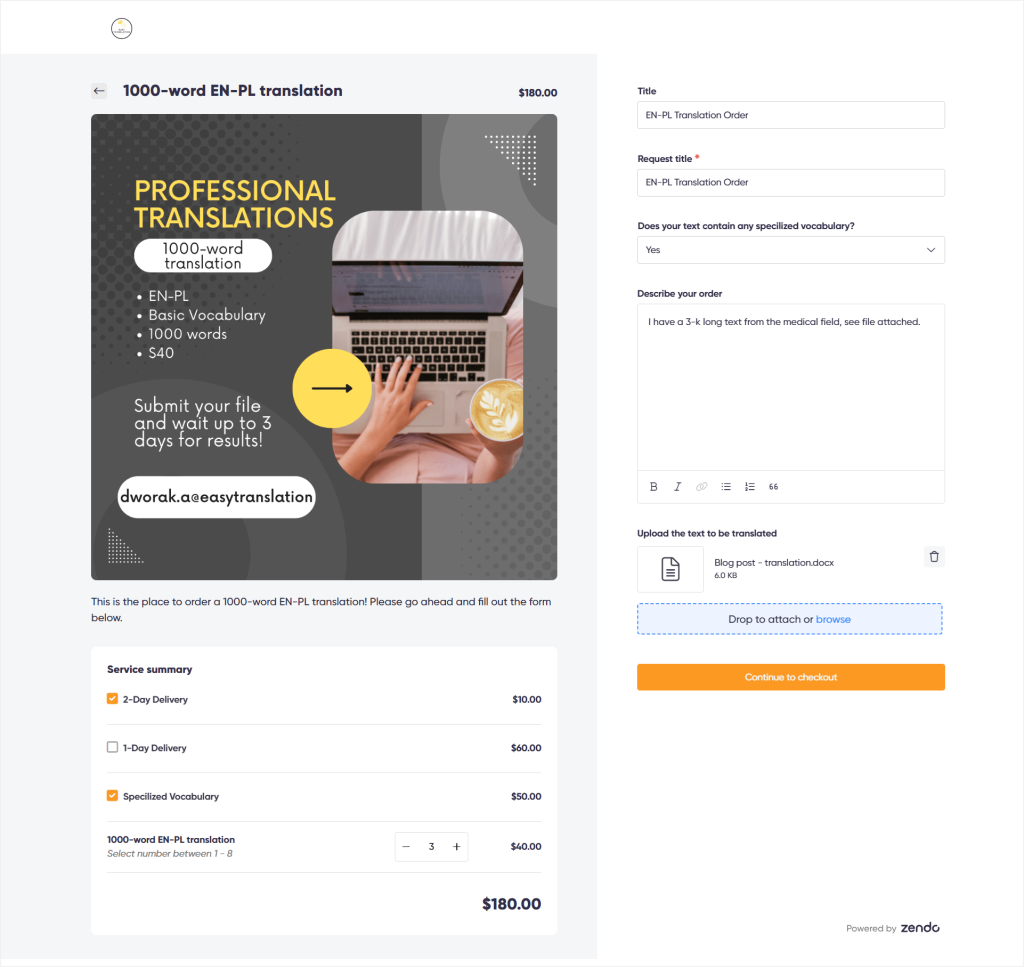
After our clients complete the order form and order our service, we’re going to see it in Zendo as a new chat thread from which we can update the status of that order, deliver the service, chat with the client, and communicate with our team through private notes.
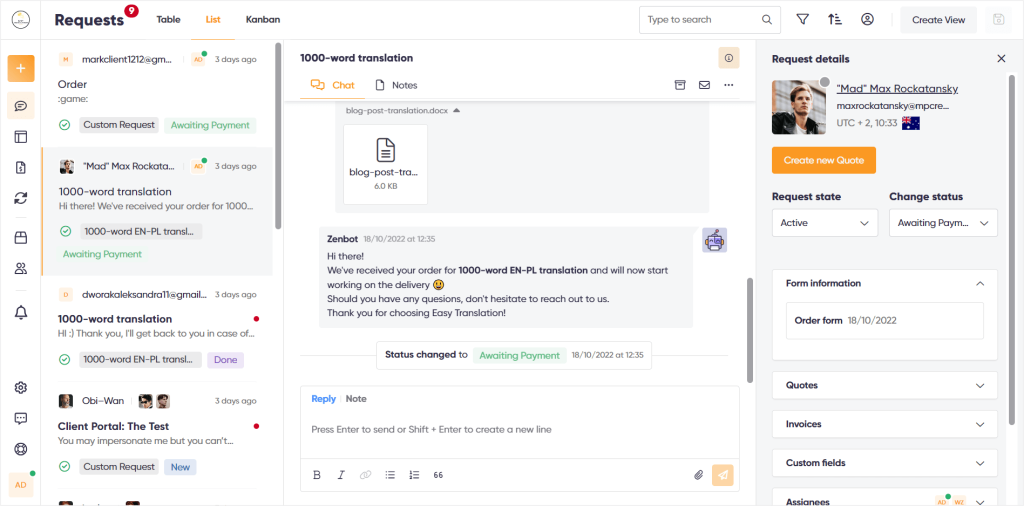
It helps us keep our clients informed, gives customers a familiar-looking space for reaching out, helps businesses take care of the customer relationships, increasing the customer lifetime value, and so much more with unique features like agent impersonation or in-chat payments, quotes, and invoices.
Pricing
Now for the best part about Zendo! Drumroll please…
You can use Zendo for free!
How?
All you have to do is create a workspace on the Starter plan and you’ll be able to use it for free. The only requirement is to use it with a maximum of 2 agents. So if you have a smaller team or simply want to test out Zendo and its possibilities, you can do so for free with no time limits breathing down your neck!
But don’t fret, we also have options for bigger service based companies: Growth and Enterprise plans are waiting.
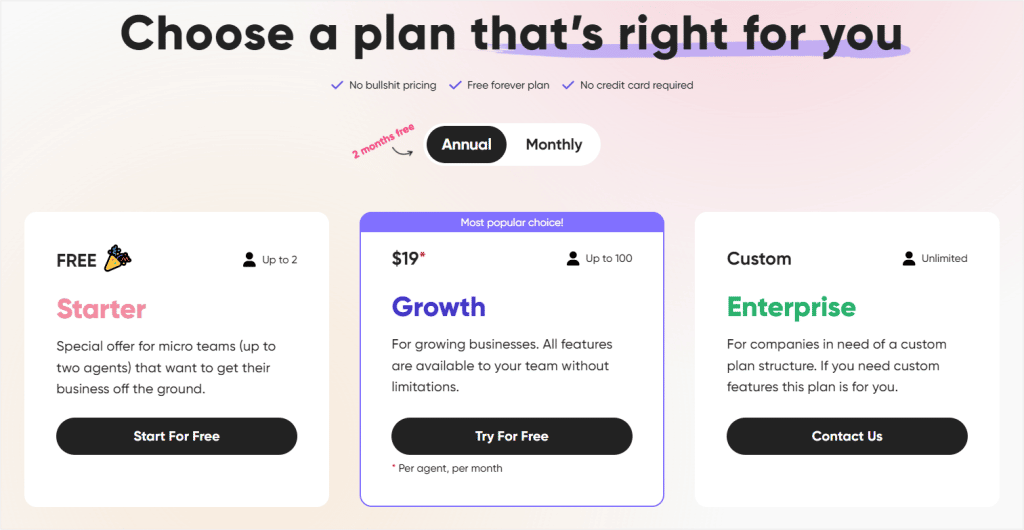
Pros & Cons
Pros
- Starter plan is entirely free
- combines modern UI with ease of use
- offers productization possibilities
- does not limit you to selling only productized services
- makes it possible to create support requests as well
- gives you a customizable Service Catalog to list your services
- allows you to put on your own branding and customization
- Includes a real-time chat that not only lets you communicate with your clients, but also receive payments, send quotes, create private team notes, and take care of your customer relationships
Cons
- for now, only Stripe and bank transfers are available for payments
Conclusion: The Best Productized Service Software
Almost any service company, whether specialized in marketing services, professional services, web design, copywriting, SEO, or translations could improve their business and gain more time by giving productization a try.
As we’ve seen with many examples laid out above, using a productized service software for that purpose is quite a great option.
Now, to summarize. We’ve compared three productized service software solutions. But this was quite a long article to read, so let’s give a quick recap on all 3 software we have analyzed.
TL;DR
SPP
SPP turned out to be a great software that’s easy to use and made setting up one-time and recurring productized services effortless. The only downfalls are its price, with the basic option for $129/month, its UX, which isn’t the most appealing to the eye, and the fact that to have it whitelabeled we have to go for the most expensive plan.
ManyRequests
ManyRequests is like a younger brother of SPP that still has a lot to learn. But even though it wasn’t as good, it still makes it possible to set up productized one-time and recurring services. Its main downfalls were the price and the fact that it’s quite limited and not that easy to use when compared with similar solutions.
Zendo
Zendo turned out to be the best of both worlds, combining a modern UI, ease of use, an innovative client portal, and productization possibilities. It gives you 4 service types to add and sell through the platform, including productized, subscription-based, custom, and free. It comes with a customizable Service Catalog, a real-time chat for client & team communication, as well as a free forever plan.

A free online training. Delivered daily to your inbox to grow your productized agency.
Frequently Asked Questions: Productized Service Software
What Is A Productized Service Software?
Productized service software is any software that helps in the process of productization. It allows us to create our services, define the parts of our services, price them, work on add-ons and discounts. It most often includes upfront checkout, order forms, and client management features, such as a client portal.
What Are Some Productized Service Software Examples?
Examples of productized service software currently available on the market include Zendo, ManyRequests, or Service Provider Pro. All three offer similar features and help in the process of productization. However, they differ in terms of the price, ease of use, or UI.
What Is Service Provider Pro?
Service Provider Pro is a productized service software that offers features for creating and defining one-time and recurring services, pricing them, creating order forms, upfront payments, and more.
What Is ManyRequests?
ManyRequests is also a productized service software that’s very similar to Service Provider Pro, especially when it comes to the features it offers, the UI, or the plans and pricing. ManyRequests is a bit less intuitive to use than SPP.
What Is Zendo?
Zendo is our third example of productized service software that doubles as a proper client portal solution. It offers features for service creation and service selling, a customizable Service Catalog, upfront payments, productized services, add-ons, subscriptions, a real-time chat for client & team communication, and more. It’s important to mention that Zendo also offers a free forever plan with renewable premium tokens, to help you forget about the pain of time-limited free trials.