If you’re a graphic designer, let’s wear your potential client’s shoes for a while and imagine the following scenario:
You’re a business owner of a marketing agency that specializes in SEO. To brighten up your social media presence and stand out from the crowd, you need custom illustrations on a regular basis. Not only do they need to be top-notch, but also cohesive.
What to do in this case?
Well, there are several approaches. First, you could hire someone in-house, but you’re not sure if you’ll have enough work for them to justify a full-time role — not to mention the fact just how costly hiring is, considering all the benefits that are currently a must.
You could also try to find a freelancer on sites like Upwork or Fiverr. But to be honest, that’s a risky approach; you never know who uses AI or outsources their work, and there’s also a chance of low-quality work or being ghosted.
Or you could find a company that offers on demand graphic design service, where you can subscribe to a long term partnership, yet be able to cancel anytime you want.
This way, you get the best of both worlds: someone you can work with for months or even years, without worrying what’s going to happen if you run out of design tasks to delegate.
And that’s the reason why subscription services are on the rise, and companies like DesignJoy, DesignPickle, or VideoHusky can find success.
Penji is yet another company that offers unlimited graphic design services. Founded in 2017 by Khai Tran & Johnathan Grzybowski, it reached the milestone of $9.3M revenue and 1K customers in 2023, one of them being Uber, HotWheels, Kohl’s, and other household names.
If that sounds impressive to you, you might want to recreate a similar business model — and we’re here to spill all the tea on how you can do just that.
Strap in for a ride!
Penji: Origins
Penji didn’t start as a creative agency. Back in its beginnings, it was a humble marketing agency that wasn’t doing that great, as Grzybowski has confessed in a podcast interview. While they were most definitely struggling with achieving marketing goals, they were making an impression with their designs. Seeing an opportunity here, the founders decided to make a pivot from a marketing agency to a graphic design one with no external funding involved.
At first, Penji was headquartered in Philadelphia, US, but overtime opened new offices in the Philippines, Vietnam, Indonesia, and Latin America. Currently, it employs more than 150 designers that supposedly represent the top 2% of global talent.
But take that with a grain of salt. Because as we can find out from another podcast interview with Grzybowski, “skill set is probably the last thing that we worry about when we hire a new team member”. So while there is some kind of a test that makes sure specific skills are up to par, saying it’s the top 2% of a global talent is a bit of an overstatement.
Moreover, Penji requires their employees to work on their own hardware and invest in the design tools themselves, which isn’t such a great deal, considering the ever rising costs of subscriptions.
When it comes to tools, Penji first started using Trello as their center of operations, where they would create boards and invite clients there. This DIY solution was good enough at first, but as the client base kept growing, it turned out to be inefficient.
Now, Penji uses Google Drive, Loom, and their own internal Client Portal, where their customers can talk to the team, create and manage their brand, leave comments, and ask for revisions.
Penji: Pricing
Now that we know how Penji got started and how it operates at the moment, let’s see what subscription plans are available.
There are three: Starter, Marketer, and Agency.
- Starter is meant for Startups and small to medium businesses that need some support from a graphic designer. They can request services including branding, illustrations, and ad creatives, and expect to have them ready within 1-2 days.
- Marketer, as the name suggests, is geared towards marketing teams that on top of the previously mentioned services, could also use some help with web and presentation designs. They also get their own team made of a project manager and an account manager to find a better fit with designers.
- Agency is suited for businesses looking to outsource their whole projects. On top of the previous services, they get access to an art director, motion graphics designer, as well as Canva & Figma designers, which are fitting for more complex projects.
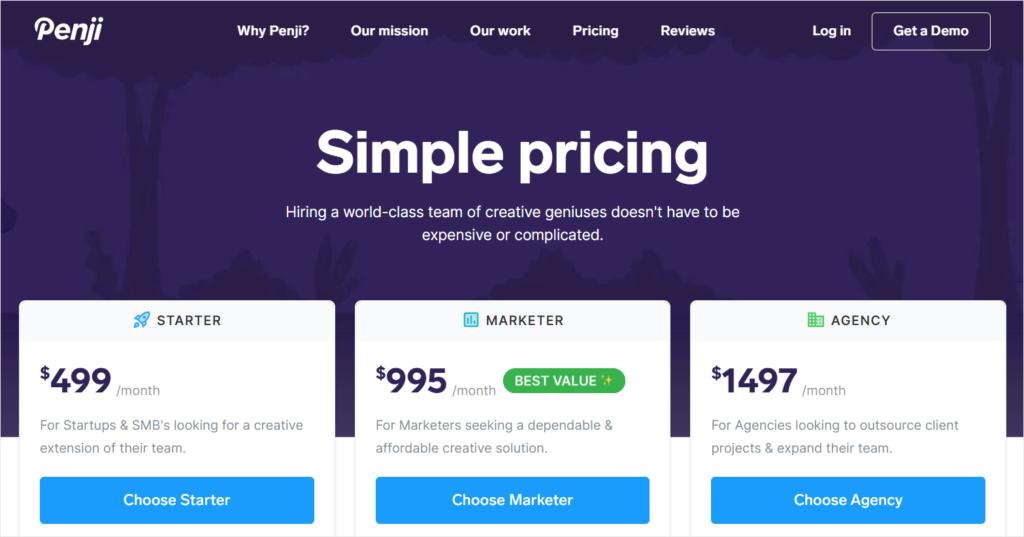
In Penji’s Help Center, we can also find the information that USA designers cost premium, because they’re higher in demand and have a higher daily output.
All three plans can be paid monthly, quarterly, or annually, with the last one being the most profitable. Clearly, Penji rewards longtime clients!
| Monthly | Quarterly | Yearly | |
| Starter | $499 | $424.15 | $374.25 |
| Marketer | $995 | $845.75 | $746.25 |
| Agency | $1497 | $1272.45 | $1122.75 |
Penji: Terms & Conditions
Now, what happens when you’re dissatisfied with the service so far?
If you’re billed on a monthly basis, you’re eligible to ask for a refund. But unfortunately, you only have the first 30 days (also called Customer Satisfaction period) to apply for one — if you’ve been working for longer than that with Penji, you can’t expect any refunds at all.
Moreover, getting the refund can be a journey, according to Penji’s clients. Because first, you’ll be contacted by a Support Representative, who will do their best to convince you to stay and change your designer, instead of refunding you at once.
But once you confirm that yes, you want a refund, you’ll get one within 3-5 days. Although Penji does reserve the right to refuse any refund, as explained in their Terms of Service.
When it comes to canceling your subscription, you can do that any time, directly on Penji’s Client Portal dashboard.
In Penji’s Help Center, you can also learn of the option to pause your subscription if you need a break, but since we couldn’t confirm that information anywhere else — including Penji’s Terms of Service — we take it with a grain of salt.
Penji: Collaboration
Let’s put the legal matters behind us and take a closer look at how Penji works with their clients.
As we’ve mentioned previously, Penji has its own internal software that comes with Client Portal-like features. It’s a place where clients can meet up with the team responsible for their projects, send feedback, ask for revisions, and download any files.
Clients can easily submit new projects directly from their dashboard by selecting a single button that’s difficult to miss. Next, they’ll be taken to a form, where they’re advised to provide as much information as possible: color schemes, number of variations, inspiration, and so on.
On top of that, they can include any files, select examples of images that fit desired style, choose types of file deliverables (PSD, AI, INDD, and more), and pick for which one of your brands the project is, to make sure all designs stay cohesive.
Once the project is submitted, an AI will match the client with a designer that best fits the requirements and who’s the most experienced with that type of project.
Then, depending on the subscription plan, the first draft can be received within 48 hours (Starter plan) or on the same day (Marketer and Agency plans) — in the case of the latter, there are day and night teams that ensure coverage of all the time zones.
If there are any changes the client would like to ask for, they can leave comments directly on the project, similarly to Figma — thanks to that, the designer will know for sure what the client refers to.
As with all custom projects, communication is key. The more vague the client is, the higher the chance the draft won’t meet the expectations. That’s why the real-time chat is helpful in dispelling any doubts or answering questions.
Once the client is satisfied with the complete project, they can simply download the files and upload them at once to wherever they need. It’s also worth noting that in the end, all intellectual rights belong to the client.
Penji: Recreating The Business Model
If you liked what we described so far and are interested in recreating this type of unlimited service business model, we can share a few tips with you.
What makes Penji stand out from other similar companies, is their own internal project management software with Client Portal. Giving you customers their own space to check on their projects can make them absolutely thrilled and elevate the overall customer experience.
The problem is, not everyone has the time, resources, or knowledge to create their own app. It can be a long process, filled with bugs and unexpected roadblocks. And unless you have just the right team for the job in-house, the costs might be overwhelming.
Thankfully, there’s a much smaller investment that you can make that may satisfy your needs. It might require going on some compromises, but might save your time in return.
And that’s subscribing to a Client Portal tool.
Zendo: The Answer To Your Prayers
Zendo is an all-in-one solution for selling custom, productized, and of course — subscription services. It also doubles as a Client Portal, since its mission is to bring clients and teams together.
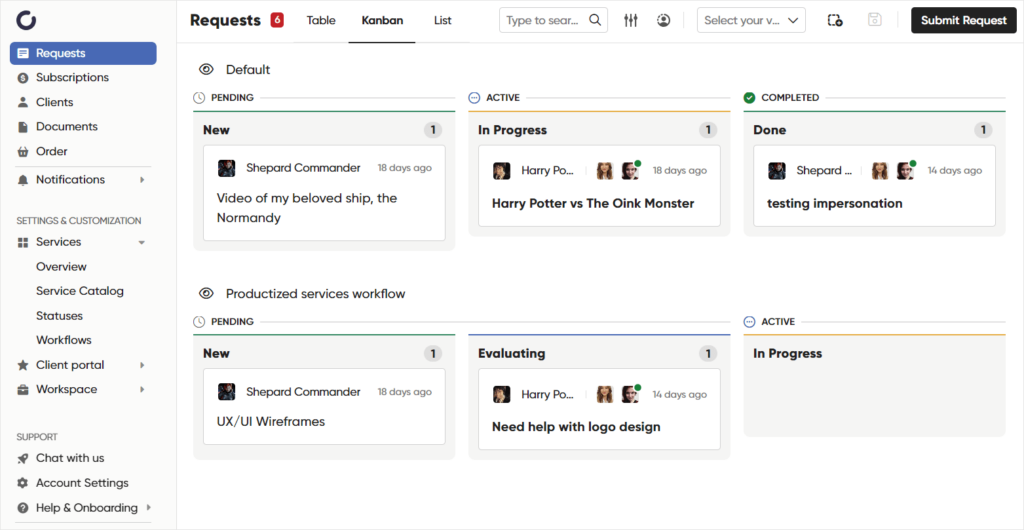
Most of Zendo’s competitors — such as Dubsado, HoneyBook, or ManyRequests — either don’t support teamwork, or don’t solve the problems with client-vendor communication, which is fairly common when being stuck in the back-and-forth email exchange.
That’s why Zendo is a great alternative to those who need to find a new home for their whole teams and where clients can take an active part in the project’s development — similarly to Penji’s software.
Let’s take a look at what you can do with Zendo.
Creating Subscriptions
First and foremost, Zendo helps you create subscription-based services to ensure much higher Customer Lifetime Value (CLV). Each subscription you create can have as many packages as you want, so that clients of all budgets and needs can find what they’re looking for.
This approach is called Value Ladder and is useful in converting clients from lower pricing tiers to higher ones, once they get the taste for your services.
If you want to lure them in more successfully, you can offer free trials per package for as many days as you want; this can actually give you an advantage over Penji, which was rather stingy with their refund options and didn’t have any sort of free trials at all.
You also gain flexibility when it comes to billing cycles. You can choose between weekly, monthly, quarterly, and yearly payments, with the option to leave the decision up to your clients.
Request Limits
Most businesses that boast about offering unlimited services are a bit exaggerating; after all, it’s next to impossible to keep delivering an unlimited number of projects in the same turnover. Usually, “unlimited” means that clients can submit as many requests as they want, but the team will only work on one project at a time.
It’s also true for Penji’s Starter plan. In case of the Marketer and Agency plans, designers will work on two projects at the same time.
In Zendo, there are several different ways of setting up similar limits. You can decide how many requests you can complete per week, month, quarter, or a year, how many requests you’re willing to work on simultaneously, and set up the limit for the total number of both active and pending projects.
By setting these limits upfront, you ensure both you and your clients are in agreement of how the collaboration will work in practice and nobody will ever exploit the other or misunderstand the terms and conditions of the collaboration.
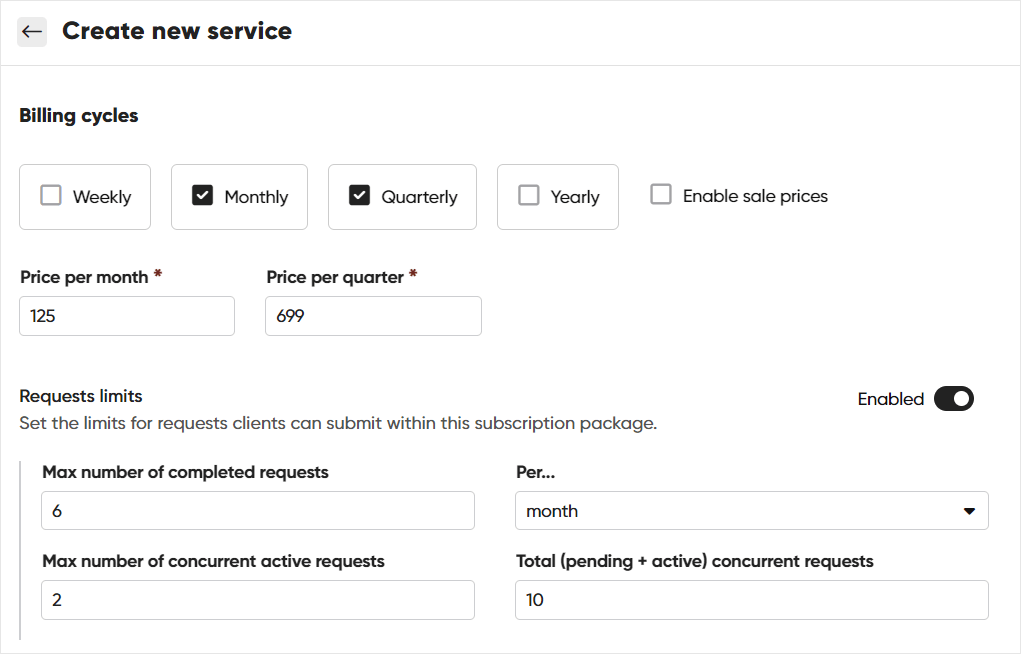
Subscription Pause
Now, it’s extremely crucial to make your clients stay with you as long as possible. But at the same time, it’s completely understandable that when someone stops needing your services, they’ll want to cancel their subscription — otherwise, they’ll lose their money. Is there another deal you can offer to make them reconsider?
There is! You can offer to temporarily suspend your client’s subscription; they don’t have to cancel entirely or delete their account and all the files with it, they can simply pause their subscription and get back once they have the need for your specific services.
In Zendo, you can enable subscription pause for both you and the clients; it’s up to you whether you want to allow your customers to suspend their subscription whenever they want.
Service Catalog
In Penji, clients had to buy their membership subscription upfront, and then fill out a form where they describe what they need in detail. Can you achieve the same in Zendo?
Of course you can — with the help of Zendo’s Service Catalog.
Service Catalog is a place to showcase all your available services, from free inquiries or support tickets to custom, productized, and subscription based services. The catalog can be shared with your leads or embedded on your website, so that anyone can check out your offer.
But there’s more to it — if your potential customers like your offer, they can subscribe to your service with just a few clicks, pay for it upfront, and create an account that will give them access to their Client Portal.
Once they log in to the platform, they’ll be able to submit their requests, watch over their projects, and collaborate with the team.
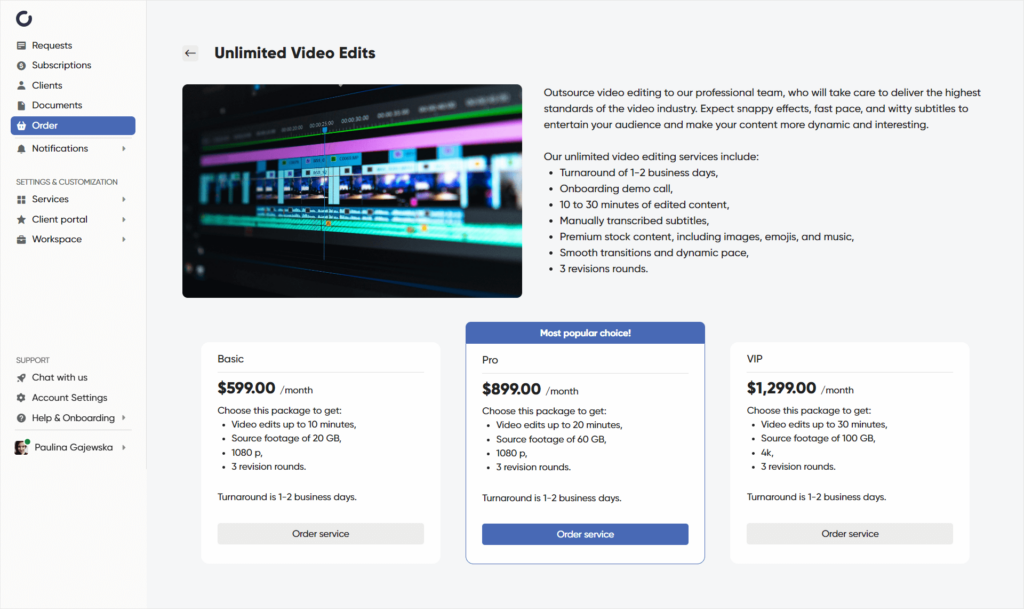
Teamwork
Penji’s software makes it possible for the team to stay close in touch with their clients, and Zendo isn’t far behind at all.
All newly submitted requests create conversation threads, so that all parties get an easily accessible communication channel at hand. But it can be used for much more than just exchanging messages or sharing files — your teammates can send quotes, ask for their approval, send payment reminders, and issue invoices, while your clients can accept and reject quotes, as well as finalize payments.
Thanks to that, you can forget about switching between tabs to do all these actions; you can now do most of the important tasks directly in chat.
Zendo also makes sure that your team can easily work together, without much friction that usually stems from technological limitations. For example, team members can exchange invisible to clients notes in the middle of the conversation, which is useful in nailing down any details or making sure everyone is on the same page.
Moreover, the whole platform serves as a handy single source of truth. All the information exchanged, from documents to files and messages, will stay on the record within easy access at all times. This way, you don’t have to delve deep to find relevant information about a returning client or bother with hunting down that one PNG file.
But clients also can work in teams, thanks to the Organization feature. Your customers can create teams of their own to share their files and have the same insight into all projects, as well as partake in the ongoing conversations. This is especially important in the case of B2B, where there are many stakeholders and decision makers involved.
White-Label
As a business owner, you should care a great deal about ensuring your company looks as professional as possible, if you want to make an impression.
And that includes the software you’re using. Who would look more professional — someone who uses a DIY system made of different free tools, or someone who uses an app that’s branded from top to bottom with their own logos and colors?
That’s right — you’d want to make sure that your app looks the part of your brand.
And even though Zendo is a third party provider, it has the option to make all Zendo’s branding disappear and substitute it with your own. This way, your clients will receive a cohesive communication on all fronts, both within the app itself and in email notifications.
In turn, you get a wholly professional look and a good excuse to raise your rates a little.
Sandbox
Last but not least, Zendo introduced an extremely helpful feature that you won’t find in any other business management tool: the testing mode.
As is the case with usual tools, testing them can be bothersome. Trials are only useful to get a glimpse of the software and click around, but it’s difficult to roleplay real-life scenarios, especially when there are payments involved.
That’s why Zendo came up with an idea of implementing a testing mode, where vendors can mess up their workspace as much as they want and experiment to their heart’s desire, without fearing any consequences. And that also includes payments, which can be finalized thanks to Stripe testing cards.
This way, you’ll be able to experiment with different workflows, check out various settings, and see how Zendo behaves in practice.
Recreating Penji’s Business Model With Zendo
Zendo has everything you need to recreate Penji’s business model. You can create different packages for each subscription service, show them off proudly in your professional-looking Service Catalog, and then enjoy the close collaboration on the platform itself.
By offering free trials, discounts, and subscription pause, you can make your offer stand out and increase your conversion rates. And best of all, you can save lots of money, because Zendo is extremely affordable.
Its first subscription plan is actually completely free, so you have the time and space to make sure this platform fits your business like a glove.
Interested? Then give Zendo a shot by signing up!

A free online training. Delivered daily to your inbox to grow your productized agency.
Frequently Asked Questions: Penji
What Is Penji?
Penji is a company founded back in 2017 by Khai Tran and Johnathan Grzybowski, that offers unlimited design services in the form of three different membership options. Since then, it managed to reach the $9.3M revenue and snatch such well-known clients like HotWheels, Uber, Lyft, or Kohl’s. It has several offices all over the world, including the US, Philippines, Vietnam, Indonesia, and Latin America.
What’s The Key To Penji’s Success?
Penji, besides turning into a business model that makes it easier to increase Customer Lifetime Value, has developed its own Client Portal platform, where customers can chat with the team, check on the their project’s status, leave feedback and comments, and manage their subscription. This elevates the overall customer experience, because it ensures that your clients are never left unattended.
What Tools Are Useful In Recreating Penji’s Business Model?
Because Penji developed its own platform, you have to either follow in Penji’s footstep and create your own, or choose something similar already available on the market. There are many project management tools and Client Portals you can choose from, one of them being Zendo — a modern software for selling custom, productized, and subscription-based services.
Why Is Zendo Recommended?
Zendo comes with a modern UI and polished UX experience, which makes the platform intuitive to use for both clients and team members. They can make use of chat to exchange messages, change the status of the request, send quotes, ask for their approval, send payment reminders, and issue invoices — meanwhile, clients can accept or reject quotes, as well as finalize payments. Zendo is a true all-in-one solution that can become the center of your business.











