Russ Perry may seem like your average buzz-word spreading entrepreneur, with terms like soul searching, meditation, or coaching very much noticeable in his interviews.
However, this ambitious graphic designer did not indulge in soul searching all for nothing.
Russ was one of the early adopters of productization, specifically productized subscriptions, which turned out to be a hit for his new business — Design Pickle. 🥒
In this guide, we’ll unravel Design Pickle’s origin story, the transition from agency to a productized business model, processes they’re using, and mistakes made along the way.
And if you happen to be in need of inspiration before starting a similar venture, we also recreated Design Pickle’s unlimited graphic design business using one simple tool. 👀
Let’s get started.
Agency To Productized Subscriptions
Niching down from an average Joe agency model to a completely productized business, Russ risked it all. After all, back in 2015, only a few chosen ones had even heard about productization. Yet alone actually used this business model.
But, it turned out to be just the thing he needed.
With an idea in hand and just the right amount of inspiration from reading the “7-Day Startup” book by Dan Norris, Russ started one of the first graphic design businesses working on an unlimited subscription basis.
Fast forward to 2024, Design Pickle is the absolute OG of productization, and unlimited subscriptions specifically, with many businesses following in their footsteps, inspired by their jarring success. 😉
But how exactly does a business like that work?
Pricing, Plans, & Processes
Design Pickle works on an unlimited subscription basis, which comes down to two things — a flat monthly fee and an unlimited requests queue.
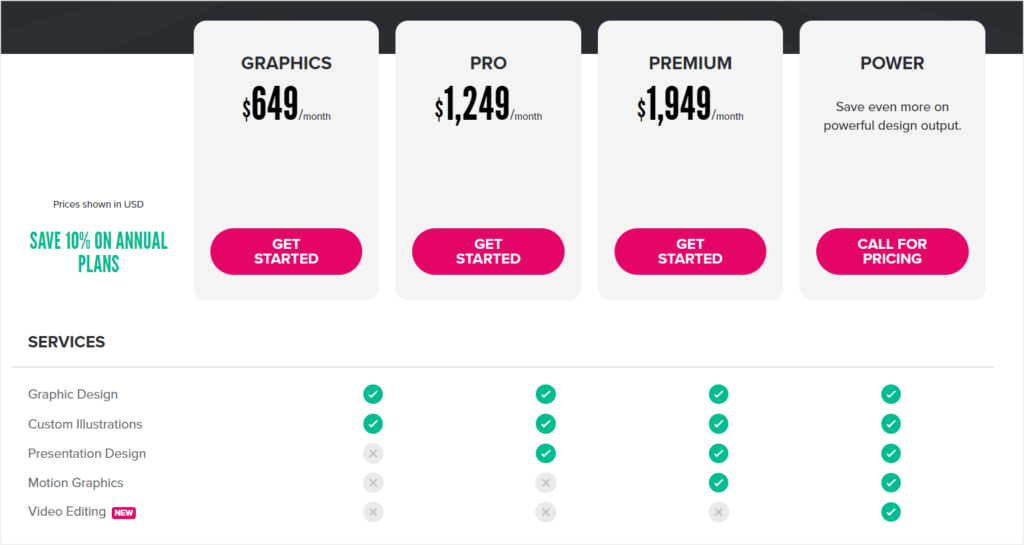
Currently, Design Pickle offers three subscription plans with upfront pricing: Graphics, Pro, and Premium for $649, $1,294, and $1,949 per month, respectively for each plan. But there’s also an additional Power plan that comes with custom pricing and all the additional things you may need, including a new option of video editing.
The plans differ in terms of the services we get, the amount of support included, files types, and turnaround time.
Here’s a snippet of the differences between Design Pickle’s plans:
| Graphics | Pro | Premium | Power | |
| $649 | $1,124 | $1,949 | custom | |
| Graphic Design | ✔️ | ✔️ | ✔️ | ✔️ |
| Custom Illustrations | ✔️ | ✔️ | ✔️ | ✔️ |
| Presentation Design | ❌ | ✔️ | ✔️ | ✔️ |
| Motion Graphics | ❌ | ❌ | ✔️ | ✔️ |
| Video Editing | ❌ | ❌ | ❌ | ✔️ |
| Dedicated Designer | ❌ | ✔️ | ✔️ | ✔️ |
| Premium Support | ❌ | ❌ | ✔️ | ✔️ |
| Project Coordination | ❌ | ❌ | ❌ | ✔️ |
| Quality Control | ✔️ | ✔️ | ✔️ | ✔️ |
| Canva | ✔️ | ✔️ | ✔️ | ✔️ |
| Microsoft PowerPoint | ❌ | ✔️ | ✔️ | ✔️ |
| Figma | ❌ | ❌ | ✔️ | ✔️ |
| MP4 | ❌ | ❌ | ✔️ | ✔️ |
The prices themselves fall into the average unlimited graphic design subscription, with Flocksy, Penji, or ManyPixels, offering similar options.
Once a client purchases one of the plans, they can submit an unlimited number of requests into their design queue, and Design Pickle will connect them with a designer to complete them.
Contrary to another popular in the unlimited design niche business — Designjoy — Design Pickle has many graphic designers working on the design part. In turn, Brett Williams claims to cover every design job himself, ultimately grabbing all the revenue as well.
3 Mistakes To Learn From Design Pickle’s Business
Yet, it turns out that the army of designers is both a blessing and a curse for Design Pickle, constituting two out of three mistakes we’re about to mention.
Mistake #1: Outsourcing The Work Without Proper Quality Checks
As Russ himself said in one of the Reddit threads, his journey started working with him working with designers from the Philippines, and therefore, it seemed like a natural extension to his business to continue hiring there.
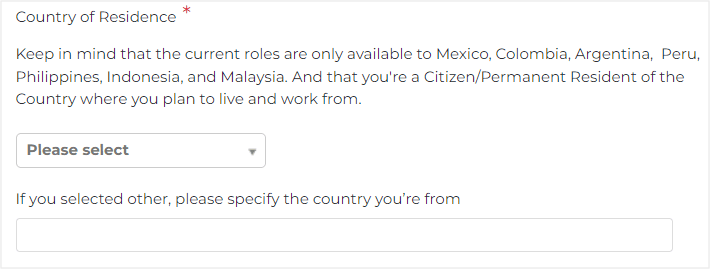
Design Pickle’s job application forms, specifically those catered to graphic designers, very much confirm that this unlimited graphic design agency is actually targeting hiring in countries, such as the Philippines, Cambodia, Mexico, Argentina, or Peru.
And don’t get us wrong.
There’s absolutely nothing wrong with hiring from abroad (Design Pickle is headquartered in Arizona, US). But failing to quality check the designers you do hire no matter where they’re from, especially among many quality complaints as explained further, is a major setback for your business. Especially if you add quality control into every plan you offer and promise high quality design in your website messaging.
Not to mention, a certain pattern seems to arise from other positions offered by Design Pickle.
When it comes to positions falling within customer success, sales, or anything else other than graphic design, Design Pickle does not include the disclosure that they restrict these positions to certain countries.
And as described in one of the client reviews, the US-based team seems to troubleshoot any dissatisfaction with the work provided by the designers, ensuring customer retention and satisfaction, while designers do not really hop on calls with clients, receiving and discussing the briefs text-based instead.
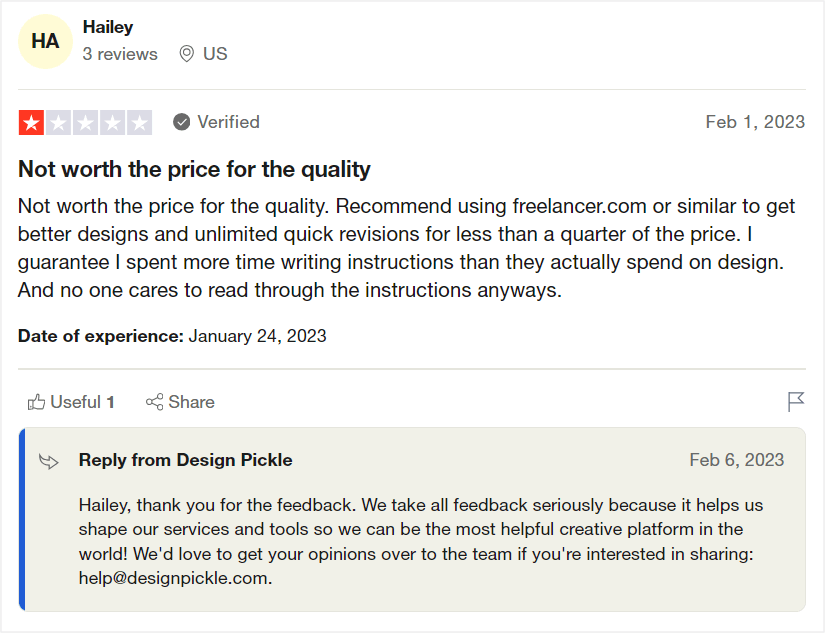
Moreover, the quality of the designs is often questioned and compared to the cheaper-side Fiverr jobs.
And it’s one of the main reasons past Design Pickle clients complain.
What’s also often underlined is the fact that designs may require a whole lot of reviews & edits. Unfortunately, although every revision gets us closer to the dream result it also elongates the whole process, since every little change will be treated as a separate request made to our design queue.
Russ himself confirms that he doesn’t focus on any exceptional design work and it’s not something you should expect from Design Pickle.
Yet, their website very much ensures us that their graphic designers are talented, quality-controlled, experienced, and matched to your specific needs.
Is that absolutely true?
We’re not sure.
Many reviews highlight that the designers seem to be beginner-level and forced to work on too many requests at once.
Mistake #2: Unattainable Refunds
Another common complaint from past customers that’s visible in various Design Pickle reviews on different platforms is actually the pain of getting refunds.
Unlike Brett from Designjoy that states upfront that he just doesn’t do refunds, it’s simply his policy, Design Pickle claims refunds are very much possible.
But are they really?
The risk of having hundreds of creatives working for you, completing all those requests, you can’t be sure of the quality always matching with the clients’ standards, even after quality control.
Yet, offering refunds and then not giving them, without justifying the reasoning behind a refund rejection, should be a no-go.

Design Pickle’s refund policy states that refunds are only eligible for those who subscribe either on a quarterly or annual basis and request the refund within or on the 14th day from the initial sign up.
However, a key thing is that Design Pickle reserves the right to refuse the refund, even if you’re eligible and have submitted your refund request within the required time frame.
And the right reserved is apparently being used.
Mistake #3: Pickled To The Brim
Russ mentioned he actually used guest posting to get Design Pickle off the ground, and it worked quite well. Then, a unique move of dressing as a pickle, handing out pickles while at the Infusionsoft conference, earned them about 100 customers.
Following the success, Design Pickle now focuses on all the conventional marketing & customer acquisition methods, including Google ads, as well as weekly webinars and demo calls talking about Design Pickle and graphic design overall.
But they also discovered an unconventional marketing or branding method bone in their bodies, and went for sometimes questionable, yet definitely creative and out-of-the-box YouTube ads and videos.
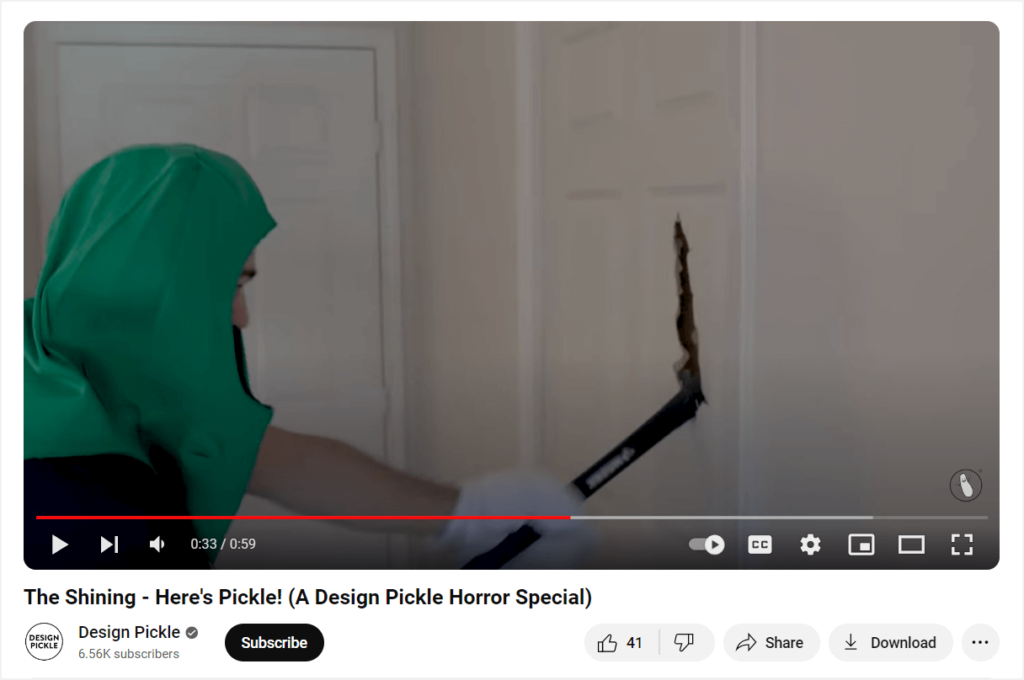
For example, recreating iconic scenes from horror movies, like the Ring, Paranormal Activity, the Psycho, or Shining, and substituting one of the main characters with the Pickle guy.
The Pickle guy is ever-present in Design Pickle’s marketing. He explains graphic design and the benefits of the Design Pickle subscription, following other unconventional ideas.
And although it may be just our feeling, the pickled vibe seems a bit eerie, being visible in every single social media post, YouTube video, their website, and everything in between.
Recreate Design Pickle’s Business In Zendo
We may have been a little too nitpicky.
After all, is any business flawless?
Even though we’ve caught a few possible mistakes in Russ’ business strategy or branding efforts, we can’t deny Design Pickle’s tremendous success.
And going through Design Pickle’s processes, we didn’t mention the toolset they’re using. Turns out that Russ Perry already at the very beginning of Design Pickle’s journey decided to build an in-house software solution for dealing with requests and essentially connecting designers with clients.
The platform can be found under https://jar.designpickle.com/, but is available to paying clients only, not allowing them to create an account without booking a call with Design Pickle’s sales team and purchasing a plan first.
But does that mean that you have to go out of your way to build a whole software platform just to start your unlimited graphic design business?
Luckily, no.
With the rise in popularity of productized and subscription-based services, came tools that help with setting up and managing such a business.
One of the tools we find extremely helpful, especially for unlimited subscriptions, is Zendo.
And in this part of our guide, instead of trying to convince you to use it, we’ll simply recreate Design Pickle’s business using just this one tool.
We’ll start with the basis of an unlimited design business — subscription.
Subscription Service? Check ✔️
And adding one in Zendo is not only easy, but also quite extensive in terms of the different options we get.
We get to add our packages, add different billing cycles with different prices and discounts for long-term commitment, include descriptions for each option to help our clients choose their dream plan, or attach a header image.
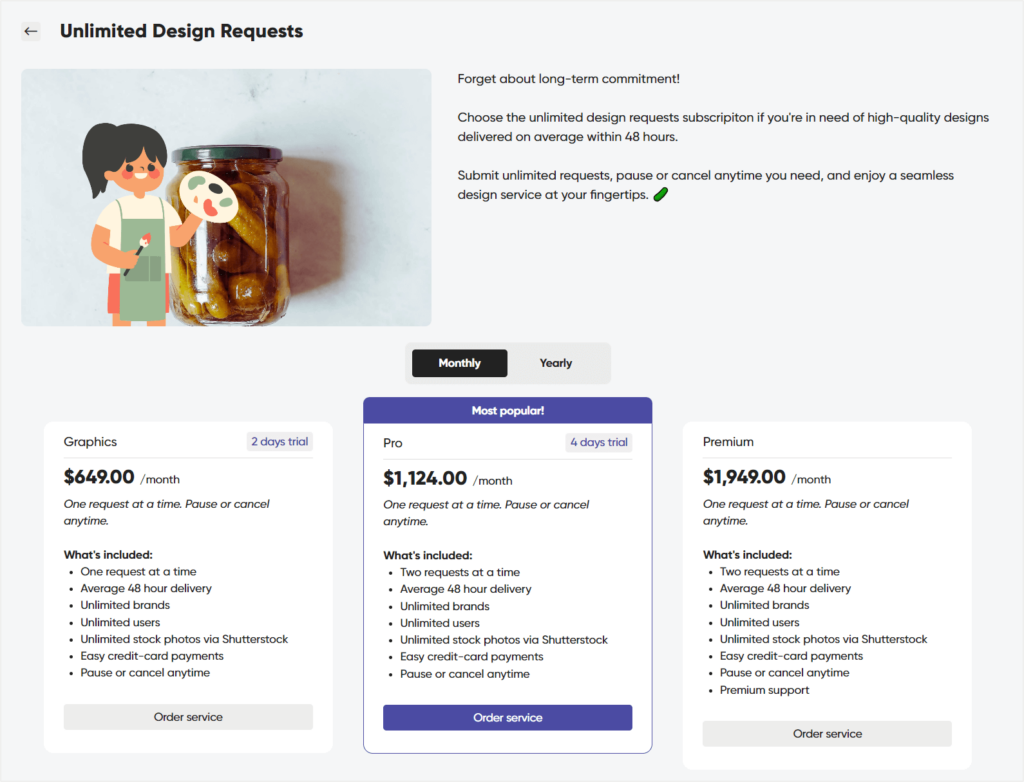
But besides just the basics, it’s crucial to underline that Zendo comes with additional options that will take your business to the next level.
Ready?
We also get to:
- offer free trials — the client has the easiest way to test out your services, and either cancel the subscription before the free trial period ends or keep it, with the payment being taken care of automatically. You can add free trials separately for each package or just add it to one of them. Moreover, it’s you who decides how long the free trial will last, whether that’s offering a simple 2-day trial to get one request completed or a whole 14-day offer.
- highlight packages — that way we can direct our client to choosing the best option. We can highlight our packages with colorful ribbons and added custom text, like “Most popular!”.
- add pause & cancel options — subscriptions may seem like a crazy commitment to clients, unless… You give them the option to pause & cancel their subscription any time, no questions asked. And with Zendo, each subscription comes with a cancel anytime feature, but you can spice it up further with a pausing option.
Your clients can either pause the subscription themselves or you can do it for them. Then, once they’re full of design requests, they can simply resume their subscription and use the rest of the subscription days, without feeling exploited for the unused time.
Request Limits? Check ✔️
Now, we know an unlimited graphic design subscription is supposedly “unlimited”.
But, if you have done your bit of research, you’ll know that it’s only the request queue that comes in the unlimited mode.
What you do need to regulate is the number of active requests your clients can have at once. And of course, you can do so by simply disclosing on your website or in your terms of service that the requests will be worked on one by one, with average turnaround times of let’s say 48 hours.
But, you can make it even more professional with Zendo.
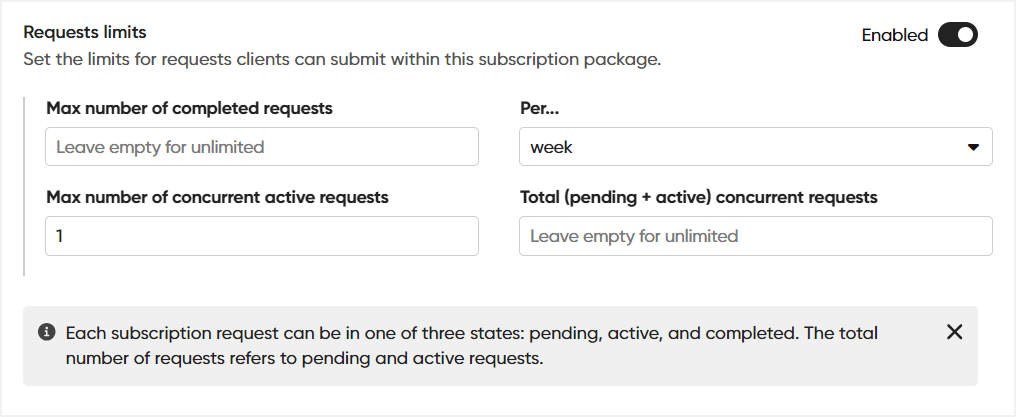
Simply set the maximum number of concurrent active requests to one or two at a time in the subscription’s settings. If you happen to have a higher processing capacity, feel free to set a higher number. However, an industry standard is giving 1 or 2 open requests.
Each subscription service you create gives you the option to set a few additional requests limits as well, like the maximum number of completed requests per specified period of time or the total number of the overall requests in our queue.
But if we’re going for an unlimited business, it’s best to leave those fields empty to ensure the unlimited nature of our subscription.
Payments? Check ✔️
And the best part is that once you create your subscription service and your clients purchase it, the following payments will be charged completely automatically.
You won’t have to worry about chasing payments, even if their payment failed, because Zendo will notify both you and your clients of any failed processings.
That way, your clients will get an automated notification, ensuring no harsh feelings, while prompting them to take action. Maybe they just need to update their credit card information. Whatever it is, they can do it on their own, through Zendo.
Invoices? Check ✔️
Did someone say automation?
Not only are the subscription payments automated, it’s also the invoices issued after the payment.
All you have to do is set one option in the settings of your service and the invoices will be issued automatically.
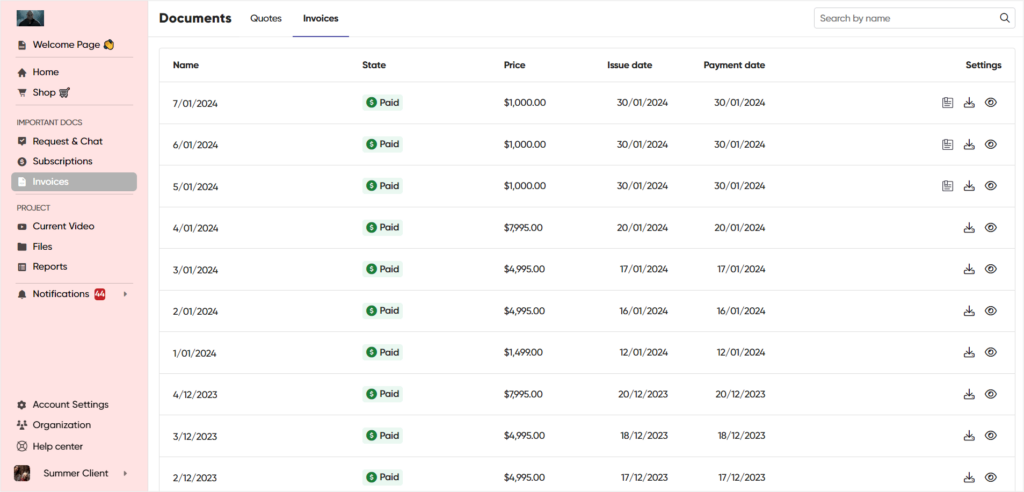
Both you and your customers will be able to check on the invoices in a Documents tab where you can preview & download them easily.
Subscription Forms? Check ✔️
Subscription services are a systemized way to manage a graphic design business, right? No more consultation calls, proposals, payment chasing.
But while we all fixate on defining our subscription packages, pricing, defining each plan, and automating payments, we tend to forget the equally important part — submitting subscription requests.
After all, our clients will have the option to submit an unlimited number of them once they subscribe to our graphic design service.
That’s when you’ll need a proper system in place to ensure the requests your clients submit are as clear as possible.
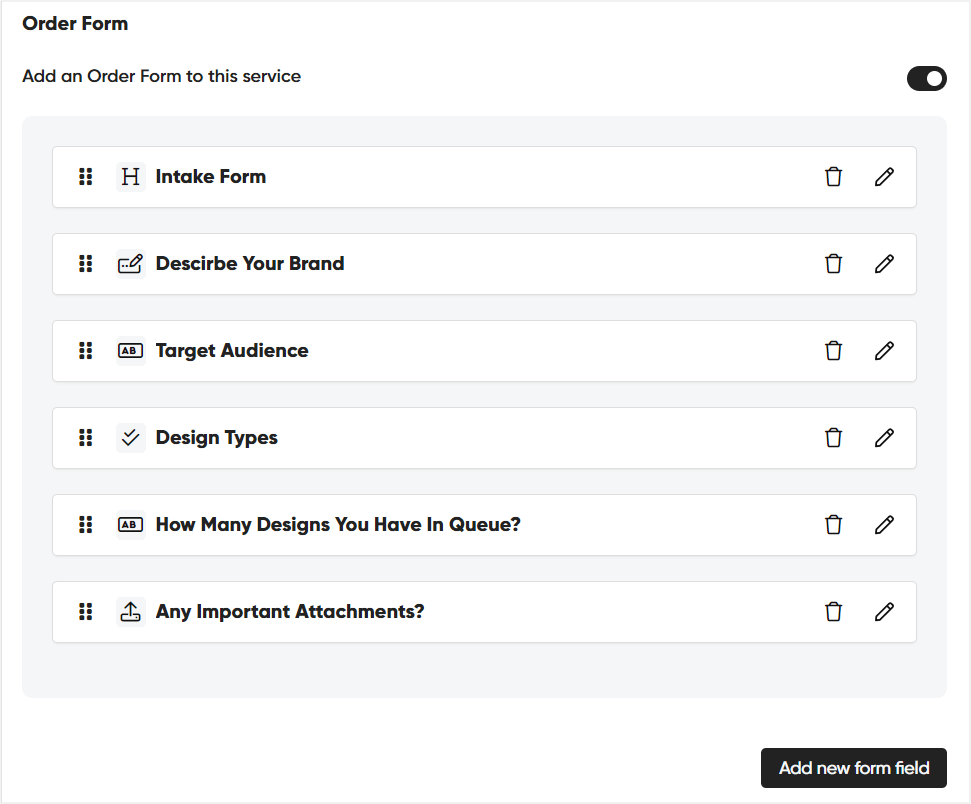
With Zendo, you get to create a custom intake form for collecting any essential information for each subscription request your clients make. We’re talking file upload fields, multi-select options, open-ended questions, URL fields, all topped with a simple to use drag & drop builder.
If you set an intake form in place, each time your clients submit a request within their purchased subscription, they’re going to fill it out, providing you with all the essential information up-front.
Request Management? Check ✔️
Then if you have a bunch of new requests coming in, you’ll also need a way to properly manage them.
And instead of building your own solution, which will not only be extremely costly, but also time-consuming, or sticking together different stand alone solutions, like AirTable, Trello, and email for ultimate chaos, you can stick to Zendo.
Working in Zendo gives you quite a few options to pull off an efficient request management system.
First things first, workflows.
To complete our subscription service, we should create and connect it with a dedicated workflow.
And a workflow in Zendo consists of:
- custom fields, like a URL or multi-select field to add next to your requests. That way, you can easily collect essential information and keep it right next to the client request for easy access,
- custom statuses, for indicating the progress of each request. Statuses can be created with their very own custom background and text colors, as well as names & descriptions,
- triggers, for automating the process of status changes based on specified actions, like request created or archived,
- and additional settings, like an automatic follow-up message to make sure the first touchpoint with our clients comes ASAP.
Once you define everything you feel is needed for your subscription service and connect it together, you can use it to not only indicate the progress of each request, like changing the statuses, but also manage everything better thanks to the different views Zendo gives you.
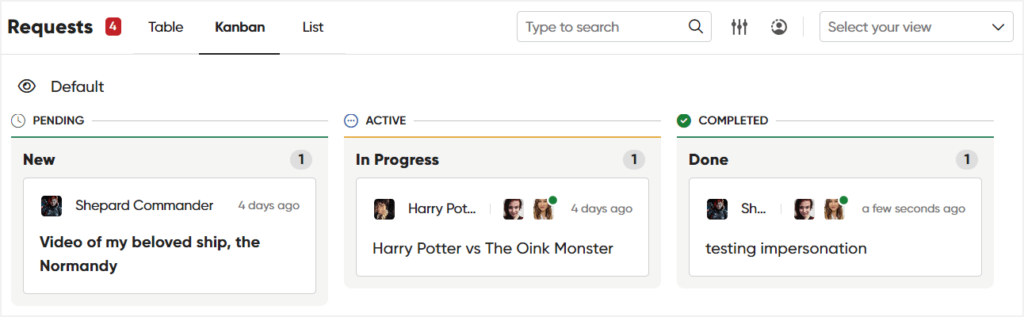
Reaching the Requests tab gives you the option to view your requests in either list, table, or Kanban mode.
Each comes with its own benefits, from the list view being the most detailed to the table view giving us all the information in the most concise of forms, and finally, the Kanban board offering a true 360 view of our requests.
Additional filtering, like using the search bar to find specific requests, using filters that allows us to sort our requests by specific service, workflow, status, or read/unread messages, complete the whole thing even further.
And if that sounds like a whole lot of clicks, you can save yourself from the repetitive work by saving favorite filtering configurations for future use, either global or private.
Client Communication? Check ✔️
We’ve promised that every aspect of your graphic design business will be covered in one tool only, and we genuinely mean that.
By now, your clients can order your subscription service and have it automatically renewed, they can pause it or cancel anytime, easily attend to any failed payments, submit their requests and overview them, but what about communication?
Do you have to stick to email or outside tools? Well, no!
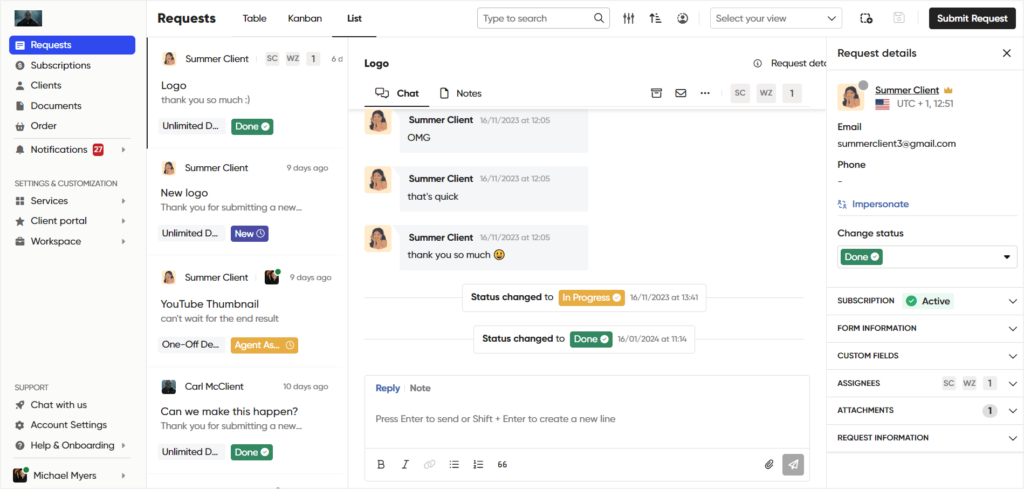
Zendo gives both you and your clients access to a modern chat within each submitted request, so that your conversations happen right next to all the essential details.
And the best part is that unlike the chat/communication features available in many similar software platforms, Zendo shows all the messages in real-time, without you having to reload the page every 5 seconds.
Add to that effortless request status changes, private team notes, assignees, watchers, and group conversations within client organizations, and you’ll be all set for efficient client communication at last.
Client Portal? Check ✔️
Any of the actions we’ve described clients can perform on their own thanks to the fact that Zedno is not only a tool for creating & selling services, it’s also a professional client portal software.
A client portal is a secure, usually password-protected place for your clients to easily access project files, get in touch with you and your team, complete payments, check on their invoices, and submit requests.
Zendo gives your clients all that and more, while you can completely customize their view, even individually, so that everyone’s experience is perfectly polished.
How so?
For example, by changing the more surface-based elements, like adding your logo, changing the client portal colors, text on buttons, or connecting your domain to white-label the URL of your client portal.
But, there are also more advanced customization options.
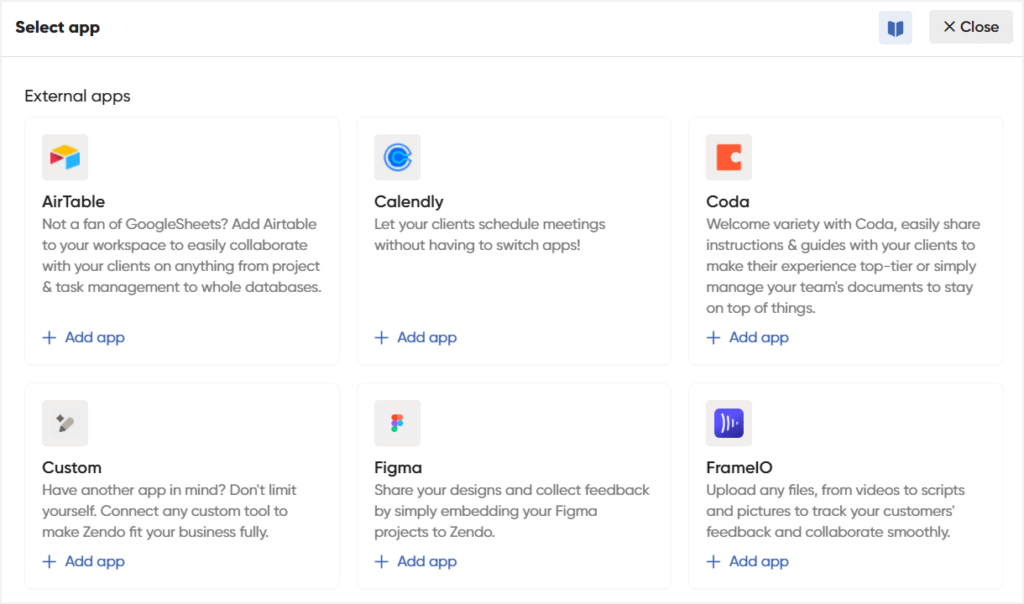
We’re talking embedding external applications of choice, whether that’s a Figma presentation, a Loom recording video, a Calendly booking page, or a Google Sheets with recent project reports.
To make sure the data you share through embedded applications is safe, you can restrict which client sees which client portal elements, essentially allowing you to create dedicated client portals per your needs.
Bonus: Ultimate Testing Possibilities
We do realize that every software description sounds heavenly, especially if your only source of information is the tool’s marketing page.
Carefully prepared screenshots, catchy headlines, convincing call to actions.
And even if you go ahead and decide to take the tool of your choice for a test drive, the road offered is usually pretty short. After all, even a 30-day trial is not enough to properly test out a whole new system, especially from the end-client side.
That’s why Zendo gives you two additional testing options, far more extensive than any free trial out there.
Free Forever Plan
Starting off strong with a fully functional free forever plan.
Yes, you heard that right.
And the best part is, you can use it for more than just testing Zendo in peace, with no time limits, you can also use it to fully create and sell your services, while also taking advantage of the client portal features.
So if you can deal with limited access to customization and lacking the white-labeling features, you can definitely use Zendo to manage your design business completely for free.
The Sandbox Mode
Moreover, no matter which plan you’re on, you can always use Zendo’s dedicated testing environment called the Sandbox.
The Sandbox has been made to ease things like testing out new features, setting up your services or client portal and polishing it safely there before presenting it to clients, or exercising whole workflows, including test payments with fake Stripe money.
Sandbox is basically a replica of your Zendo workspace, except with access to all the premium features, which you can use to safely play in, without publishing anything to clients.
And even if your free trial ends or you’re on the free forever plan, you’ll have easy access to the Sandbox, at all times.
Conclusion: Recreate Design Pickle’s Business With Jarring Success & No Sour Feelings
Design Pickle is a truly successful subscription creative services company offering all sorts of graphic design services.
From presentation design, through custom illustrations, to graphics, and recently even video editing on the plate, Design Pickle covers it all under a flat rate subscription.
The question is do you have to follow in their footsteps and build custom technology in order to create a scalable creative content business?
Well, absolutely not.
There’s no point in reinventing the wheel when it’s genuinely not needed. With software platforms, like Zendo, setting up & managing a subscription based business, even an unlimited one is as easy as it can be. And although it may come as a shocker, it’s not expensive either.
Lastly, we want to underline that just because we’re showing how easy it is to recreate Design Pickle’s business in Zendo, it doesn’t mean you can copy everything. Remember to be unique and put your own twist to it, to make this unlimited business truly yours.

A free online training. Delivered daily to your inbox to grow your productized agency.
Frequently Asked Questions: Design Pickle
What Is Design Pickle?
Design Pickle is an unlimited graphic design agency that offers four subscription plans for a flat monthly fee. Russ Perry, the founder of Design Pickle was one of the pioneers of unlimited and subscription-based design services, earning him a huge success. But although Design Pickle vows against any slow creative output and has many designers in its assets, the design requests still have to be completed one by one as a natural limitation to any “unlimited” business.
How Much Do Design Pickle’s Services Cost?
Design Pickle offers four subscription plans, three of them with upfront pricing. Graphics, Pro, and Premium plans (formerly Graphics Premium and Graphics Pro), cost $649, $1124, and $1949 respectively. The flat monthly fee can be reduced when taking advantage of discounts included in the annual plans or when purchasing during the big dill savings event. The fourth plan, Power, comes with custom pricing.
What Does Unlimited Subscription Mean?
An unlimited subscription, whether that’s design, webflow development, or graphic design basically means submitting an unlimited number of requests into our queue. It often comes with unlimited revisions as well. Design Pickle underlines that they offer a global subscription workforce, which comes down to an army of designers working on the requests from your queue, one by one.
How To Recreate Design Pickle’s Business?
If you want to deliver reliable unlimited design services but don’t know where to start, we suggest using tools, like Zendo. Freeing you from the commitment, you can test-build your new business, from every subscription service, request submission form, to a whole client portal, without having to code or build any custom software.











