ClientVenue describes itself as an end-to-end solution for agencies to manage their teams and clients in one place.
And like many SaaS solutions, ClientVenue offers access to its platform on a subscription basis, charging per seat with a set minimum number of seats required for each plan.
In this article, we’re here to review ClientVenue pricing and figure out whether it’s a nice return on investment or money not well spent, taking into consideration its features, ease of use, and other factors.
PS: if you’re looking for something more budget-friendly, you’re in for a treat, because this article gives you one such option.
How Much Do ClientVenue’s Plans Cost?
Monthly Billing
ClientVenue has a pretty simple pricing structure, offering two plans, Professional and Enterprise.
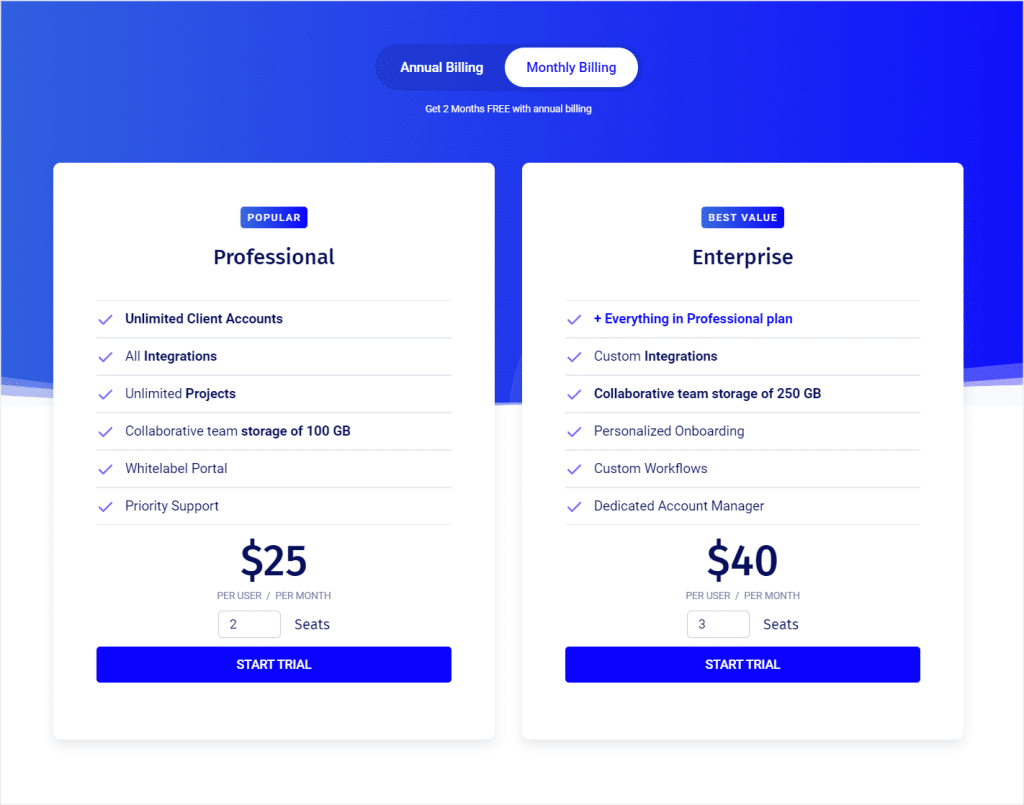
The Professional plan requires you to purchase a minimum of 2 seats and offers unlimited clients, all integrations, 100 GB of collaborative team storage, a whitelabel portal, priority support, and all the essential ClientVenue’s features, for $25 per seat, so a minimum of $50 per month.
The Enterprise plan requires you to purchase a minimum of 3 seats and offers unlimited clients, all integrations and custom integrations, 250 GB of storage for team collaboration, the possibility to whitelabel your client portal, priority support, personalized onboarding, custom workflows, and a dedicated account manager, for $40 per seat, so a minimum of $120 per month.
| Professional | Enterprise | |
| Price | $600 per year | $1,440 per year |
| Minimum No. of Seats Required | 2 | 3 |
| Client Accounts | unlimited | unlimited |
| Integrations | All integrations | All integrations + custom ones |
| Collaborative Team Storage | 100 GB | 250 GB |
| White Label Portal | ✔️ | ✔️ |
| Priority Support | ✔️ | ✔️ |
| Personalized Onboarding | ❌ | ✔️ |
| Custom Workflows | ❌ | ✔️ |
| Dedicated Account Manager | ❌ | ✔️ |
Annual Billing
If you choose annual billing for your ClientVenue subscription, you’ll save some money.
To be exact, 16% when switching to annual billing on the Professional plan and 17.5% on the Enterprise plan.
Yearly Cost And Savings
Professional Plan
Monthly Billing
So, the minimum amount we have to spend on the Professional ClientVenue plan is $600 ($25 per user, per month, a minimum of 2 users = $50 per month) when paying on the monthly basis.
Annual Billing
The same plan on the annual billing will cost you $504, because each seat is $4 cheaper.
Enterprise Plan
Monthly Billing
The Enterprise plan forces us to purchase at least 3 seats, with each seat costing $40 per month on the monthly billing basis, which equals $120 each month, and $1,440 yearly.
Annual Billing
The same plan paid on an annual basis will cost you $1,188, because each seat is $7 cheaper.
Do You Have To Pay For Each User?
ClientVenue does come with user-based pricing.
Moreover, each plan has a stipulated minimum number of users required. The Professional plan requires at least 2 seats purchased, and the Enterprise plan forces us to purchase a minimum of 3 seats.
Free Trial
There is a possibility to take ClientVenue for a spin using a 14-day free trial. But be prepared for sharing your credit card details and a phone number.
Don’t forget to cancel your subscription before the trial period ends, if you end up not liking the tool as much.
Return On Investment: What Are We Getting?
Knowing the prices, let’s now take a closer look at the value ClientVenue brings for the subscription of their plans, aka what are you getting in return for your money.
Having tested ClientVenue, we can distinguish three main groups of features this software offers.
ClientVenue’s Features And Value
Team, Project Management, And Reports
Team & Project Management
With ClientVenue, you can set up your projects pretty easily by adding specific tasks in the different stages of the project. You can create your own projects’ categories from scratch or use some of the templates that ClientVenue offers.
Now, because the Projects tab in ClientVenue is mostly task-based, you can get a quick overview of the completed tasks, i.e., project completion in percentages and assigned team members to each task.
Unfortunately, you always have to remember to connect your clients to each project so that they have access to it in their client portal.
You can also use ClientVenue’s time tracker to either track your time working on projects in real-time or log in working time and connect it with specific projects or tasks.
There’s also team management, which allows you to check on your team, their tasks, assigned projects, create daily standup meetings, and more.
Reports
As for reports, ClientVenue focuses on People Performance and Standups. But if you look into the Projects section closely, you’ll also find a little Reporting section where you can create some nice-looking reports for your clients based on the completed tasks of the project.
In the Overview section of each project, you’ll also find Project Hours tracked and Project Costs so that you can control the profitability of each job done.
Selling Services
Another big part of the ClientVenue’s platform is selling services.
And that’s how reaching the Payments section allows you to:
- Create simple one-off and recurring services
- Include them on a collective Services Page with buy buttons
- Copy the link directly to the self-serve checkout model page of each service
- Issue invoices
ClientVenue allows you to collect payments through Stripe or optionally outside of the platform, and then mark the invoices as paid. In the latter case, your clients are presented with the invoice and your email address to reach out for further information.
But this poses a few potential challenges. For example, your clients may not reach out to you after being presented with the invoice, and you’re going to have to chase them instead.
You also have to remember that if your clients don’t purchase at least one of your services offered through ClientVenue, they won’t have access to your client portal either, even after signing up.
Client Management Portal
Now onto the final few features that aim to make client management easy.
Because ClientVenue is not only there to help you with project management, but can also serve as a dedicated client portal solution.
That means you can share the progress of your projects with the clients, give them access to project files, communicate with the clients through project comments, give them a peek at their invoices, and make it possible for them to purchase more services from you. You can also cooperate with all the teammates to manage client-related activities, essentially managing clients internally, on one platform.
One feature worth mentioning here is the Onboarding feature that makes it possible to create an onboarding experience for your clients and share specific workflows for each of your projects.
Unfortunately, there are a few drawbacks to the client management portion of ClientVenue as well. Some of the features came out to be a bit unintuitive, there was some guidance missing, and we’ve had a few issues with properly connecting clients to the projects.
If you want to read about our experience with ClientVenue in depth and learn more about its functionalities, features, and things that need improvement, check out our ClientVenue alternative article!
ClientVenue Vs Other Options
Since ClientVenue can be classified as rather expensive and we’ve found quite a few cons to this software when testing its possibilities, we want to suggest a better option for you to think about.
So don’t fret, we have an ace up our sleeve.
Zendo For Selling Your Services
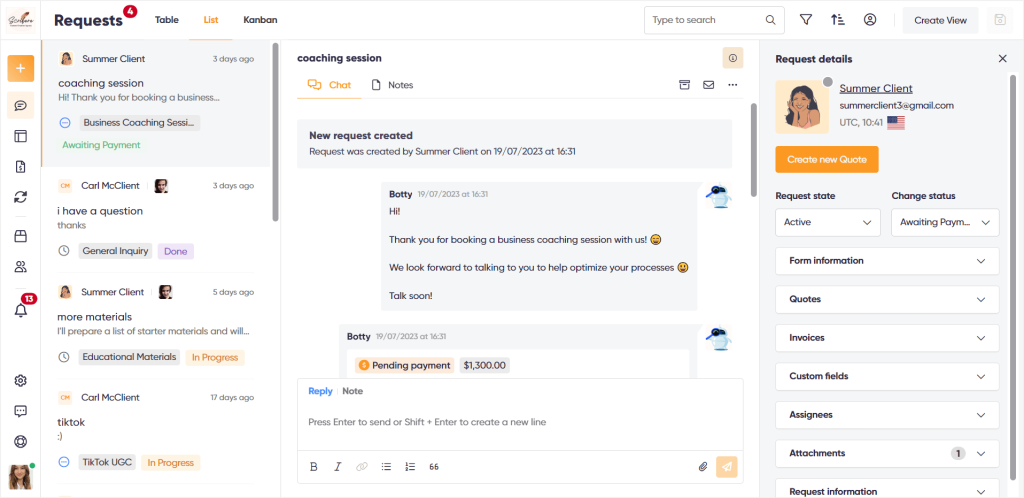
And Zendo is the ace we’re talking about.
With so many useful features, a fresh and 2023-suited look, an amazing chat tool, and great intuitiveness, it’s coming in as a very strong candidate to become your #1 software.
Zendo is the perfect tool for creating and selling services online. With it, you can easily set up productized, custom, free, and subscription-based services!
Besides just setting up your services, you can collect payments using Stripe or bank transfers, issue quotes, invoices, send out payment requests, chat with your clients, send private messages to your team, give your clients a professional-looking space to order your services, and even more.
Add to that its super affordable prices and you may start to question reality.
But, to bring you back to planet Earth.
Here are Zendo’s plans:
Free Starter: the ideal plan for anyone on a budget or simply wanting to test the software without having to worry about time limitations. And that’s because Zendo’s Starter plan is entirely free for small teams of up to two agents. But don’t worry, just because it’s free, it doesn’t mean it’s bad. It includes all the essential features that make selling services and client management as easy as a pie.
Growth: if two team members are not enough for you, Zendo offers a Growth plan that comes with all the Starter plan features and functionalities, and some cherries on top, such as a custom domain connection, additional automations to further ease your work processes, and unlimited access to subscriptions! The Growth plan costs $23 per user, per month, i.e. $276 per year for one user.
Enterprise: if your idea for software extends beyond regular usage, then the Enterprise plan is for you. For a custom price, you’ll get custom features tailored to your exact needs.
How Much Can You Save Choosing Zendo?
So, how much can you save when choosing Zendo over ClientVenue?
Turns out, you can save quite a bit.
Comparing the basic plans of both tools, Starter in Zendo and Professional in ClientVenue, we come to the conclusion that for two users and essential features, you’ll have to pay $600 yearly in ClientVenue and not a single penny in Zendo.
So the ratio is $600 to $0 when speaking of two agents on the basic plans of each platform.
When speaking about the second-tier plans, Growth in Zendo and Enterprise in ClientVenue, you’ll learn that it will cost you $1,440 for 3 users in ClientVenue and $828 for 3 users in Zendo each year.
So this time, the ratio is $1,440 to $828, a $612 (42.5%) difference!
ClientVenue Pricing: Is It Worth It?
ClientVenue creators strive to be a tool that combines team management, project management, reports, and client management with selling one-off and recurring services online.
Its Professional plan comes out to be $600 per year, while the Enterprise plan costs $1,440 per year.
And ClientVenue offers some useful features that help to manage tasks, client requests, teams, and billing to get the payment-related worries handled, all aiming for a truly integrated experience.
Plus, on top of its main functionalities, there are a couple of unique features, e.g., the Approvals feature that helps you get all your clients and all the stakeholders involved, and easily ask them for approval on certain tasks/projects within the software.
But unfortunately, while testing its possibilities in our latest article aiming to find the best ClientVenue alternative, we found quite a few features that could use some major improvements and the tool came out to be overall quite unintuitive.
So to answer the question of is ClientVenue worth its price? We need to say — not really.
Taking into consideration the fact that there are much cheaper and better options, like Zendo, that let you save from 40% to even 100% on the costs, the choice should be a no-brainer.
So if you no longer want to get the heebie-jeebies with each payment, give Zendo a try today and enjoy its many possibilities for free with the Starter Plan or venture out for the still-affordable Growth plan!
For a fraction of the price, you’re getting an easy-to-use and good-looking tool that helps with client communication, creating unlimited service listings and selling all your services, from productized ones to subscriptions, it gives you a professional client workspace, aka a client portal, the possibility for all the teams to collaborate on projects, invoices, quotes, payments, and more!
And what we think is pretty important for anyone looking for a new software, Zendo is not a feature creep, making it really easy to use from day one.
The choice is yours. Make it a good one!

A free online training. Delivered daily to your inbox to grow your productized agency.
Frequently Asked Questions: ClientVenue Pricing
What Are ClientVenue’s Subscription Plans?
ClientVenue offers two subscription plans, Professional and Enterprise. Both give you unlimited clients, all the essential ClientVenue features, and all integrations. They differ mainly when it comes to collaborative team storage, because in the Professional plan you’re getting 100 GB and in the Enterprise, the storage sits at 250 GB. The Enterprise plan also comes with more white-label options and custom solutions, e.g., workflows or custom integrations.
How Much Does ClientVenue Cost?
ClientVenue will cost you either $504 or $1, 188 if you choose annual billing. The price includes the minimum required number of users on the Professional plan (2) and Enterprise plan (3). If you choose monthly billing, the yearly costs rise to $600 and $1, 440 on the Professional and Enterprise plans respectively, with the minimum number of users required included.
Does ClientVenue Charge Per User?
ClientVenue charges per user for the access to the platform. Both plans also have a stipulated minimal order quantity, meaning that if you go for the Professional plan, you’ll have to purchase at least two seats, and if you go for the Enterprise plan, you’ll have to pay for at least three users.
How Much Can You Save On Annual Billing?
Choosing annual billing in ClientVenue saves us 16% on the Professional plan and 17.5% on the Enterprise plan. Each seat is $4 and $7 cheaper respectively in each ClientVenue plan when choosing yearly billing.
Is ClientVenue An Affordable Software?
If we were to compare ClientVenue to similar solutions we’ve tested, ClientVenue sits on the rather expensive side as far as the costs are concerned. Let’s take the basic plans on annual billing, per one user, from ClientVenue, ManyRequests, Service Provider Pro, and Zendo for a quick comparison. In that case, ClientVenue costs $21 per user, ManyRequests comes for $19.8 per user, SPP for $19.8 per user, and Zendo for free, including 2 users.
Is There A Free Trial In ClientVenue?
If you want to test out all the ClientVenue features, there is a free trial. Once you share your credit card details and your phone number, you can take ClientVenue for a spin for the whole 14 days.











