Project management can be as complicated or as simple as you want it to be.
You can stick with simple tools, like going over your tasks in Trello, or create monstrous workflows in Hubspot.
But which one will give you better results in the end?
Complex software, although time-consuming at first, can be the ultimate time saver — with features like automations, workflows, or email scheduling.
Yet, in order for the magic to happen, you have to survive the learning stage.
In this article, we focus on two particularly complex tools that support mainly photography-based businesses, offering vast amounts of features and settings.
Now, even though Tave and 17hats are quite similar at first glance, once you dive deep, you discover one is an ultimate powerhouse, while the other is just a house.
Join us for a detailed 17hats vs Tave comparison!
Tave: Introduction
We first visited the land of Tave for the first time almost 2 years ago. Back then, it was very difficult to learn about its beginnings or figure out who actually founded or owns it. Some dots pointed to ShootProof, while others to Foreground.
Now, exploring Tave all over again, we found that they have redesigned their website, including their About Us page, which finally gives us closure and explains all the confusion revolving around its beginnings.
Turns out, Tave was founded by Adrian Ziemkowski and Jason Pirkey back in 2006, in southern Florida. Fast forward to 2019, Tave was sold to ShootProof. But in a surprising turn of events, Adrian, the original founder, found his way back to Tave in November of 2022 and bought it back.
Tave is once again an independent company. But what is it exactly?
Tave is a studio management software platform that’s dedicated specifically to photographers of all kinds, with detailed task lists, documents, and email templates. But other industries, like DJs, florists, or make up artists will also find their way to work with Tave.
This photography business management platform has a 4.9/5-star review score on G2, with 19 reviews placed overall, and no 1-star reviews submitted at all.
But besides the official reviews, Tave is often praised for having the best customer service out there and being the ultimate powerhouse of a CRM, combining many useful features in one place.
17hats: Introduction
17hats, founded in 2014 by Donovan Janus and Rhesa Rozendaal, is a more diverse project management software. According to the 17hats’ website, their 25 thousand+ user base spread across 100 different industries.
But the roots of 17hats lay very much within photography. Donovan Janus with his entrepreneurial mindset, moved from the Netherlands to the UK and then to sunny Los Angeles, all in pursuit of different businesses and his dreams.
Eventually, he and his business partner and friend, Rhesa Rozendaal, created a system for creating online galleries and managing sales for photographers. Then, they decided to upgrade it by adding different features, from invoices to project management, and that’s how 17hats was born.
Now, 17hats is a well-known project management software with 4.4 out of a 5-star rating on G2, with 71 reviews placed overall, and only 1% of the reviews being a 1-star rating.
Tave: New Website & Improved Onboarding
We’ll start off by the first impressions, going into the onboarding and signing up process.
With Tave, we have a completely refreshed experience to indulge in.
Besides just redesigning the website, which is a nice online business card, Tave took another step towards intuitivity and introduced a whole new onboarding process.
Previously, we were left to fend for ourselves when it came to unraveling Tave’s intricacies, apart from a few email-based lessons. Right now, we’re getting a proper 7-step onboarding process, implemented directly in the app.
We get to work on our branding, take a deep dive into Tave’s settings, create our first lead, create a contact form, customize our first workflow, add our payment methods, and lastly, say hello to Tave’s automations.
Something we’d love to see improved in the onboarding process is the disappearing onboarding window. Once closed, the needed window doesn’t pop back up. We have to manually dig in through Tave to find it.
Moreover, some explanations in the onboarding were still a bit insufficient. For example, the part explaining automations, where we’re only met with a very short, barely scratching the surface help center article about this feature, with no actual step-by-step guidelines.
In turn, we appreciate that the onboarding states how many minutes the whole process should take to be completed.
Overall, the onboarding process drastically changed our experience with Tave and flattened out the learning curve quite a bit.
17hats: Same Ol’ Onboarding
17hats did not catch up with Tave and unfortunately, haven’t introduced a more modern onboarding experience.
Although, the existing one is not the worst thing ever, it either provides short & sweet explanations to basic features, like the dashboard, or takes us to the place where we should complete our first action, like create a new lead or add our first project.
Our main problem with the 17hats onboarding process is that it doesn’t catch your eye. It’s simply a part of the dashboard, not highlighted or differentiated in any way.
In result, it blends with the dashboard’s background, which is full of different elements to begin with. That’s why you can easily miss it.
17hats Vs Tave: A Features Battle
Having been done with the introductions and first impressions, we can now take a deep dive into both project management tools’ features, starting off with the dashboards.
Dashboards: Where Complexity Beats Minimalism
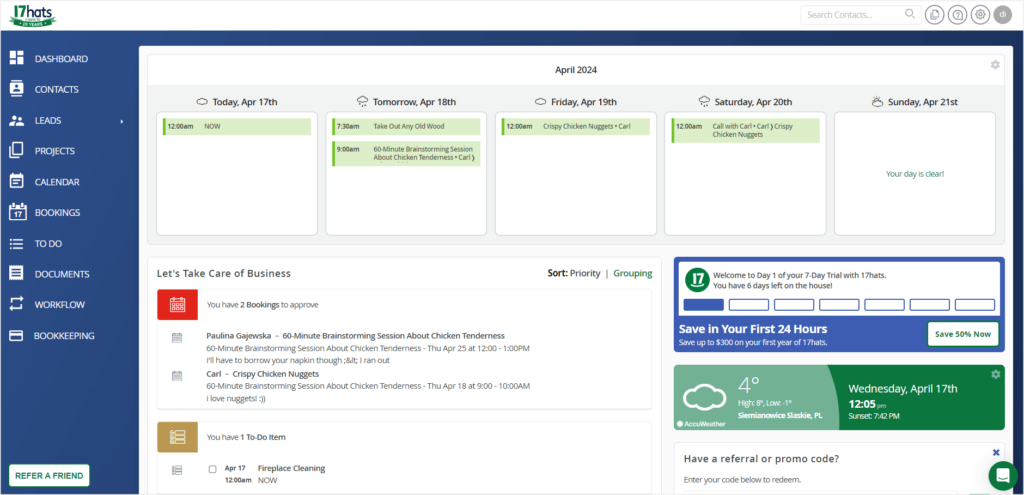
17hats, at first glance, offers a minimalistic dashboard, which you may think you’d get a hang of pretty quickly.
Yet, although minimalistic, it comes with questionable choice of words, making it difficult to navigate.
Section headings like: “Let’s Take Care of Business”, leading to a section with upcoming tasks or “Pending items”, listing pending documents, like invoices to be paid, don’t really say much, except forcing us to go right into 17hats’ help center to look for answers.
Including such unintuitive UX copy in an already-complicated project management tool doesn’t do it any favors. A tooltip or some regular descriptions could also clear out the way for new users. Unfortunately, they’re not there.
We have to admit, though, that the 17hats dashboard is pretty pleasant to look at, comprising all of the most essential information for managing our business. Of course, once we figure out every section’s purpose.
And we hope you’re enjoying a minimalistic view as well, because 17hats doesn’t allow any customization.
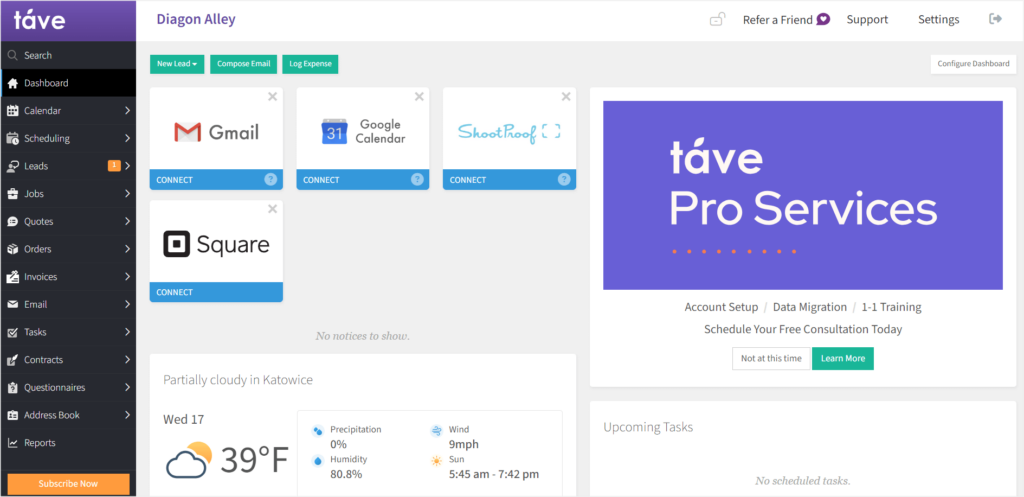
Moving on to Tave, we’re entering a much more detailed center of operations, yet at the same time better labeled, resulting in an easier navigation overall.
That’s because each section includes at least one sentence worth of a description to help guide us in the right direction. There are also no unintuitive UX copy choices, which significantly shortens the time taken to learn how to operate it.
First, we’re greeted with a few actionable items, like the possibility to connect our Gmail account or Google Calendar. What’s more, we can also log a new expense, create a new lead, or compose an email directly from the dashboard. This alone makes Tave’s dashboard much more interactive than the one found in 17hats.
Besides viewing our upcoming tasks, events, emails, anticipated payments, or the local weather forecast, like in 17hats, Tave also covers: anticipated expenses, a profit report, scheduled emails, recently viewed leads & jobs, as well as pinned items.
Another difference between 17hats and Tave lies in the calendar view on the dashboard. With 17hats, we only get to see the next 3 to 5 days, depending on the size of our screen. With Tave though, we get a more high-level overview, checking the whole month on the right.
One thing we didn’t like about Tave’s dashboard is the enormous ad for Tave’s pro services of account setup, data migration, and 1-1 training. 17hats also includes a little ad, encouraging us to subscribe to the platform from our free trial, enticing us with a 50% yearly discount. But the ad is half the size of the Tave’s one, plus it includes a nice discount at the very least.
Lastly, Tave absolutely won us over with the possibility of customizing our dashboard, with a click of the button located directly within the dashboard itself. We can hide any unnecessary sections, move them around, remove specific items, or decide on data presenting details, like how many tasks should be shown at once.
Calendar & Scheduling: Where Beta Comes For Alfa
Let’s now move on to planning tasks, events, and scheduling using a calendar and a booking feature in both software platforms.
When it comes to 17hats, it decided to shine in one area and be dull in another one.
Let’s first discuss their calendar tab, which contrary to their dashboard calendar sneak peek, now includes the view for the whole month, with the possibility of changing the preferred view as well, from monthly to weekly to daily.
The calendar in 17hats shows both our tasks, as well as added events.
Giving our three cents here, one improvement we wish 17hats would take into their hearts is giving the option to differentiate between tasks and events on our calendars, since they show up in the exact same way and color. Simple color choosing of the added items would help tremendously.
Now, right onto scheduling, the dull part of this section.
On one hand, we absolutely understand why 17hats would take the minimalistic approach and not show every single feature they have on the left-hand side panel.
On the other, we were pretty sure scheduling is not at all available in this software, until we decided to take a last-resort lifebelt action and take a peek at the settings.
And there, in all its glory was the online scheduling hidden.
A little tip, if you don’t have a crystal ball or aren’t a naturally gifted medium, we recommend either going through the whole 17hats website or their help center to make sure you know which features are available with this SaaS platform.
Having said that, we can toggle the magic “Turn on” button in the settings of our 17hats workspace to actually enable and test out this feature.
Unfortunately, right after toggling that button, we regretted it. The sheer amount of fields and settings was a little scary to start with 17hats scheduling.
First, we get to add our first scheduling service, like a 60-minute brainstorming session or consultation, working on the description, location, online payments, time frames, duration, before/after buffers, adding service questions and terms of service, a confirmation message, and more!
Besides that we get to choose from email templates or write from scratch copy for 5 different emails included in the scheduling process, like an approval or one-day reminder email.
A nice add-on for all the tech lovers is the possibility to create our email copy using AI directly in 17hats. We get to choose from concise, conversational, elaborate, empathetic, friendly, funny, or professional tones plus insert regular 17hats email tokens, like recipient’s first name to create our dream copy faster.
Although very helpful, be sure to proofread those as 17hats’ AI can put some funny twists into your email copy, like making our emails seem love thirsty.
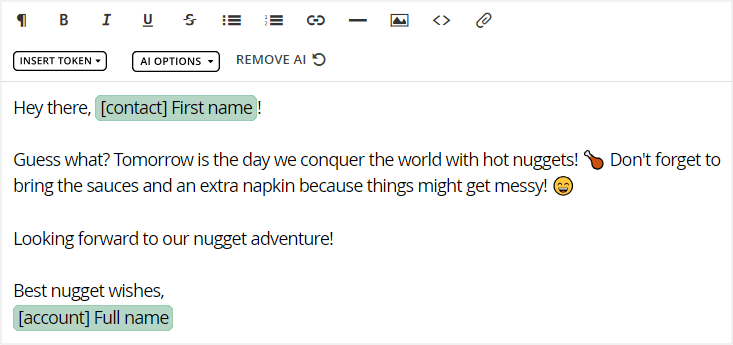
Then, we set another shoulder to the wheel and work on our availability schedule and the booking page itself, adding its internal name, the services available for booking, copy or view the direct booking link, add a header image, select calendars we want to cross-check for bookings, and lastly, add booking limitations.
PS: the limit for booking in advance is 8760 hours specifically. Don’t ask us how we got there.
After that, it’s time for a nap before we get to work on some more settings, like the calendar availability rules or requiring a phone number for bookings.
Overall, the road to create a scheduling page in 17hats took as long as the road from the Shire to Mordor. For those who didn’t read it: it spread across the whole trilogy.
The final booking link 17hats created for us is: https://682592.17hats.com/p#/scheduling/xhtdztxsdbwkztwxrrrvddwgtbdpncdd, which we’ll leave comment-less.
The booking page itself definitely does its job. However, we must say that the design is a little off. Some fonts are extremely big, while others are super small, looking overall a bit chaotic.
Now, onto Tave.
Tave’s Calendar is unfortunately a bit overcomplicated. We have so many options to choose from, from a 36-month view availability to upcoming agenda, different filters we can apply, events we can choose, and more.
So unless a dozen options in such a simple feature is your thing, then the calendar may be a bit of a headache.
Scheduling on the other hand is still in the Beta version from October 2023, yet it seems promising.
We’re greeted with the features that are live now and are informed of the scheduling features the Tave team is working on next.
For now, we can allow our clients to schedule consultations and other calls or meetings, add a quote to collect payments, set our availability, create a public booking page, add a questionnaire or a contract, and more.
In the works are the mini-sessions, with a specific sequence of time slots available.
And some of the planned features are, for example, video conferencing, SMS notifications for clients, workshops, and more.
Right after getting into the beta version, we get a step-by-step, cue-led tutorial of this feature! We love that Tave is stepping up their game, trying to flatten out the learning curve of this software.
Moreover, even though the process of setting up scheduling may be long, at least we’re made aware of it from the beginning, since Tave shows the 4 stages that are included in the process: event details, availability, booking process, and notifications & permissions. With 17hats it was a blindfolded walk through the maze instead, and a long one too.
Now, when it comes to the actual event details, you can immediately tell that Tave wants to make it all as connected with your workspace as possible. The type of event to book can be selected from a premade by Tave list that fits with the industry we’ve selected upon signing up.
On one hand, this limits the flexibility we have with the software, and on the other, it gives you premade solutions fit with your industry, taking one more thing off of your mind.
We can also immediately state what booking the event we’re creating should trigger in Tave’s system, for example, create a selected type of lead or attribute that leads to a specific status. Basic settings also include the duration in minutes or hours, a description, a header image, and deciding whether this event should be available for public or private booking.
Next, we get to set our availability, setting how far into the future should the events be booked, choosing our schedule, setting the preferred increments, booking limits, the before and after buffer times, and more.
What we want to praise Tave for is the fact that we can also name our booking page and customize how the URL shows up to avoid the shady-looking 17hats-like links with random strings of letters.
Next, we get to create a confirmation notification and event reminder emails. And although Tave doesn’t provide AI to work on our email copy, it does provide sensible templates we can use instead.
Lastly, we get to allow our client to cancel or reschedule the event and set a minimum amount of time both should happen to avoid last-minute cancellations or rescheduling.
Overall, even though still in Beta version, Tave’s scheduling ate 17hats’ one for breakfast and will probably be even better in its ultimate final form. It was much quicker, easier, and much less painful to go through the scheduling process in Tave, rather than in 17hats.
Leads & Contacts: A Whole System Or A Simple Way?
Going now into the features that make it possible to manage our clients and lead data.
Starting with Tave, we get more than a simple lead and client management system — a whole trigger-based automatic system. But let’s start from the beginning.
The leads section in Tave is probably the most extensive one in terms of the options in the sidebar. We get 19 options to choose from, such as no status to ongoing contact, or scheduling: stale. These options are basically the statuses each lead is currently in, helping us organize our work better.
Luckily, just as the dashboard, the sidebar is also customizable.
Now, the statuses itself are what takes our work in Tave to a whole new level. We can change the statuses’ name, associated color, choose their type: general, new, or stale, plus work on the automatic status changes.
And when it comes to the status change triggers, there’s quite a few we can work with. Like, changing the status after:
- Having the same status for a set period of time,
- An email is sent or received,
- A quote is sent,
- A questionnaire is sent,
- A contract is sent,
- A call or meeting is created,
- There is scheduling activity,
- An event is booked.
Overall, although scary at first, Tave’s lead management is absolutely top notch.
Now, when it comes to client management, it’s a bit of a different story.
For some reason, our clients’ contact information is stored in a tab called the ‘Address Book’, which is by default located at the bottom of the left-side panel. This reminds us of Dubsado, which does the same thing, making it a bit harder to find our actual clients’ information, enforcing focusing on leads.
In 17hats, we get a clearer distinction between leads and contacts, since they’re actually called for what they are — leads and contacts. But with that simplicity come fewer possibilities. Since we don’t get a complicated, trigger-based system for automatic status changes, our lead management will require more manual work.
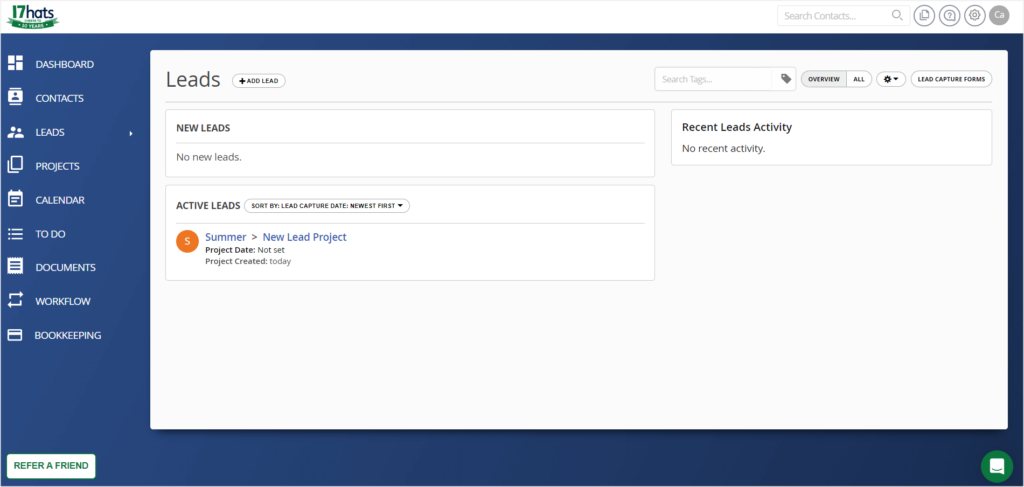
17hats went for a simple category division between new and active leads, along with recent lead activity. The manual work comes in sorting your leads, for example by alphabetical order, searching with the specific client name, email, or phone number, which you can then divide into hot and cold leads.
A nice tip for creating a bit more advanced sorting system is using the ever-present tags that you can add anywhere in the software. Simply sort your leads through the connected tags, searching the search bar with the appropriate tag words.
Jobs & Projects: Efficient & Detailed
Say your clients have now booked a consultation with the online scheduling feature and they’re locked in as leads in your choice of software. This means it’s time to manage their project properly.
Let’s compare 17hats and Tave in direct action.
There are jobs in Tave and projects in 17hats.
Unfortunately, for some reason, 17hats is showing empty tabs, not presenting the projects we’ve already created.
Having tested 17hats in the past, we already know that the projects section allows us to sort through all our projects using different parameters, like alphabetical order or project’s age, as well as change our view from list to block one.
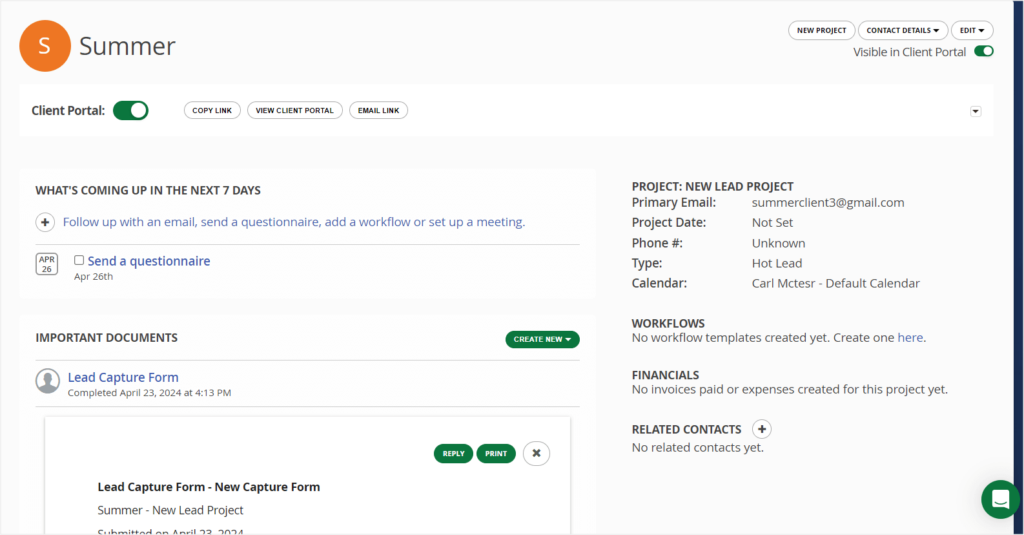
In turn, the specific project view gives us all the essential information about the project.
Maybe not as extensively as Tave does, but collects all the details, like the coming up tasks or booked events, important documents, emails, or client activity, all nicely categorized and presented in a very clean way.
When it comes to creating a new project, it’s not intuitive since it happens through the leads tab. We have to add a new lead and only then does a button for creating a new project show up.
The jobs in Tave, on the other hand, are again based on the different statuses. The statuses here, though, are not customizable or deletable. But we don’t get 19 of them, so it doesn’t clutter our workspace.
Now, when it comes to creating a new job in Tave, it requires providing a mine of client-related information. For example, our primary or secondary contacts, their relationship, but also details, like primary contact grandparents or secondary contact immediate family.
This definitely differs based on 1) the industry we’ve selected upon signing up to Tave and 2) the job type we’ve selected.
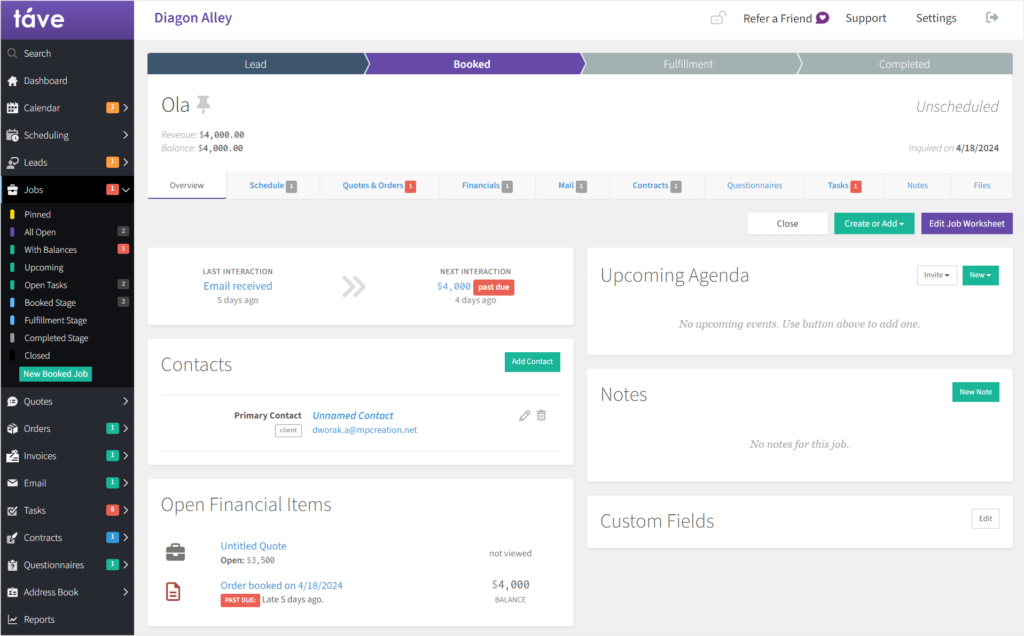
Now, the specific view of the jobs section is just as detailed as the leads section. We get 10 different tabs, from tasks to emails to questionnaires connected with that client.
The leads and jobs section is actually connected in Tave and can be easily overviewed in either tab, looking at the top HoneyBook-like pipeline, showing different stages of a job, from lead to booked to fulfillment to completed.
Overall, it was pretty complicated to figure out how to create a new job in Tave since it’s all so detailed. But we think it’s very much worth the effort to figure that out because of the different automations and detailed workflow scenarios we talk more about later.
Documents: From Quotes, To Questionnaires & Lead Capture Forms
The documents in both Tave and 17hats are extremely extensive.
We get to work on our quotes, invoices, questionnaires, lead capture forms, contracts, and more.
Going through the details of each document would require us to write a whole book. So, instead, we’ll take one example document and report back on how easy or difficult it is to create in both software platforms.
We’ll go for that first-impression document — the one collecting our potential clients information.
In 17hats, such a document is called a lead capture form, whereas in Tave we get a contact form.
Starting with Tave, the contact form is very difficult to find, again hidden in the depths of Tave’s settings. Once in there, we get a list view of all our contact forms and can easily create a new one using the “New contact form” button.
First, we start off by setting the name, the job type and job role this person filling out the form will have based on their answers. You can set the page title and the intro message, as well as a label for the submission button. You can check if you want to use captcha to avoid spam answers and of course, customize the URL.
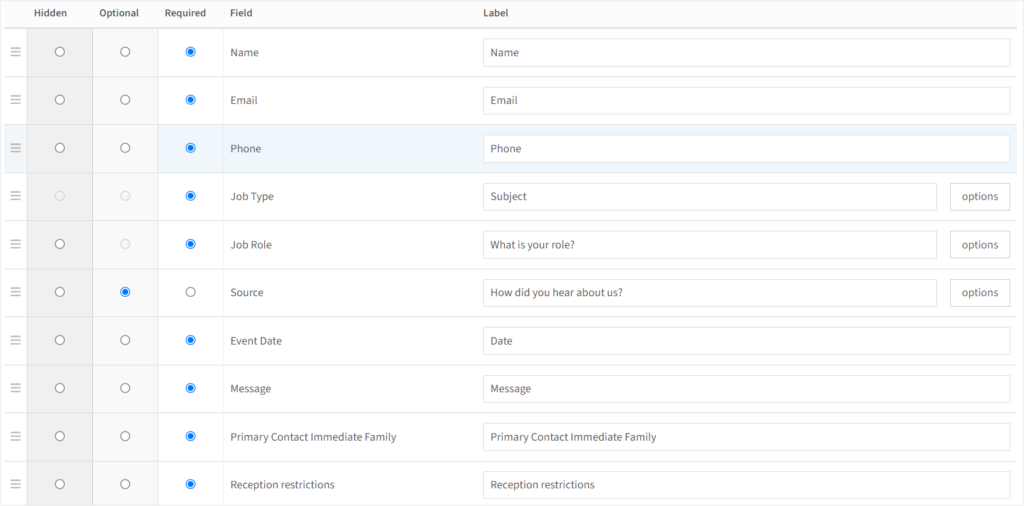
Then, you work on your contact form fields. Choosing the wedding and hair styling industry when signing up to Tave, we ended up getting 27 different fields in our contact form to choose from, like wedding grand exit or honeymoon plans, besides the basics collecting information fields.
We can hide the different fields, make them either optional or required, move them around, and we can also change how they’re displayed, aka, set their name.
What’s curious is that by adding a custom field somewhere else in Tave, we get to see it as a field on our contact form. Unfortunately, adding your own options is not possible directly from the form creator itself.
Once we’re done with the field work, we get to choose what happens after the form has been completed, and we have three options here: either direct the client to a different URL, direct them to a questionnaire, or simply display a custom message.
We hit “Save & Continue” and the form is on our contact form list with the direct URL displayed next to it. We can copy the URL, go to it directly, or embed it to our website with an iFrame code.
In 17hats, the form situation is much simpler.
For one, we don’t have to dig through the settings to find the lead capture form. Instead, it’s conveniently linked directly from the Leads tab with a nice arrow pointing to it, so that it’s not missed.
Once in the lead capture form builder, we get to rename it, choose which calendar events created using this form should be connected to, and get 4 basic form fields to start off: name, email address, phone number, and message.
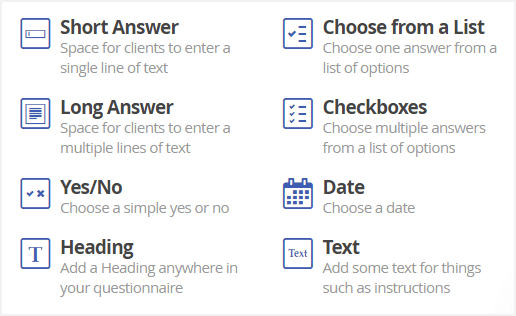
Then, we can add additional questions on top of them, choosing from 8 different field types, like short answer, checkbox, or a date field.
We can mark the fields as required, rename them, rearrange them, and decide which field in 17hats should the answer to that field map to, like the phone number field maps to the leads phone number in 17hats. Then we confirm by clicking the “Create form” button, which then leads us to either “install” the form on our website or we can go back and check the lead overview or add a lead manually ourselves.
That’s when things start to go a bit downhill.
Because if we decide to “install” the form, whatever that means, we’re hit with: you can’t actually do this because you need to do something else instead. And that something else is setting how you’d like to be notified about new leads filling out your form. Here, we get a crazy choice of either none notifications or email notifications.
Later, just like in Tave, we get to choose what happens after a client fills out the form. we can either choose for nothing to happen ✨, direct them to a URL, or display a custom message.
Then, finally, the mystery is solved and we learn what exactly do 17hats creators mean by “installing a form”. It means we can: either add our form to a Facebook page, link to a dialog form, embed it on our website with an iFrame code, or add a link to “open a 17hats’ hosted form”, aka the 17hats URL.
The form itself looks clean enough, besides the repeating problem of the chaotic-looking URLs.
Money Matters: Services, Orders & Payments
Both 17hats and Tave don’t put their products and services features upfront, hiding them in the settings.
In 17hats, we get a simple popup service and product creator which consists of just a few fields to complete, like its name, price, or quantity. The products or services we add are basically template items we can then include in our invoices. It’s as simple as that.
In Tave, it’s a bit more complex. Surprised?
We get to add products, packages, and product types. Moreover, Tave itself, as per usual, provides premade options. From albums to print outs to give you an idea of what you can sell based on your industry.
When it comes to payments for the created services, products, and invoices, we get more options in Tave.
This studio management software integrates directly with Stripe, Square, and PayPal, but also allows you to create your own, custom payment schedules, sharing payment instructions with clients.
In Tave, the payment methods can be found in the settings under “Client Payment Methods”, whereas in 17hats we almost gave up trying, but ultimately found the payment method settings under “Invoice Options” in our workspace settings.
And the payment options there include a Square integration or 17hats payments, aka Stripe as it turns out.
Also, beware, once you click “Go” for 17hats payments, suddenly the Square option disappears, so it may be difficult to change your mind as for the preferred payment provider.
Task Management: Complete Scenarios Or Starting From Scratch
Without any unnecessary introduction to this feature, we have to say right off the bat that Tave is the absolute master of task management.
We already mentioned a couple times that Tave takes the sign up industry selection very much to heart, offering not only specific to that industry features, but also well-thought-out and well-fitting premade data we can use.
And as much as it’s visible in other features, like invoices, contact forms, or products we can create, it’s predominantly visible in Tave’s tasks.
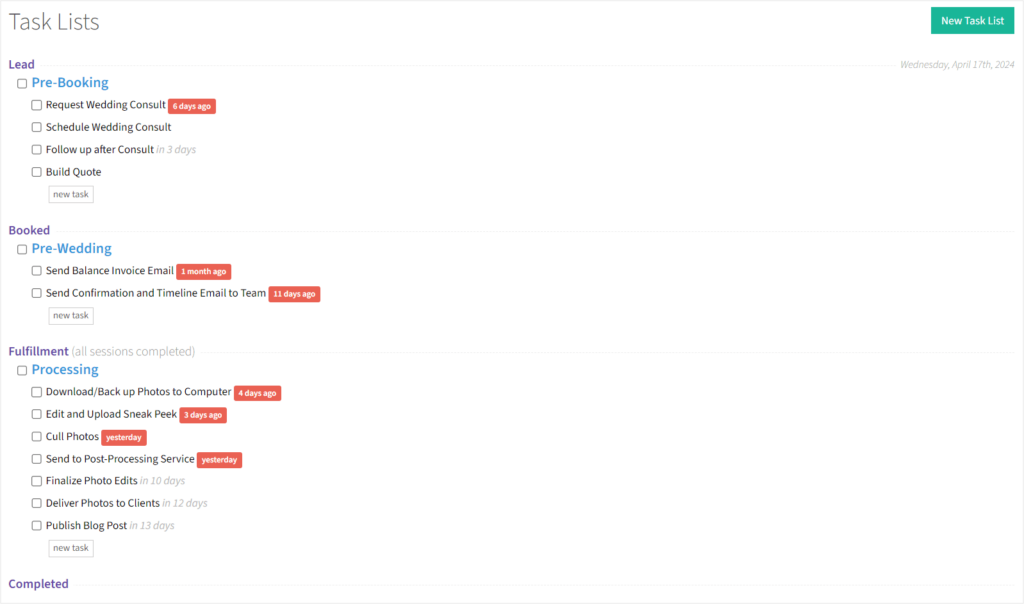
That’s because Tave gives us a detailed list of tasks spread across different stages, essentially creating whole scenarios we can work with.
For example, creating a lead for a wedding photography event, we get three stages: pre-booking, pre-wedding, and processing, each with different tasks within its list.
Example tasks include: email wedding prep-questionnaire, send balance invoice email, backup photos to a computer, cull photos, finalize photo edits, and even publish a blog post once the job is done. We can of course easily delete any unfit tasks using a quick “delete” button next to each item and easily check off completed tasks off of our to-do lists.
Now, complete flows are visible in the specific leads and jobs view, but we can also easily view our tasks in a more filtered way going right to the Tasks tab and choosing from: late, due soon, open, general, completed, and deleted task lists, as well as create new task lists directly from the left-side panel. That way, we can take a more overview approach, viewing our tasks not only from the specific lead or job, but from different projects at once.
Not to forget about the fact that our dashboard also shows any upcoming tasks, right upfront to catch our attention.
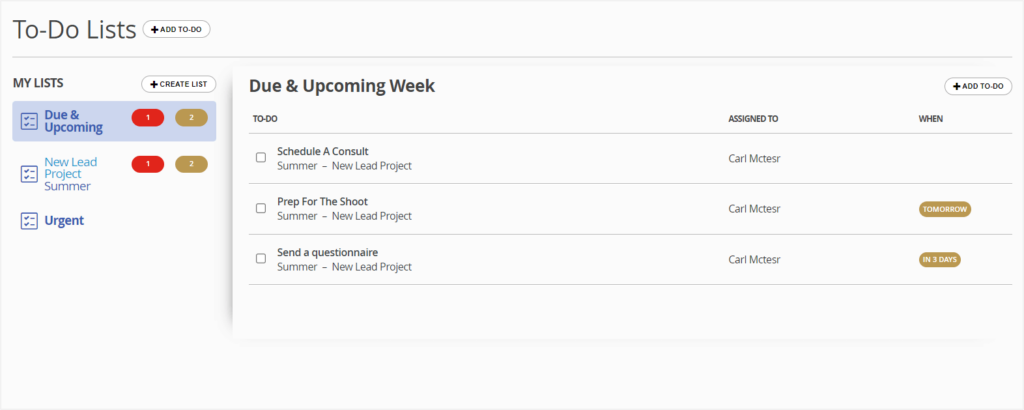
Now, if you’re fine with defining the tasks yourself, 17hats will still be perfect. You can easily create your task lists and to-do items within them, then view them and see who’s assigned to which task and when the task is due.
Of course, the dashboard also shows our upcoming tasks under the infamous “Let’s Take Care Of Business” section, as well as on the few calendar days spread.
Tave doesn’t show the tasks on the calendar itself, which we think is a bit of a miss. It is a nice visual add-on for all the visual learners out there.
Workflows, Automation, & Custom Fields
But is there a way to automate it all even more?
Well, there is. 😉
17hats offers an actual automatic workflow we can build from three different items, either a to-do item, an action, like sending an email or a contract, and a pause item.
We get to choose for our actions to happen after the previous item is complete, after activating a workflow, before, on, or after the base date.
The actions themselves are: sending an email, a questionnaire, a quote, a contract, an invoice, creating a phone log, a project note, or starting another workflow.
A little heads up: prep all the document templates beforehand, otherwise, you won’t be able to create certain actions, like sending a contract or an invoice.
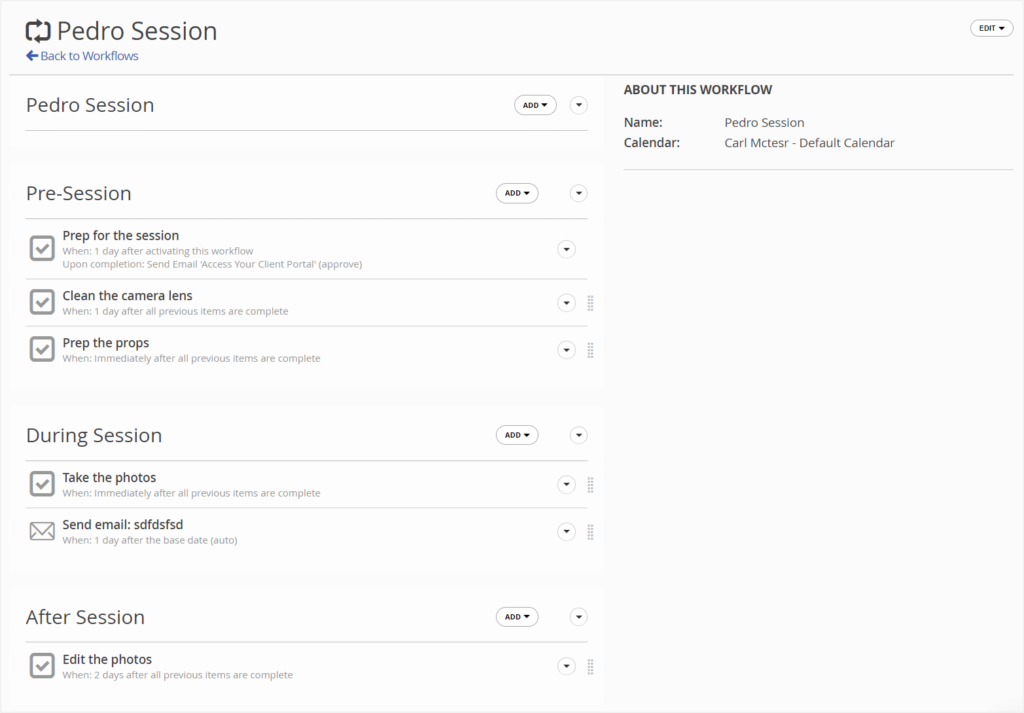
What’s especially cool about 17hats’ workflows is that we can also add phases to them, which help structure the whole thing a bit better.
A little nag would be the fact that adding phases is unintuitive since they’re hidden under a small, unnamed down-facing arrow with no guiding text on it. And the fact that we can’t move tasks between phases is also a bummer.
Workflows in Tave on the other hand are simply the tasks we’ve already covered, which we can further enhance by adding before, after, and same day due dates, which can be set to happen based on Tave-provided system events, like a gallery expiration date or the end date of the main event.
But don’t expect automations here.
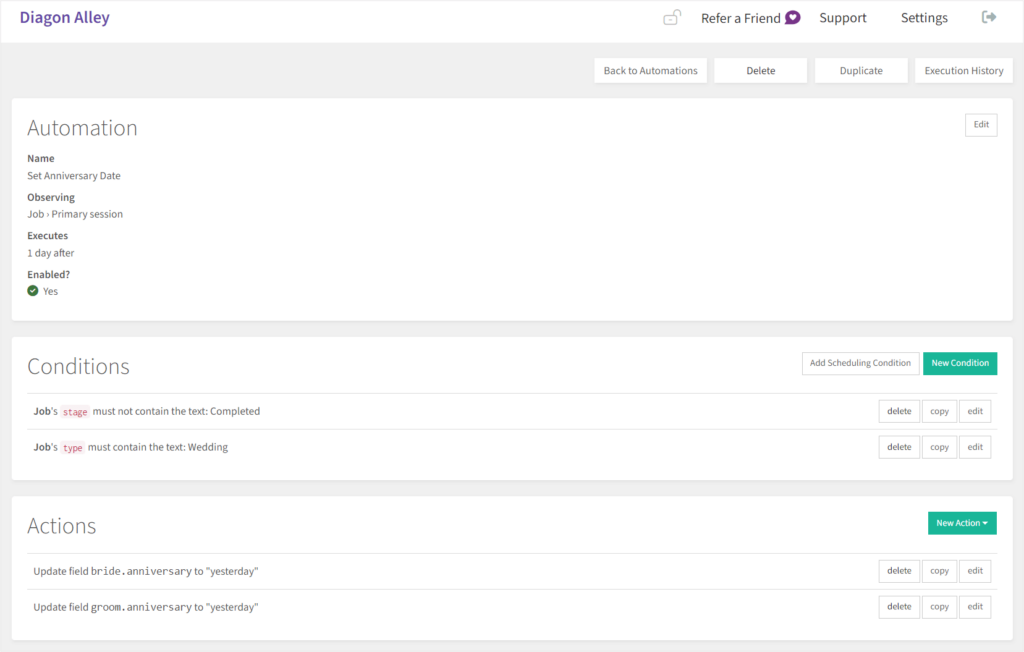
Automations are present in a completely different feature called — automations, again, hidden in the settings of Tave. And that’s precisely where the fun happens.
It’s a whole lot more complicated than 17hats’ automations, yet again, worth it.
We get three things to use here: observations, conditions, and actions.
Observations are the things or events Tave is going to keep an eye out for, the conditions are what precede the action we’re choosing to happen before or after the observable event, and the actions are what we want to happen.
Once you do figure this out, it can become the ultimate powerful automated system for your photography business, even adding selected attendees to your added events that happen based on the triggers selected.
Client Portal & Client Communication
Moving on.
If you are privileged enough to say that you manage multiple clients and their projects or sessions, you most-likely need a proper system to make your work with clients more efficient.
After all, back-and-forth emails simply don’t cut it.
Instead, you need a proper client portal and an efficient way to deal with client communication.
Does 17hats or Tave provide at least one of these?
Let’s check. 🦸
In Tave, the client portal is located in the Address Book, also known for collecting our clients information.
There, we can send our clients an invitation to their client portal with a premade email template (or so we thought), but also preview it, disable it, or reset its password.
Funnily enough, the road to sharing the client portal was an absolute nightmare due to a pretty insignificant action taken by our test client account — opting out of marketing messages.
So if one of your clients opts out of the marketing messages, you suddenly can’t deliver ANY emails to that client, even if they’re as important as a client portal activation link.
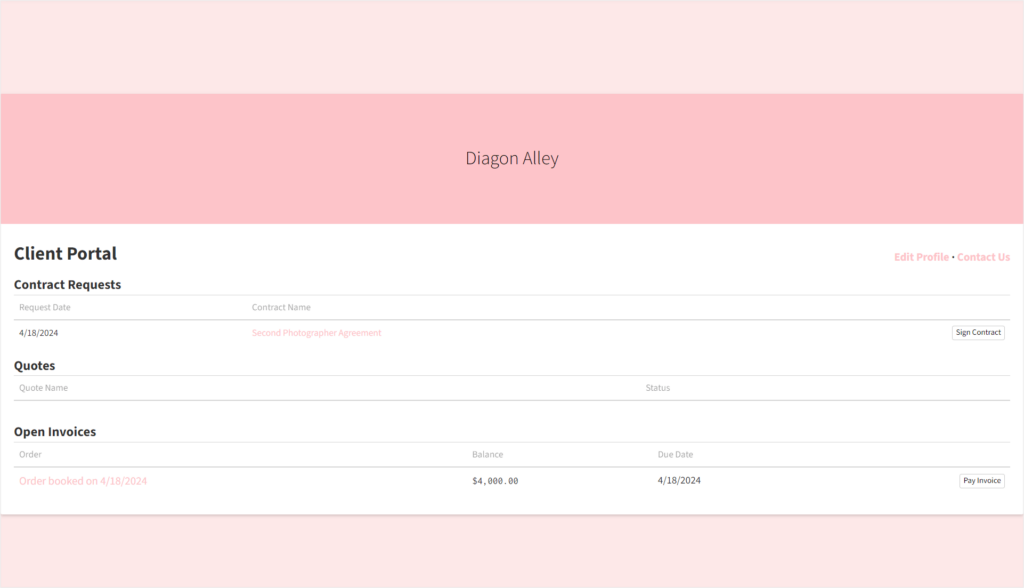
Previewing the client portal on our side, we must say it’s not the prettiest thing ever. But it’s not only about looks, right?
Well, at least in the preview, Tave didn’t show any of the important documents for that client, essentially coming off as empty, allowing our client to solely update their information in a lengthy list of fields.
We tried giving Tave a second chance and sending the client portal activation link to another test client, yet, it flopped again.
One thing we did manage to accomplish is paying for an invoice. Sadly, we couldn’t easily go back to the main view after completing this action.
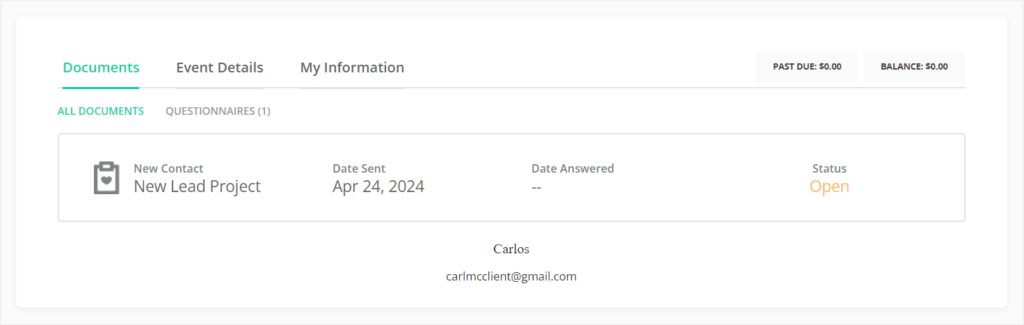
17hats’ client portal feels like heaven on earth compared with the struggles we suffered in Tave.
For one, it’s easy to locate. Not only can we find a chef’s kiss client portal section (more on that later) in the settings of 17hats, we can also see the direct link to each client’s client portal directly in their connected project.
The preview feature worked great and emailing the link to a client with their client portal worked immediately. Once we complete a certain action, we get a nice back button to actually go back to the main view and the whole thing looks nice and clean.
The client portal settings allow us to set a welcome message, preview the client portal directly in 17hats, and leads us to add our branding in the branding section of the settings.
Unfortunately, the client portal feature in 17hats is available only from the highest-tier plan, which costs $60 per month on monthly pricing. In Tave, client portal and all other features are available right from the start, but more on that later.
Okay, so we’ve now covered the client portal feature in both software, but what about client communication? Neither Tave, nor 17hats covers that in their client portal, so where does it happen?
Well since it’s not covered by the client portal feature, nor do we get any sort of project comments, all we’re left with is email communication.
And unfortunately, it’s one sided. At least in 17hats, because the emails were not at all delivered in Tave, so we didn’t get to check, even though we tried.
At this point, it’s best to keep the project and client management part of your business in either 17hats or Tave, but invest in an additional client portal tool that also covers client communication, properly, with no half-made efforts.
There are many client portal tools out there, but one which actually smoothly combines client portal features with proper client communication is Zendo. So we definitely encourage you to check it out, especially because it comes with a whole free forever plan.
Branding & Customization
Both 17hats and Tave provide quite a few customization options, from adding a logo to changing your workspace colors.
17hats organizes the brand preferences and customization in a much better and clearer way. Whereas Tave offers very outdated settings, making it difficult to figure out.
With 17hats, we can set a background color, a subdomain, a timezone, add our logo, favicon, global header image for documents and online scheduling, or change the buttons, highlight, or accent font color. What’s great is that we can preview the changes we’re making directly below the settings.
Tave on the other hand, although in an outdated manner, provides more options than 17hats. And that’s how we can set our workspace name, connect Google Analytics, set our office hours, add different images and logos, change the colors, even for error messages, as well as play around with advanced design using CSS and HTML.
Besides, something that comes in Tave, but doesn’t in 17hats, is the already-mentioned sidebar and dashboard customization, as well as the possibility to customize every public URL we’re creating.
Connecting a custom domain is again only possible in Tave.
Templates
Templates are extremely important for both 17hats and Tave, however, both project management platforms take a different approach to this matter.
Tave wants you to be as prepared as possible, offering many of their templates already available in your account.
17hats, on the other hand, makes you either create the templates yourself or browse through their templates market and either purchase premade templates or install the free ones.
We gotta note though that some of the paid templates in 17hats are pretty expensive, like Vanessa Joy’s complete wedding workflow template currently sold for $499. The only templates 17hats offers built-in software are the email templates you can use for all sorts of occasions.
Reports & Bookkeeping
Lastly, we’re going over the reporting possibilities of both 17hats and Tave.
In 17hats, the reports resort solely to bookkeeping, and only in the case of having a bank account directly connected with 17hats.
If you insist on having the financial reports in 17hats, you can manually import transactions using Quickbooks Web Connect or Microsoft Money files.
We can then basically add new income or new expenses, and based on that check the profit/loss report, sales tax report, upcoming or aged receivables, as well as a report on client & product sales.
Overall, everything looks clean enough.
Tave’s reports on the other hand are much more extensive, covering more than just the financial side of business.
We also get a progress report for our leads and jobs, which goes by task lists and stages. We have booking trends divided into different categories, from products to job type or lead source. And of course, the regular accounting, which doesn’t require us to connect a bank account, but rather bases on the data we put into Tave.
The whole thing may not be the most perfectly designed, but it’s very efficient and shows a whole lot of data.
17hats vs Tave: Plans & Pricing
Both 17hats and Tave offer three subscription plans, at comparable prices.
| 17hats | Tave | |
| Essentials/Solo | $15 | $24.99 |
| Standard/Boutique | $30 | $34.99 |
| Premier/Studio | $60 | $49.99 |
Tave’s pricing is one of the simplest out there. The three plans differ simply when it comes to numbers. Specifically, the number of users, brands, and scheduling events we get with each plan.
The solo plan gives you 2 users, 1 brand, and 2 scheduling events, the Boutique plan comes with 6 users, 4 brands, and unlimited scheduling events, whereas the Studio plan comes with 10 users, unlimited brands and unlimited scheduling events.
Besides that, all the features are available in every Tave plan equally.
17hats, on the other hand, decided to make things as complicated as humanly possible, spreading different features across the three plans, spicing things up with numerous add-ons, and varying the number of times we can use certain features, like lead capture forms.
Link to a detailed 17hats pricing guide can be found here and the best free alternative to 17hats can be found here.
17hats Vs Tave: Complex Powerhouse Vs Simple Business Management
We’ve tested all the features in both 17hats and Tave to help you choose your studio management system.
Long story short, Tave, after their efforts to make their software more intuitive, like adding a new onboarding process or explaining new features, actually became easier to grasp. A flattened out learning curve and the ultimate powerful features, like its automations, detailed premade workflows, or a whole lot of industry-catered data, make it the ultimate powerhouse for a photography business.
17hats is a bit more simple, yet still very much efficient. Coming with similar features, perfect for managing your own business, like scheduling, questionnaires, invoices, or payments. It doesn’t cater to photographers as much Tave does, but it will definitely be easier to learn and migrate your data to.
We encourage you to test out both platforms to see which one fits your needs better. Tave offers a 30-day trial, while 17-hats goes for a 7-day one.
Enjoy!

A free online training. Delivered daily to your inbox to grow your productized agency.
Frequently Asked Questions: 17hats Vs Tave
What Is 17hats?
17hats is a project management software founded in 2014 by Donovan Janus and Rhesa Rozendaal. This SaaS platform is catered to many small businesses, from sleep coaches to plumbers, but its roots lie mainly in photography. 17hats covers many business, project, and client management features.
What Is Tave?
Tave is more of a studio management software founded back in 2006. Although Tave doesn’t discriminate and lets you choose among different industries, it definitely caters to photographers, with numerous document, email, product, or workflow templates. However, you won’t find features found in other photography-dedicated software, like Sprout Studio, with their galleries and even shopping possibilities.
17hats Vs Tave: Which Software Is Better?
17hats and Tave are quite similar, offering dozens of different features, from various documents, like quotes, invoices, or questionnaires, to online scheduling, leads & client management, and more. After testing both solutions, we have to go for Tave as the better option since it’s much more powerful, offering detailed and tailored automations and workflows. 17hats is the simpler option that’s still efficient, yet not as powerful.
What Is The Best Alternative To 17hats And Tave For Client Communication?
Neither 17hats, nor Tave cover client communication perfectly, both relying on emails. In some cases, we had trouble even delivering the emails from the software in question, in others, it was the spammy-looking email addresses that made us hesitant to use them. Because of that, we believe it’s best to invest in an additional tool on top of 17hats or Tave, specifically to manage your client communication. And if you’re also in a need for a professional client portal solution, then Zendo should be your first choice.











