


Communication Matters
Learn how Zendo can help you gather all client requests in one place, no matter if it’s an order or a simple question.
- No bullshit pricing
- Free forever plan
- No credit card required
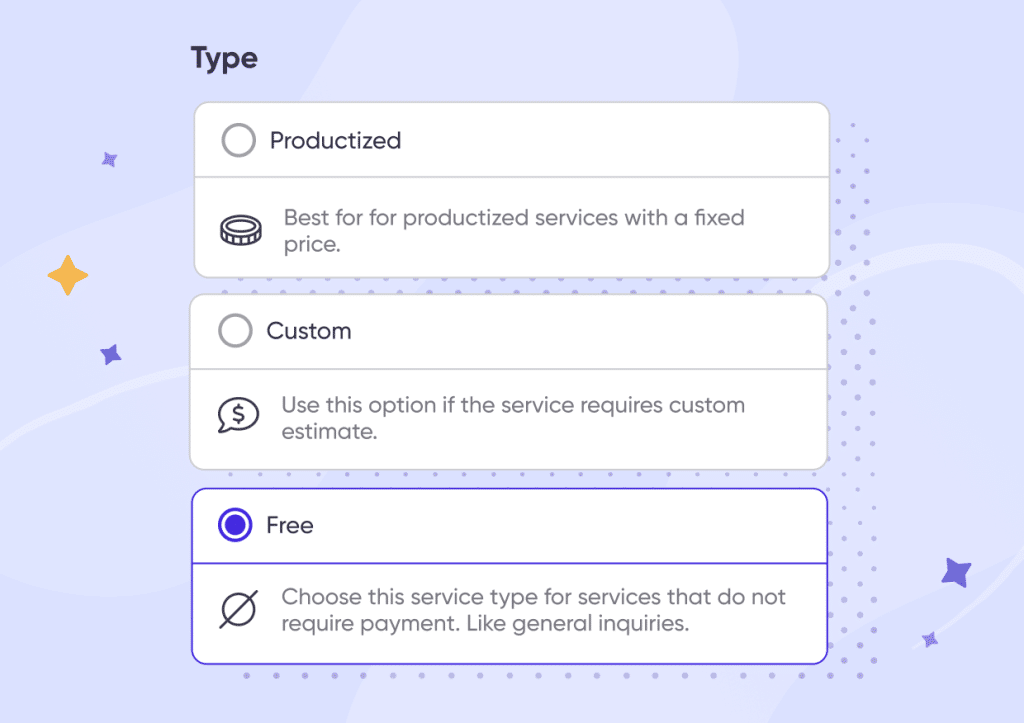
Zendo comes with another service type made specially for customer requests that do not require payments. It’s called “free”.
The Free Service type gives you the ability to create forms to gather customer feedback, support tickets or questions before clients make a purchase. There is no need to switch apps to answer general inquiries.
STEP 1
Give the Service a name, choose a workflow, and select the Free Service type.
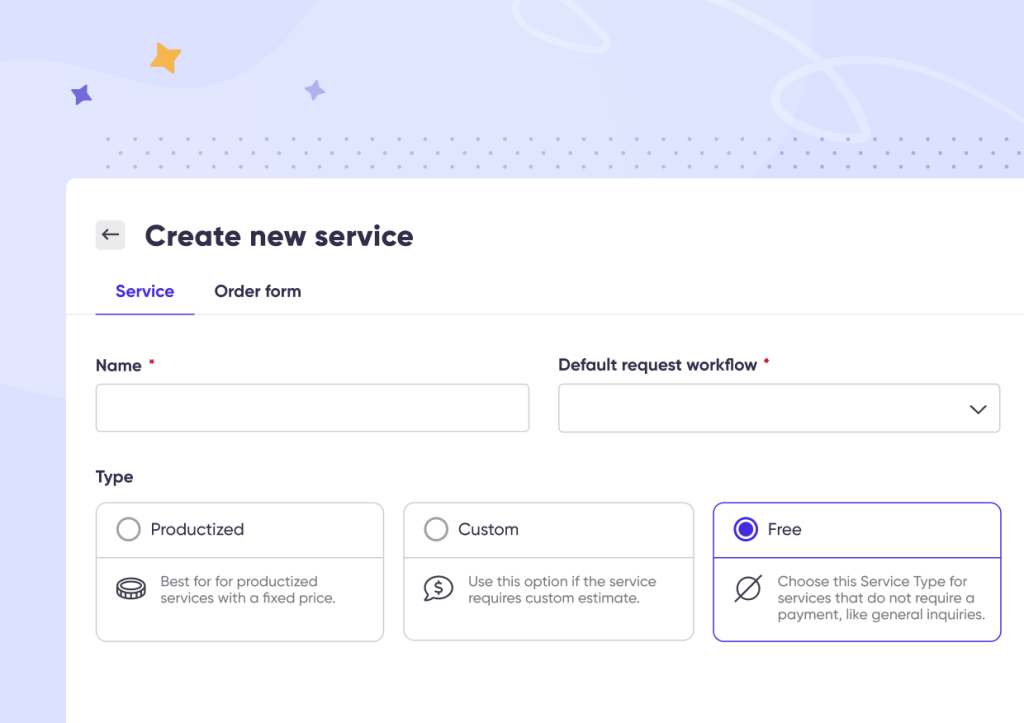
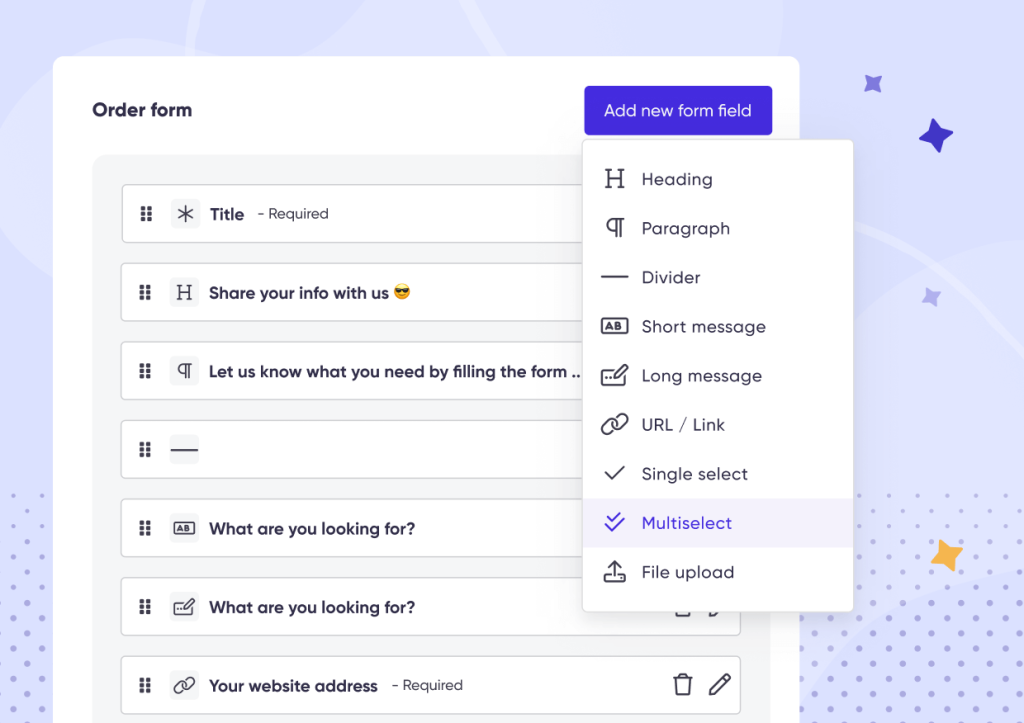
STEP 2
Each Service can have a unique, fully customizable Form which allows you to streamline data collection.
Custom Input Fields
Unlimited number of fields and distinct field types give you maximum flexibility.
Publicly Available
Make the order form accessible to non-registered users and gather requests through your website.
Drag & Drop
Build forms in no time with our easy to use drag and drop interface.
STEP 3
You can link to a Free Service from, for example, a support page or your knowledge base, and gather all customer requests in one place, no matter their purpose.
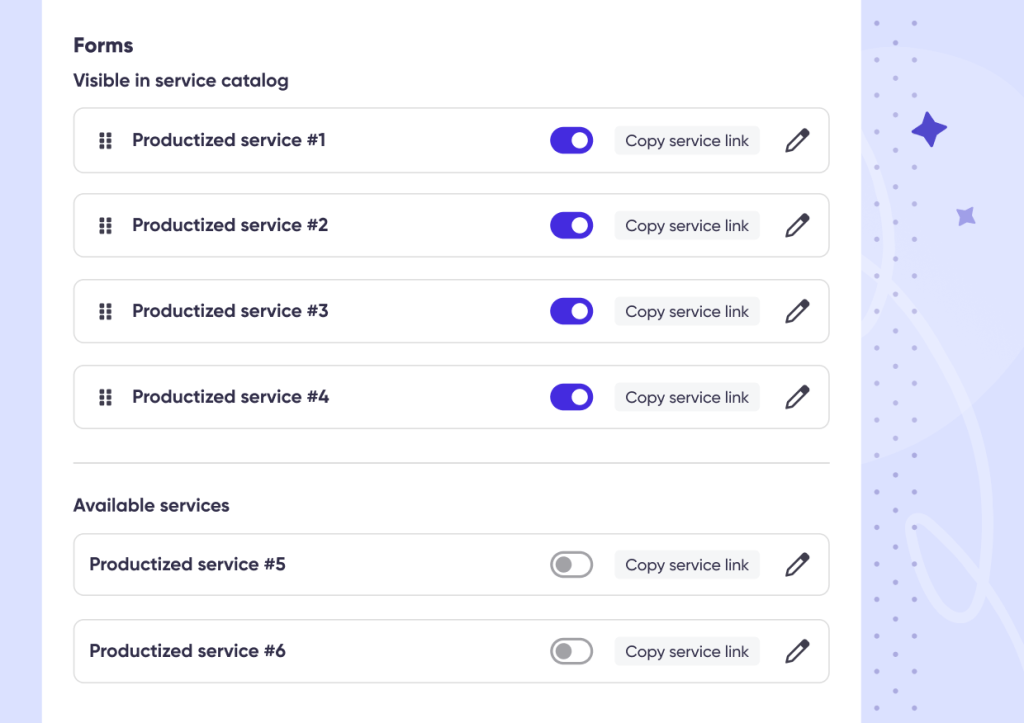
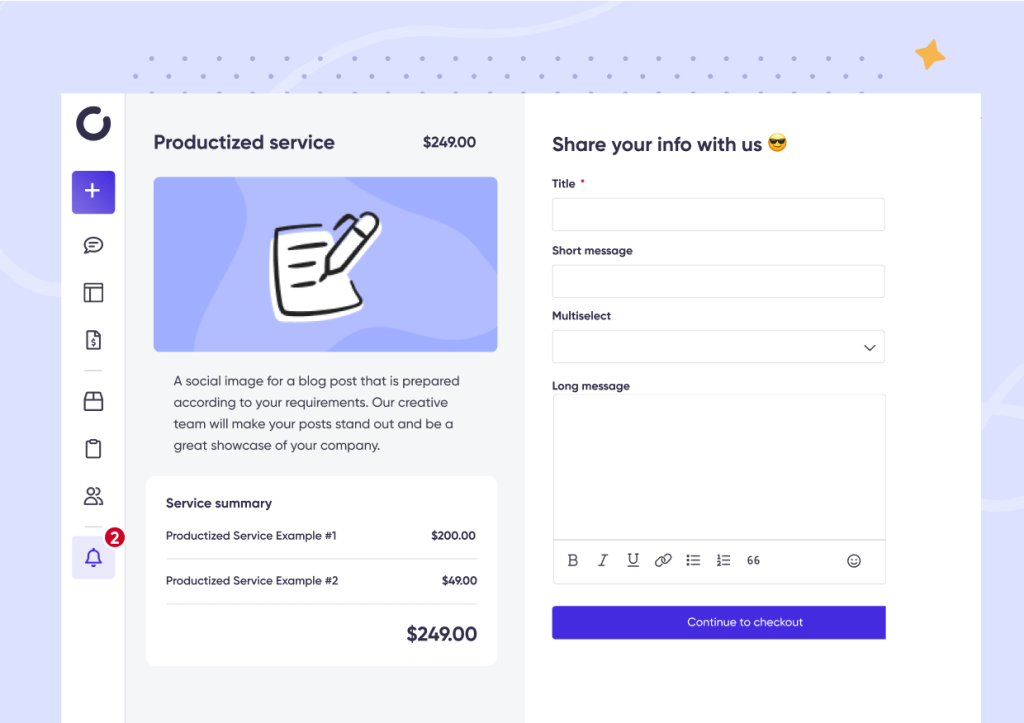
STEP 4
Once the form is filled out by your customer, a new Request will be created. Inside the Request you can communicate with your customer via a modern chat, send messages, exchange files, and much more.
Power Up The Experience
Assign Multiple Teammates
Have another pair of eyes looking after your clients – assign multiple teammates to one Request.
Create Statuses
Create Statuses that can indicate the state of a request. Status changes are visible in the chat.
Send Private Notes
Notes can be sent in chat. They are only visible to fellow agents. This is a great way to communicate internally without leaving the Request.




