


Tailor Your Services To Individual Needs
Learn how Zendo can help you sell custom services.
- No bullshit pricing
- Free forever plan
- No credit card required
Create & Sell Custom Services
With Zendo, selling is the easy part.
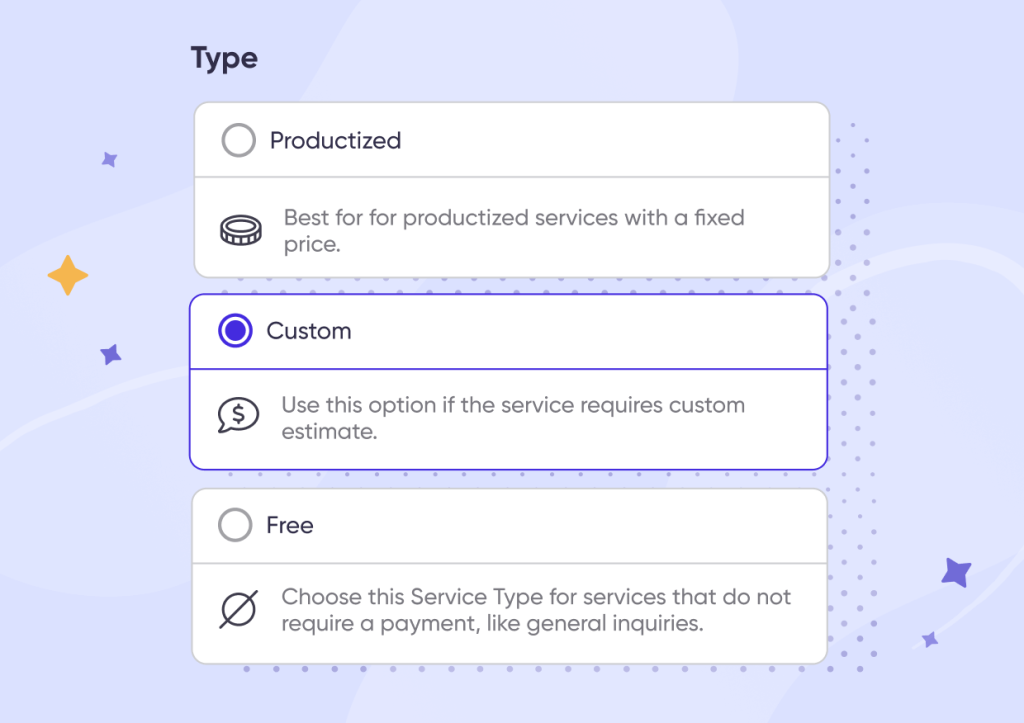
STEP 1
First, choose a Custom service type.
For this type of services, you can specify as little or as much as you’d like, because every part is custom. Once the order comes in, you can send a custom quote.
STEP 2
Don’t waste time on the dull part of your business. Zendo can autogenerate a Quote upon order, send a Payment Request, and issue an Invoice once the payment has been processed.
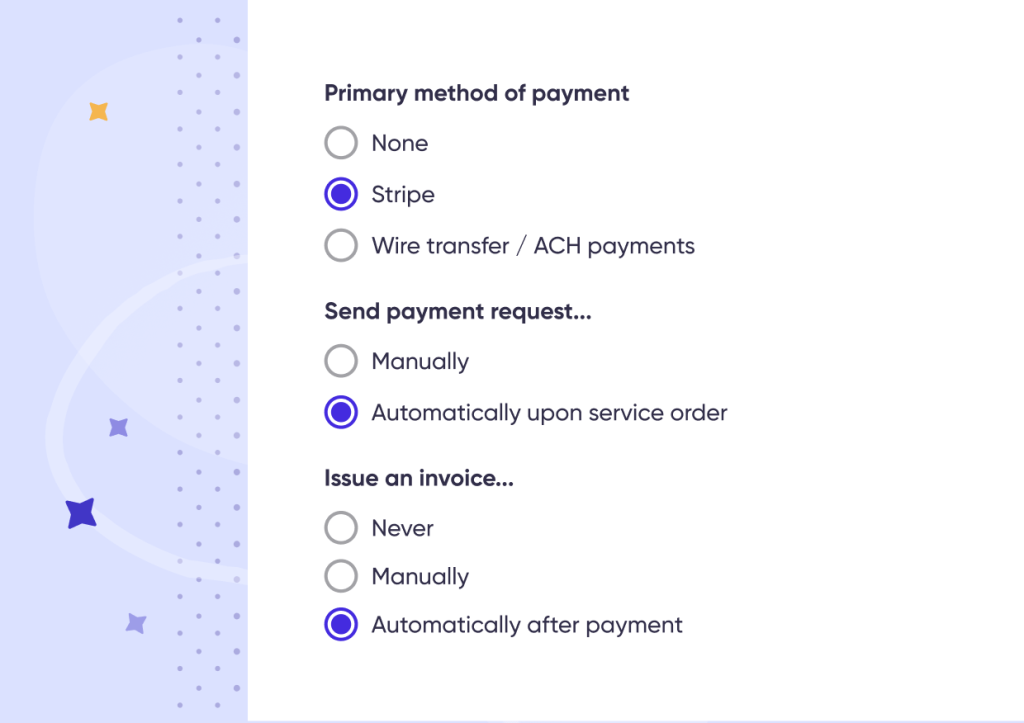
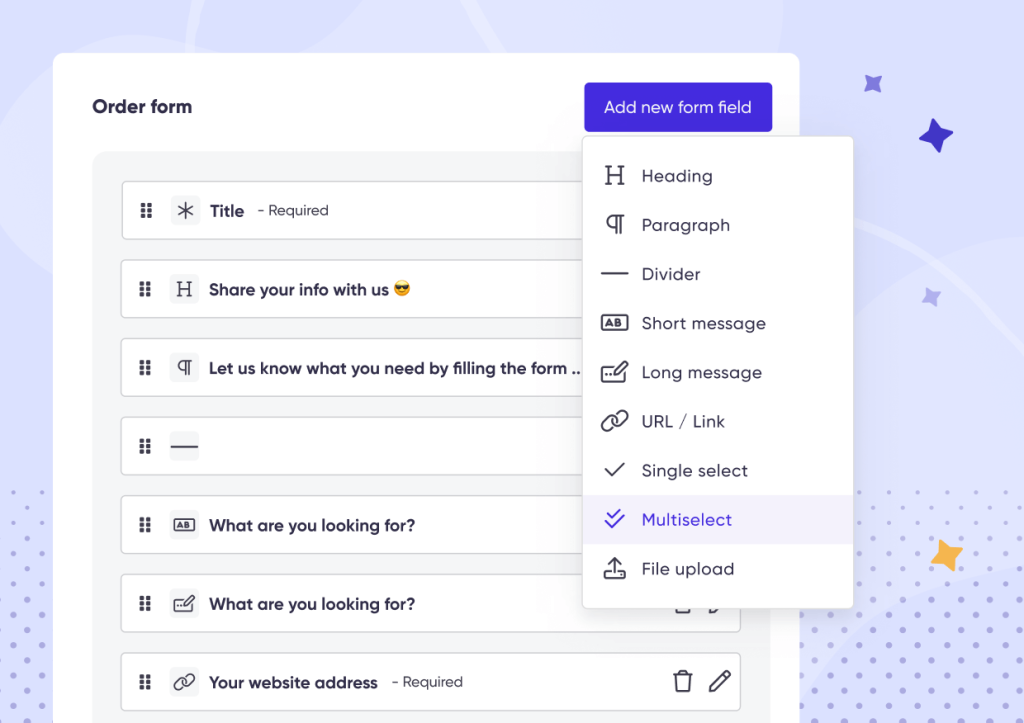
STEP 3
Each Service can have a unique, fully customizable Order Form that allows you to streamline data collection. Each Form has its unique URL so you can link it to a button on your website. You can add an unlimited number of custom input fields.
Custom Input Fields
Unlimited number of fields and distinct field types give you maximum flexibility.
Publicly Available
Make the Order Form accessible to non-registered users and gather Requests through your website.
Drag & Drop
Build forms in no time with our easy to use drag and drop interface.
STEP 4
Display Services available for order in a Service Catalog that can be publicly accessible. Link it to your website and gather orders.
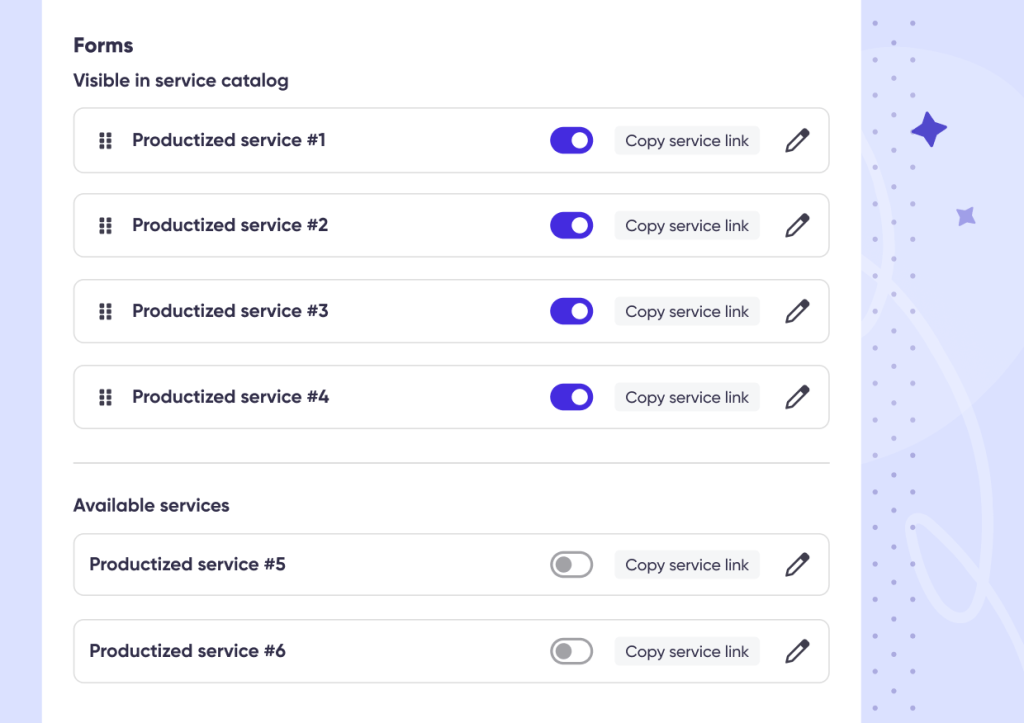
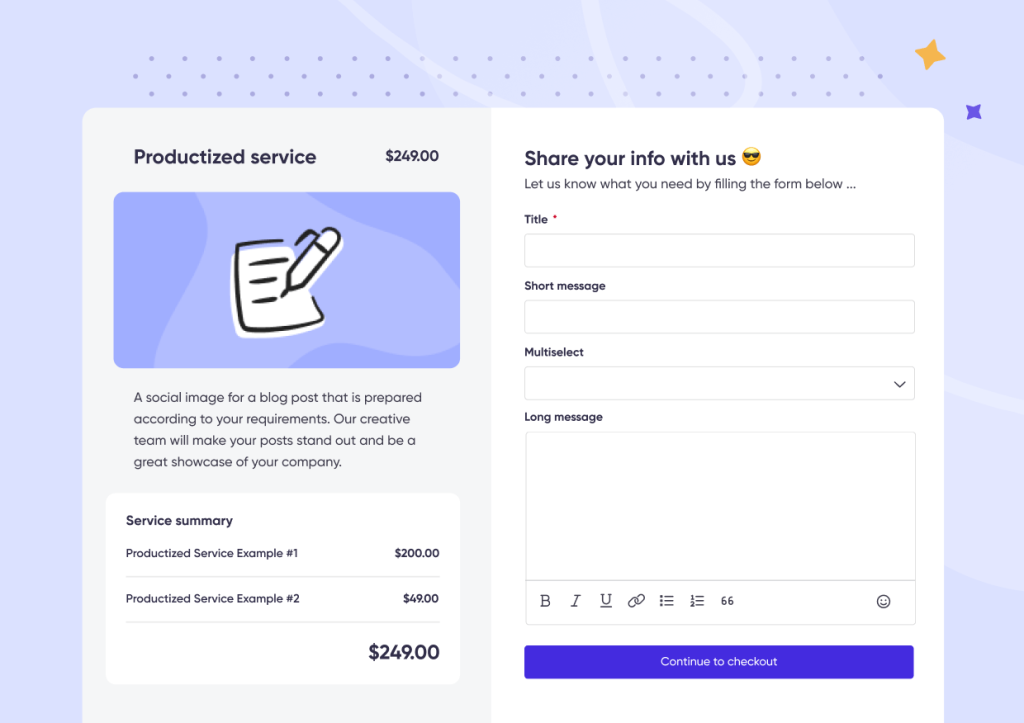
STEP 5
Once you receive an order and gather all the requirements to estimate the project, you can send a custom Quote to the client (you can even ask for approval to have it on the record). Once you agree to a price and the scope of work, it is time to collect the upfront payment.
STEP 6
Zendo comes with a frictionless payment collection system. It supports instant payments (powered by Stripe) and bank transfers, regardless of the service type. After collecting your payment, it’s up to you to deliver a great service!
Define the default payment method per service or adjust it per client needs.
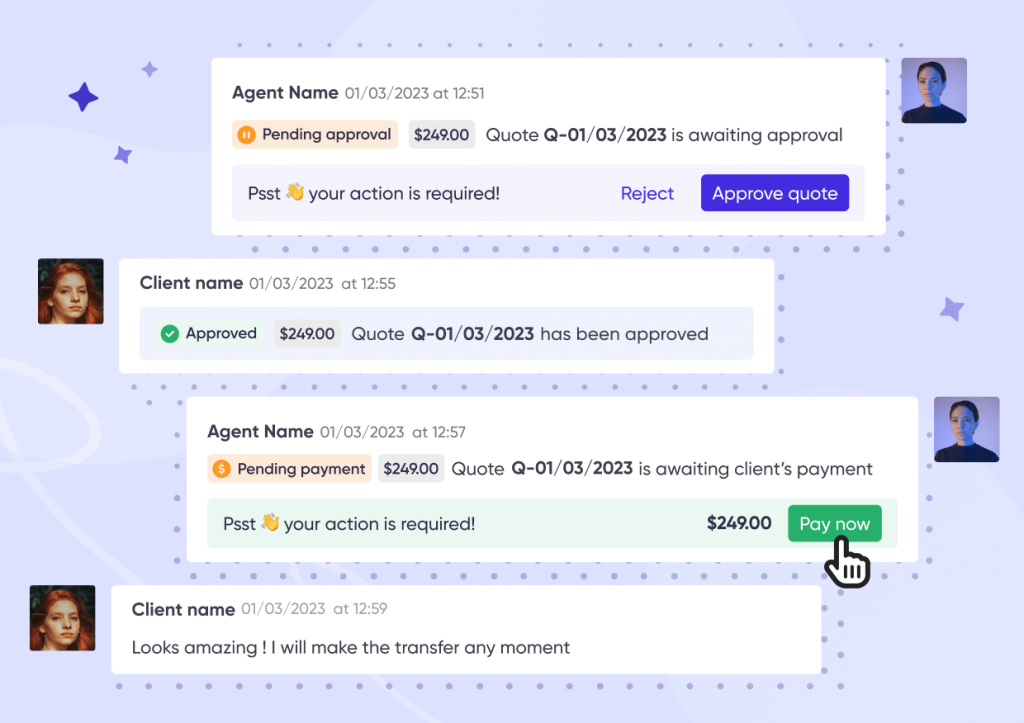
Multi-Currency
Set the default currency and alter it per payment request.
Payment Terms
Easily support different payment terms, from up-front, split, to on-delivery.
Multiple Payment Requests
Collect multiple payments within one request. No more creating requests for every payment.




