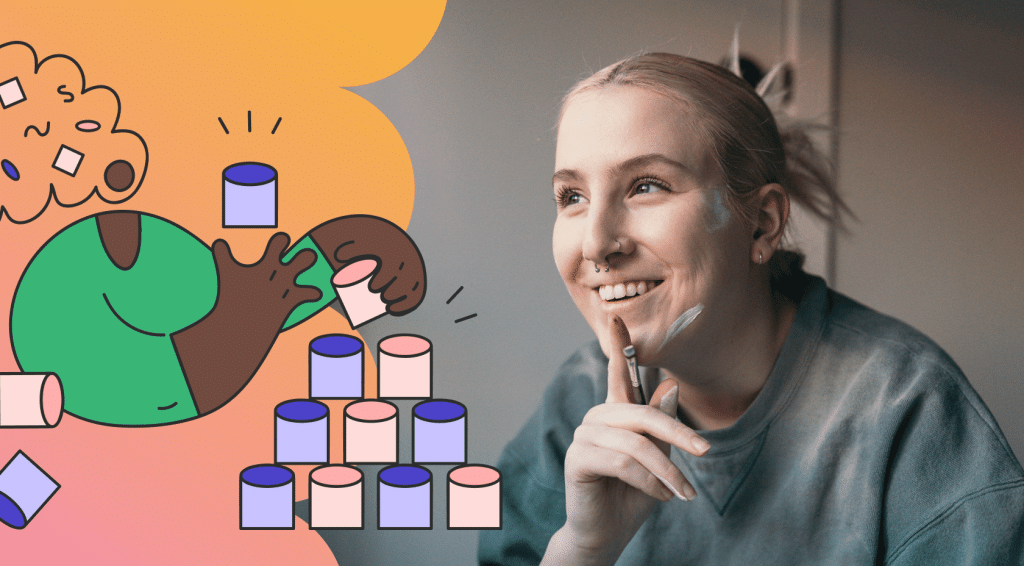The work should speak for itself, they say.
The quality of work matters the most, they say.
In the ideal world, that would have been the truth. If you wrote the most fantastic YA book that had the potential to surpass Hunger Games or the Percy Jackson series, you’d think that an overnight success would be just around the corner. But in reality, it could very well fade into the background — unless you’re backed by a strong marketing team (or by Bigolas Dickolas, another proof that nothing beats word-of-mouth marketing).
It’s also true for selling services. Now more than ever it’s crucial to stand out, capture the attention, and give the most professional, reliable, and trustworthy front. And you can’t achieve that if you promote yourself through a website that’s falling apart, adorned with stock images and decorative font that nobody uses.
Also, while there’s nothing wrong with email per se, there are more convenient ways to communicate with clients and leave a much better impression. After all, a bad customer experience, that can stem from being forgetful or chaotic workflows, can overshadow the quality of your work.
That’s why you must arm yourself with the right tools to set yourself up for successful business relationships. You can do that by getting friendly with different apps, like Asana for project management or Quickbooks for paperwork.
Or you can choose an all-in-one software that does it all.
This time, we have three propositions: Bloom, HoneyBook, and Zendo. Three powerful solutions with the potential to change the way you work, from freeing up your time to increasing profits.
All three of them offer different capabilities. This doesn’t mean that one is worse than the other — it simply means that they’re suited for specific business models and needs. In this Bloom vs Honeybook vs Zendo article, we’ll explain who could benefit the most from these solutions.
Bloom: Visual-Based Experience
Bloom doesn’t hold back any punches. Right from the start, almost at the top of the page, it showcases testimonials from successful people like Chris Do, an award-winning designer, or Peter Hurley, an NYC/LA photographer. Take notes, people — testimonials are a powerful, yet underutilized tool, more often than not.
Overall, the whole website makes plenty of good promises. To see if any of them are delivered, we can try out Bloom for as long as we want. That’s right — it comes with a Starter plan that doesn’t cost a penny, but it comes with some restrictions. For example, you can only manage up to 3 projects and have only 1 workflow.
If you’d rather test the full version of the software, you can sign up for a 7-day free trial. But remember to resign before it’s too late; you’ll be automatically charged for the premium subscription if you forget about it. Yes, that means providing your credit card is required for the sign-up.
The platform itself makes a good first impression. You can tell right from the start that a proper designer was involved in the development process, although at times, the creativity is too much (we could do without the “Make it rain” buttons). But overall, it’s a nice change from all the software that doesn’t bother with following the UX/UI principles. So if you care about your platform looking good, Bloom should satisfy your aesthetic needs.
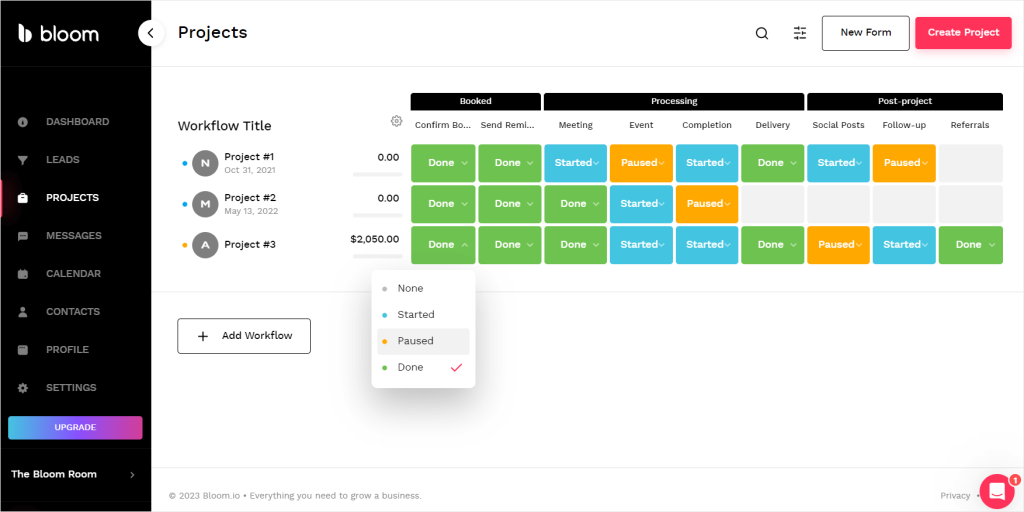
Minimalistic Approach
Feature-wise, Bloom stays minimalistic. If you’re used to feeling overwhelmed with SuiteDash’s number of functionalities or Plutio’s crazy approach to customizing just about everything, Bloom will surprise you with its simplicity. Turns out, as a small to medium business owner focused on creative endeavors, you don’t really need as many features as you might think.
People love overcomplicating their own business processes, so having too many choices and options can only consume your time and not bring you any tangible benefits. If you remember the 80/20 rule, also called the Pareto principle, it’s best to focus on the 20% of your efforts that deliver 80% of your best results. That’s why sometimes, it’s better to let go of perfectionism and stop adjusting the details.
In that vein, Bloom only gives you what you need to help you wow your audience, including:
- Lead management: to keep track of your potential clients that could be converted into paying customers,
- Easy booking & scheduling: to avoid any double bookings and other miseries, while making the process effortless for clients,
- Project management & workflows: to sort out your internal processes and keep them in order,
- Automations: to give you more time to work on things that truly make a difference,
- Portfolio & Galleries: to help you exhibit the work you’re proud of.
Out of all the features, it’s Portfolio & Galleries that make Bloom really stand out from the crowd. The only other all-in-one platform that includes those functionalities is Sprout Studio, a business management software for photographers.
Best Features: Portfolio & Galleries
The portfolio can be accessed through the “Profile” tab. We’re not sure why it’s called that instead of, you know, a “Portfolio”, but loyal users are probably used to it by now. If you’re new, though, this might feel unintuitive.
There, you have three templates to choose from: “Vertical Split”, “The Minimalist”, and “Nordic Air”. All of them are minimalistic and simple, allowing your work to shine. You can trust them to keep your clients focused on your pieces and not on the strange design choices of the page. If that’s not enough for you, Bloom makes a promise to deliver more templates soon.
For each template, you can choose your own layout. Your work can be presented in Rows, Columns, Squares, and Feed. No matter the nature of your pieces, you can choose the absolute best way to show them off.
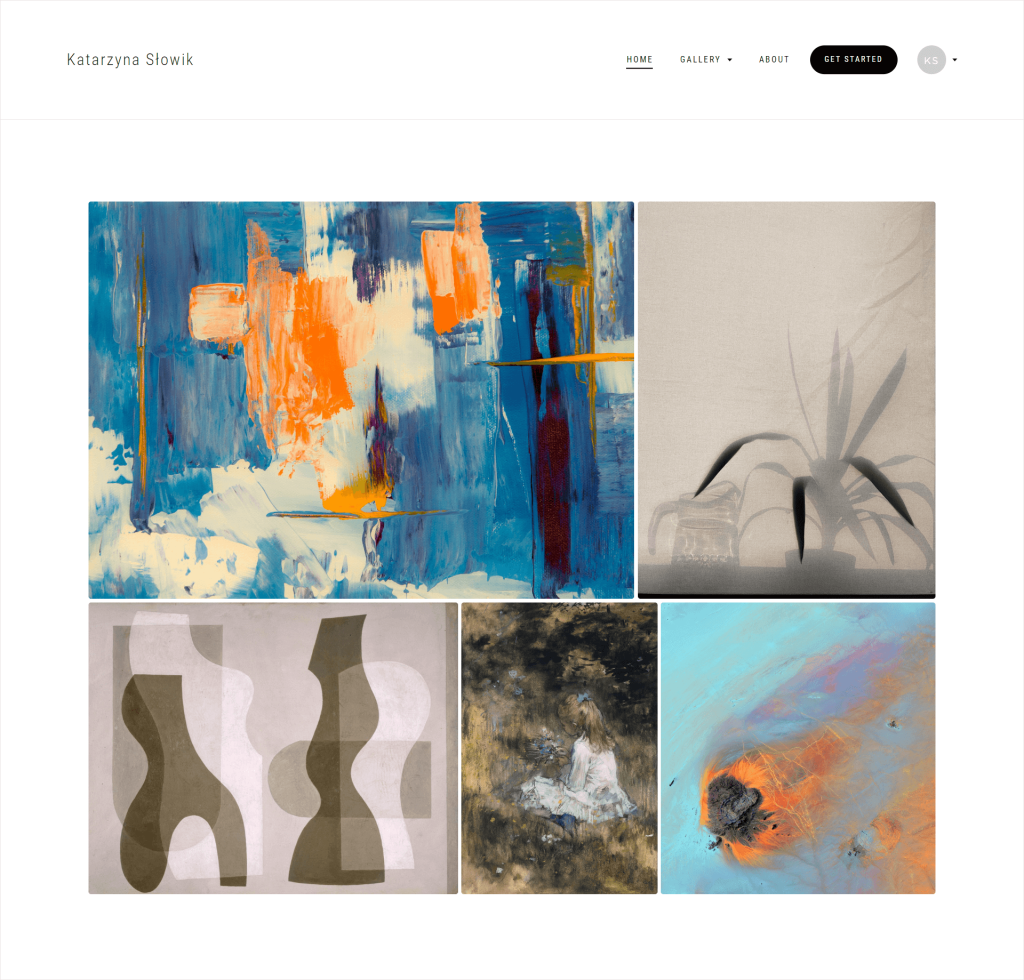
As a cherry on top, the portfolio comes with extra functionalities that encourage your clients to get in touch with you.
First, there’s the Inquiry. In the bottom right corner, a colorful “Inquire” button can be used by clients to ask any questions. Then, there’s the “Get started” button in the top right corner (the text can be customized), which can be connected to any kind of form you want — be it a lead capture, schedule a meeting or instant booking form.
Instant booking is a top-notch feature that allows you to productize your services. The major benefit of that business model is the fact that you shorten the customer acquisition journey. Instead of writing emails to get in touch with you to inquire about prices, availability, or terms of service, your customers can read up on that in advance, take a closer look at your packages, and make a purchase when they’re ready.
There’s really no downside to posting your prices. This level of transparency is always appreciated, and it puts you ahead of your overly mysterious competition.
Biggest Weaknesses: Simple Payment, Bad Email
Unfortunately, there are some downsides to this business management solution. One of them is invoicing.
While Bloom gives you a wide range of payment gateways to choose from — such as PayPal, Stripe, Venmo, Zelle, Square, and Cash App — the invoicing is rather simple. You basically create a list of items that are included in your service, add a discount if you want, or enable tipping.
While discounts & tips are a great touch, what we’re missing are split and recurring payments. They give us much more flexibility, prepare us for different scenarios, and we can tailor our offer better to a client’s specific needs. Also, because Bloom requires us to issue invoices manually, it doesn’t really help us save time.
On the other hand, if you’re bored with typical invoices, Bloom gives you the option to spice them up. You can upload your own logo and heading to ensure it fits your brand.
Another feature that isn’t too impressive is messaging, which allows you to get in touch with any of your clients directly from the platform. The message will be sent from your Bloom inbox — yourname@mail.bloom.io — to the client’s email inbox. And if your client decides to answer, you won’t see the message on the platform. Instead, it will be sent to your private email you signed up with.
This can potentially make your communication more difficult. If you aren’t aware of how it works, you may miss important messages from clients.
If you depended on a single channel of communication — email — now you have two. That’s double the work and we don’t like it at all.
Bloom’s Subscription Plans
But besides these disadvantages, you might still consider Bloom totally worth it. How much would you have to spend on this platform to transform your business?
Bloom has two subscription plans: Starter and Standard. Starter, which comes with a limited number of projects, workflows, instant bookings, and automations — is entirely free. This makes Bloom such a catch if you’re interested in having your own space for showing off your work.
The Standard plan costs $44 per month or $348 per year, depending on your preferred billing cycle. Compared to other similar tools, it’s reasonable enough. You can trust Bloom not to bleed you dry.
HoneyBook: Bring Order To Your Processes
Although we have analyzed HoneyBook several times already (for example, here and here), this time will be different. That’s because recently, this all-in-one clientflow platform underwent a transformation, changing its logo and website, as well as bringing new functionalities to the tool itself.
To see all the new changes made to the platform, HoneyBook gives us a 7-day free trial, with no credit card required. This means that you don’t have to worry about being accidentally charged, so you can forget about the sign-up later on.
Once you get to the platform, you’ll be pleasantly surprised by how clean the interface looks. It’s neither cluttered nor overwhelming with features, giving you just the right amount of information to help you get settled. If you’re new, you’ll see a list of actions needed to make the best use of HoneyBook, from uploading your files to sending out test messages.
If you’re moving from another platform and transferring your whole setup feels overwhelming, you can trust HoneyBook to do that for you. They offer a free migration service to speed up the process. For a more individual approach, you can also hire a HoneyBook Pro to help you create templates and custom files, optimize processes, configure automation, and so on.
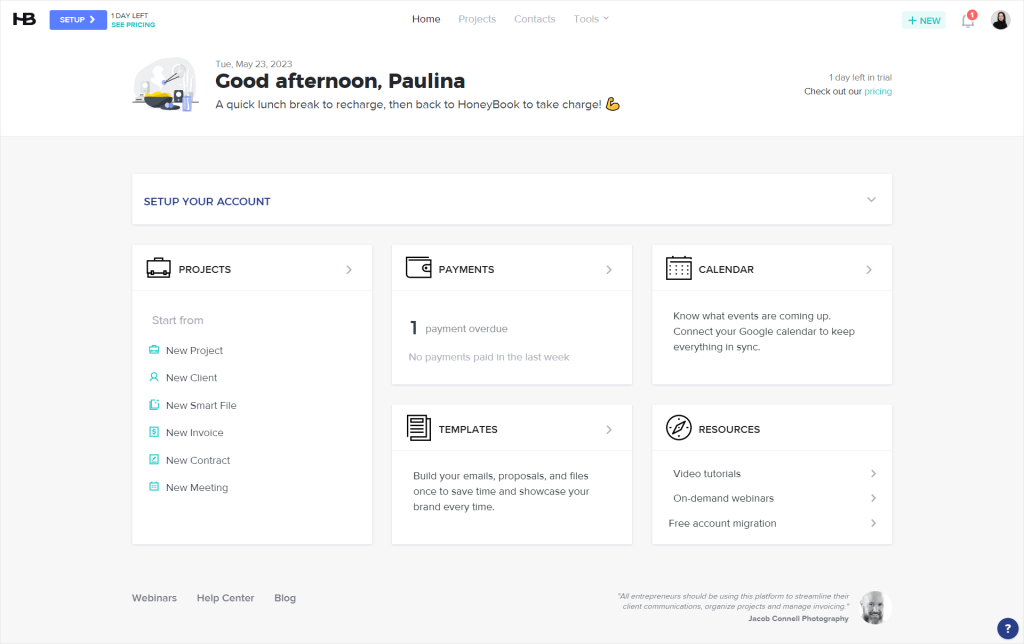
Every Feature That You Need
HoneyBook knows exactly who its target audience is and what they need. The whole platform is well-thought-out, and the features work together.
While that might seem logical and fairly obvious, that’s not always the case. Many project management software, like SuiteDash or Tave, grow over time with no clear direction; they just keep piling up new features that work in isolation, with no consideration for how it influences all the processes already in place.
While it may not seem like a dealbreaker, you won’t be able to trust this platform to have interconnected steps. Basically, a good project management tool should work like a domino; you do one action, another gets triggered. This can lead you straight into automation capabilities to help you save even more time.
The most important HoneyBook features are:
- Templates Gallery and Editor to create your own smart files that can be reused for similar projects,
- Calendar & Scheduler to make it easy for clients to book appointments and for you to keep track of them,
- Project Pipeline to give you a quick overview of the states of all your projects, which are assigned to customizable stages,
- Projects where all important information pertaining to the project is stored; you can also give your clients access to keep them up-to-date,
- Automations (previously known as Workflows) to make parts of your business run themselves.
There’s also a very basic time-tracker that requires manual input, simple task management, and reporting, where you can track both your income and expenses.
Best Features: Smart Files & Automations
It’s not uncommon for a client management tool to have many different templates at its disposal. It’s a typical workflow that such solutions offer: you create proper files in advance, from offers and proposals to contracts and questionnaires, and then engage in exchanging back-and-forth emails with clients. Once they sign the contract, you can deliver your service and send an invoice.
We have our doubts if that’s truly the best way to run your business — drowning your clients in files doesn’t seem that good — and turns out that HoneyBook thought the same as well. That’s why they’ve introduced smart files.
Smart files allow you to create interactive and dynamic bundles of files. They can include your offer, contracts, invoices, scheduler, questions, and videos. This means that in a single file, you can include everything your client needs to make a decision and make a payment. This will cut off the unnecessary messaging, but not entirely.
This can give you an opportunity to create a memorable customer experience, reflect your brand in every detail, and show yourself off in the best possible way.
Unfortunately, there’s a tiny downside to this approach — while you can create even more splendid and rich files, it might lead you to spending more time perfecting every little thing. It’s a double-edged sword, especially when you need to customize each message to different clients.
But if you’re dealing with very similar clients that require the same services, HoneyBook might be the perfect choice for you. Especially when you automate the whole thing.
Automations are often tricky and overly complicated — like in Dubsado, which we discussed in the Plutio vs Dubsado article. They’re difficult to set up and hard to imagine the built flow, which requires thorough testing. Also, there’s the danger of too much automation, where every single detail is taken care of, but it becomes suitable only for specific cases. Meanwhile, you should be aiming to create universal workflows that can handle as many different scenarios as possible.
HoneyBook found just the right balance between creating a structure and giving you enough flexibility to pivot whenever necessary. It arms you with an automation editor where you can see your workflow in the form of a diagram. This helps visualize all the steps that you’re designing and figure out any loopholes at a glance.
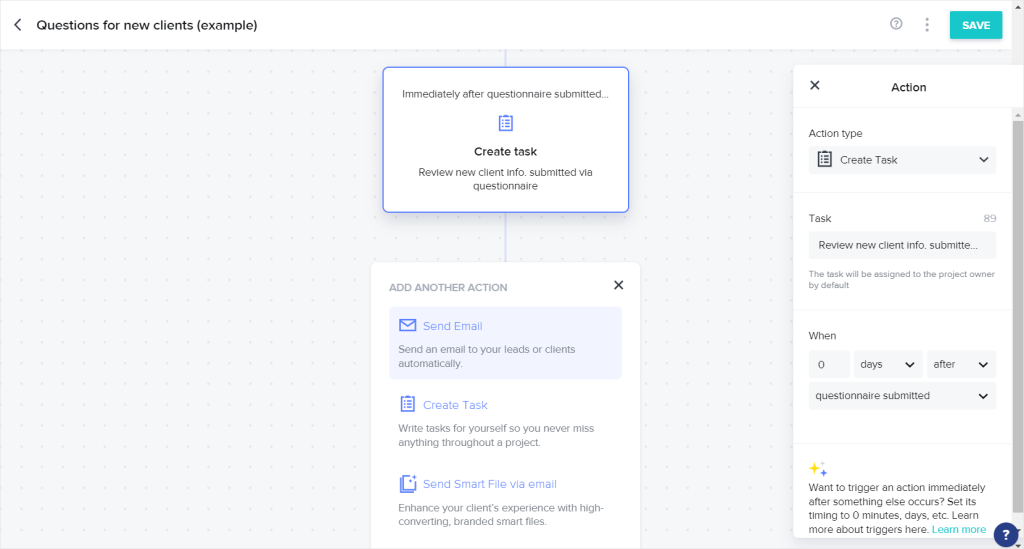
When creating your steps, you have three options to choose from:
- Send Email: decide which premade email should be sent, from welcoming messages and questionnaires to reminders and onboardings. You can also make the approval necessary in order to send an email; this way, you’ll make sure that everything is just right.
- Create Task: set up automatic task creation; the task will be assigned to the project owner by default.
- Send Smart Files via email: similarly to sending emails, you can send premade dynamic and interactive files, including but not limited to contracts, invoices, proposals, booking & onboarding templates, and questionnaires.
On top of that, you can decide when to trigger the actions. They can be triggered immediately, after a specific number of days, or once a specific action has been completed. These actions can be related to the project, file actions, payments, or scheduler actions. So if your client signs a contract, makes a payment, fills out a questionnaire, and many more, another action may follow suit.
This gives you a myriad of options to automate your internal processes, as well as impress your clients with rapid quick responses.
Biggest Weaknesses: Location Restricted & Poor Messaging
Unfortunately, HoneyBook likes to leave a heartbroken trail of freelancers and small business owners because of their self-implemented restriction: HoneyBook is only available in the US and Canada.
Whether done on purpose or not, it’s connected to the payment gateways HoneyBook offers, which are none. You can forget about offering multiple payment options to your clients.
Instead, HoneyBook works as its own payment gateway and comes with its own fees. Thankfully, the fees don’t differ that much from the ones applicable to Stripe or PayPal:
| ACH/bank transfer | 1.5% per payment |
| Cardholder Entered | 2.9% + 25c per payment |
| Card on File | 3.4% + 9c per payment |
Another thing that leaves much to be desired is the new feature, messaging.
HoneyBook heavily relies on email communication, which is far from convenient or even efficient. Messages getting lost or being randomly marked as spam is a fairly normal occurrence, while long threads are hard to parse through. HoneyBook tried to do something about it — like introducing Smart Files — and integrating email messaging within the platform itself.
Now, you can write email messages directly from HoneyBook, and all the emails written by your clients will land there as well. This is a great idea, but not executed that well, because there isn’t any new tab just for the messages; instead, everything will stay on the record in your Project tab.
Each project that you create comes with its own space to give you and any invited guests an insight to what’s happening. You can view all the documents, exchanged files, payments, time tracked, and so on. It’s a great way to keep everyone on the same page and can treat it as a Client Portal.
Unfortunately, the recorder email messages make a mess of this space. If you exchange only a few of them, you’ll be fine, but once the thread grows, the Project page will get very long very fast, and you’ll find yourself struggling to find concrete information again.
And of course, the same messages will be sent to everyone’s inboxes, so you’ll find chaos in both of these spaces.
It’s the right direction for HoneyBook, now it just needs to work on the execution.
HoneyBook’s Subscription Plans
HoneyBook offers three subscription plans to suit the needs of many businesses.
- Starter, available for either $192 per year or $19 per month,
- Essentials, available for either $384 per year or $39 per month,
- Premium, available for either $792 per year or $79 per month.
The main difference between the first two subscription plans are the automation capabilities and reporting, while the last plan offers more support from the HoneyBook team.
To discover more differences and which plan is truly worth the investment, we encourage you to read our article on HoneyBook Pricing, where we dive deep into each subscription plan.
Zendo: Communication-Based Workflows
Zendo is the new software on the market and it shows.
If you’ve tested out many different project management platforms, you might have noticed by now that they’re all looking similar. And that’s not a bad thing — you don’t have to keep relearning new interfaces. But most of the time, this decision stems from the fact that it’s just easier to design and develop. After all, the guidelines are already there.
This approach though doesn’t allow for innovation or bringing fresh ideas to life. That’s why most tools still depend on email communication and templates, instead of coming up with new solutions.
And Zendo did just that — reinvented the way you can do business. So if you’re done with drowning in emails and feeling overwhelmed with overly complex features, Zendo could be the change you need.
To see exactly what we mean by that, you might be tempted to sign up for a free trial. And you might find out that Zendo doesn’t offer a free trial at all — and that’s true! Instead, Zendo offers an entirely free plan that allows you to keep testing out the platform for however long you need.
Once you make it to the platform, you’ll see that there’s no typical dashboard awaiting you. Instead, you’ll see a list of requests presented in the table form. This gives you a quick overview of each and every submitted order. Once the list grows, you can filter it out — for example, by statuses (such as “Done”, “Canceled”, “In Progress”, etc).
By selecting a specific request, you might expect to find yourself on the project’s page filled with all the necessary information that you need. But instead, you’ll be taken to… chat.
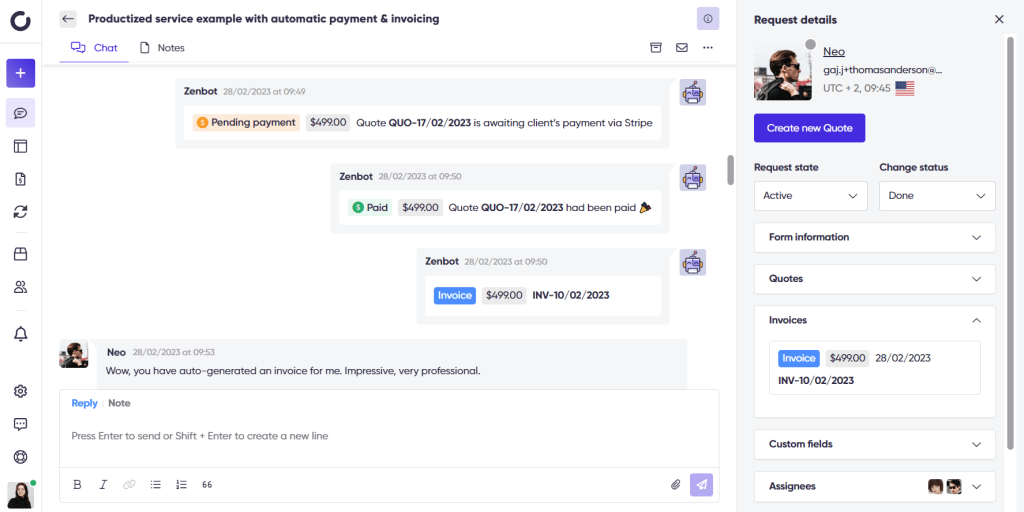
Best Features: Powerful Chat & Service Catalog
Zendo revolves around its chat. Most of the features are accessible right there, giving you everything you need to spend most of your time right in the conversation thread. After all, nobody has time for switching between tabs.
Therefore, all the communication is moved there. You can easily communicate with your clients throughout your whole business relationship, and your clients have a convenient way to reach out to you. But what to do if you need to communicate with your team members?
You can use the same very chat for that alone. You can send internal notes that are invisible to clients in order to ask a question or make sure that everything’s right. To catch your team member’s attention, you can simply mention them.
Besides that, you can send any attachments that you need, from images to audio and video files. But Zendo goes further, enabling you to send quotes and invoices as well. Your clients can view and download them, as well as approve or reject the quotes.
But if the conversation lasts for days, wouldn’t all these files and documents get lost, just like when using email? Not at all. All data is saved on the right panel for easy access.
We saved the best for last: your clients can finalize payments directly in chat with a single click. And if that’s not easy enough, you can automate the whole process with the help of Zenbot. For example, if someone makes an order, you can set up your quote to be automatically sent along with the payment reminder. Then, once your client pays up, you can automatically generate an invoice.
But how did we get to this point? Did our client reach out to us via email to inquire about one of our services and we invited them to Zendo? Not at all.
Before all that, we can create our own, professional-looking Service Catalog which can be linked to from your website. It comes with customization options to make it reflect your brand, both through copywriting and images.
When it comes to presented services, there are four types that you can create and offer: free, custom, productized, and subscription-based. The first type is perfect for offering support or enabling general inquiries, while custom services require individual estimation. Meanwhile, the productized service can combine the previous types along with already estimated parts of the service. Or you can make a productized service that’s ready to be bought.
Last but not least, subscriptions are here to stabilize your revenue. You can create services that are billed weekly, monthly, quarterly, or yearly, and set up different packages per service to make the offer more varied and attractive. Your clients will be able to adjust the offer to their needs and pay for it upfront, right in the Service Catalog.
No matter the type of your service, you can include add-ons and quantifiable items; for example, if you offer written articles, you can specify the possible range per order — from 1 to 10 — and your clients can specify how many of them they want.
Moreover, if there’s any concrete information that you have to gather, you don’t need to dust off those old questionnaires. Instead, you can create your own Order Form out of various fields — text, URL, attachments, single and multiple answers, and so on — which will be filled out by your clients while submitting their request.
This way, you can cut on the negotiation part, where you and your clients have to painstakingly go over the whole order, saving time for everyone. Especially showing off your rates can be a big point in your favor, because businesses selling services like to hide that information, which doesn’t bode well for building trust.
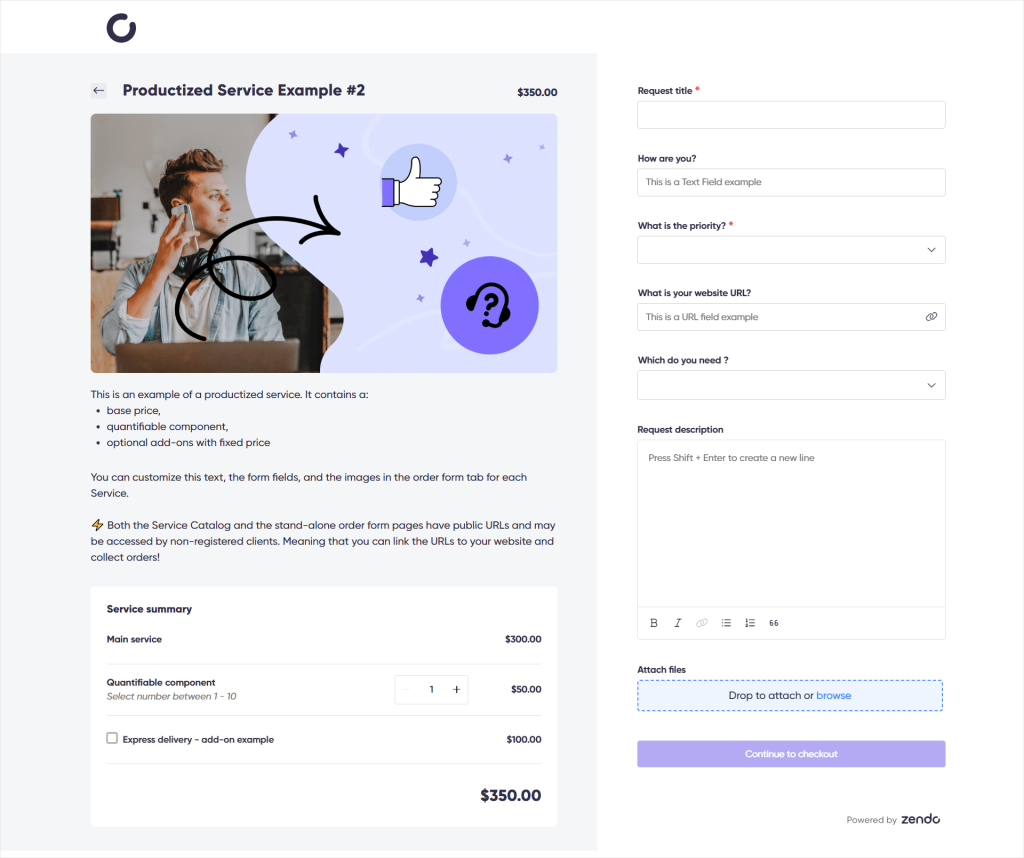
Biggest Weakness: It’s A Work In Progress
Because Zendo is so new to the market, there might be some features missing. For example, if you care about gathering information on your sales, expenses, and profits, as well as having the means to analyze them, then you won’t be too happy with Zendo.
At the moment, Zendo offers only the most necessary of features that truly make an impact on how you sell services. You won’t find any bells and whistles; instead, you get what you need to run your business smoothly.
Moreover, this tool was developed with transparent communication in mind, which makes it easy for all parties to work seamlessly together. That’s why all internal processes are made as simple as possible so that everyone can understand them quickly and not waste time on complex onboarding. Because of that, customer experience can be truly elevated to another level, where the response time is blazingly fast and all the important files are conveniently at hand.
That’s why you won’t find micromanagement features that, instead of increasing your productivity, give you even more tasks to take care of.
But if you really like what Zendo offers so far, but there are some features that you’d like to see implemented, you can always get in touch with the Zendo team and offer feedback as well as ideas for features. The best way to do that is by joining Zendo’s community on Discord.
Zendo’s Subscription Plans
Out of all these tools we’ve analyzed in this article, this one is the most affordable. There are three simple subscription plans to choose from that can improve your customer management process by leaps and bounds:
- Starter, which is entirely free, gives you access to most of its features. To try out the premium ones, such as automation or white-label options, you get 5 renewable tokens. On top of that, you can invite one another user to try Zendo out with you!
- Growth, which costs $228 per user per year, or $23 per user. It gives you access to all the features Zendo offers, with no restrictions whatsoever.
- Enterprise, which requires individual estimation. If you need custom features and require special care, this plan is for you.
Zendo’s no-nonsense pricing is yet another great reason to give it a try.
What Should Small Business Owners Choose?
Now, we’ve presented three different types of project management tools that truthfully, are difficult to compare. After all, they’re built with different audiences in mind and serve various purposes.
That’s why it’s crucial to take a closer look at your business and decide what exactly your needs are. While there are some features that seem cool and fancy, such as administrative tasks, there’s a chance that you won’t need them at all — or maybe they’ll require you to turn your business processes inside out to make them work.
Also, consider the future. If you’re a lone freelancer planning on growing your business and hiring employees, you should look for tools that support teamwork, such as proper communication channels or permission levels.
To make the most informed decision, remember that the best thing you can do is to try out these tools yourself instead of reading guides such as this one. Yes, we’ve said that. So sign up for Zendo’s free Starter plan and get to work!

A free online training. Delivered daily to your inbox to grow your productized agency.
What Is Bloom?
Bloom is an invoicing and client management solution that empowers creative self-entrepreneurs to focus solely on their work and making an impact instead of dealing with mind-numbing paperwork. Its strongest selling point lies in the Portfolio feature, which allows you to create your own page showcasing your work. Moreover, your potential clients can send inquiries through that page and book services online, instantly.
What Is HoneyBook?
HoneyBook is one of the most popular project management tools that help freelancers bring order to their internal processes. It comes with a pipeline that allows you to keep track of all the projects and their statuses, rich and beautiful templates, as well as smart files, which have dynamic and interactive content. With HoneyBook, you can send bundles of files in one single message and close the deals faster.
What Is Zendo?
Zendo is an all-in-one solution for selling services of all kinds, from custom to productized and subscription-based (coming soon). Zendo combines many necessary business features in one place — chat — where you can send invoices, quotes, and process payments in a conversation thread. Moreover, Zendo promotes transparent teamwork and relies heavily on healthy communication, and it’s suitable for businesses from any industry — graphic designers, web developers, translators, and many different professionals could enjoy this platform.
What’s Better — Bloom, HoneyBook, or Zendo?
Each software comes with its pros and cons. Bloom is a good platform to manage clients and show off your work, HoneyBook is great for people relying on templates and email communication, while Zendo helps you deal with online payments and payment schedules in the most elegant and simple way.